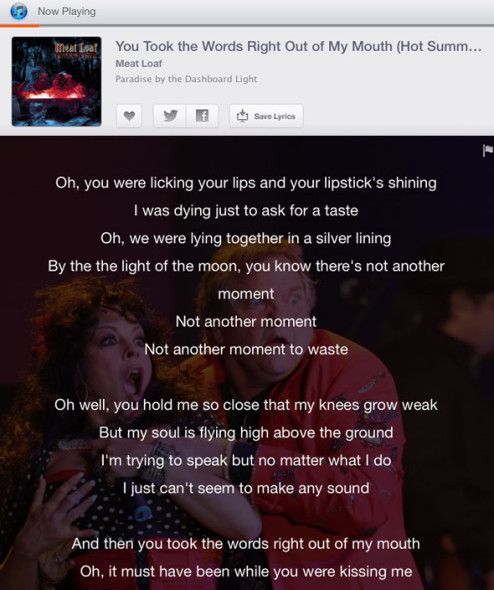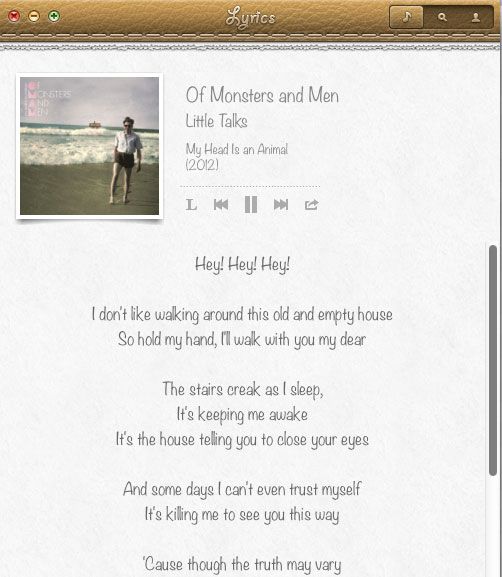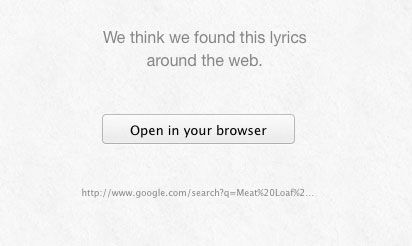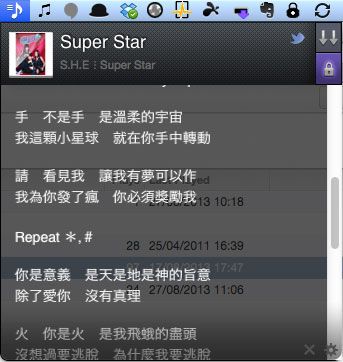“He who sings scares away his woes.” - Miguel de Cervantes Saavedra. This isn't just some random quote I thought might be appropriate - well it is, but it's also scientific fact! Whether it's part of a choir or in front of your PC, singing releases endorphins - otherwise known as the happy chemicals.
Don't embarrass yourself in front of strangers at a Karaoke bar though - do it in the privacy of your own office (when you're supposed to be working). It's surprisingly therapeutic. The problem of course is that unless you've listened to the song so many times you know the words by heart, you generally need to get the lyrics from somewhere.
Today I'll be putting 4 lyrics apps for Mac OS X to the test, and judging on a few set criteria:
- Lyrics fetching - obviously, the most important one, is the apps ability to fetch the lyrics from whatever sources it has. I'll be judging on (in increasing difficulty of lyric availability) - a recent chart song; some 80s rock from Meat Loaf; a dulcet French song from cheese-superstar Celine Dion; a modern Chinese pop tune; and a 70s Japanese folk song. I'll be deleting the lyrics from the file each time so the tests are fair.
- Whether the lyrics are saved back to iTunes for next time.
- General interface and usability.
- Any additional features worth noting.
musiXmatch ($9.99)
The priciest of all the apps today, but no doubt the sleekest; this app is a gateway to their own musixmatch.com lyrics catalog, apparently with over 7 million songs in 32 languages. There an iOS and Android app too, if that appeals to you.
Lyrics: 5/5 - it knew everything, even getting me romanized text for a complex Chinese song (the Japanese was displayed in native character set). Impressive.
Interface:
- The window is simple, with the main screen automatically displaying lyrics from iTunes. Another tab displays trending songs, then there is search and a favourites list.
- Lyric text automatically increases in size when window is resized.
- Additional artwork and photographs displayed behind the lyrics.
Saved to iTunes? Not automatically. You need to click the Save to iTunes button.
Additional features: Also integrates with Spotify and Pandora.
Strophes [Broken URL Removed] ($4.99)
At $5 I expected far better - this app is atrocious, and I'd strongly advise you not to waste your money. Here's why.
Lyrics: 1.5/5 - it did find French lyrics, but it translated them, which is worthless for singing. Expect to see a lot of this:
Interface:
- Main window can't be resized and neither can the text.
- Default is an unreadable handwriting font, and the theming of dark grey on light grey is hardly the easiest on the eyes.
Saved to iTunes? No.
Additional features: Also works with Spotify, Rdio, Radium, and YouTube. The one redeeming feature is that the lyrics display is supposed to sync with the music. Sadly on the one song it did actually recognise, this didn't work correctly at all.
Get Lyrical (Free)
An old freeware app that isn't so interested in displaying lyrics as fetching them and saving them to iTunes. You can either "tag" a selection of the current song, or simply turn it on and leave it running in "active tagging" mode. I originally used this a few years ago, leaving my library to play for about a week and fetching a good number of lyrics for everything. Sadly, the accuracy has decreased over the years.
Lyrics: 2/5 - does work well on popular songs, but I ought to negate 50 points for therefore not counting Meat Loaf as "popular".
Interface: Extremely minimal - has a preview window with tiny text for lyrics, but otherwise this is designed to work in the background.
Saved to iTunes? Yes.
Additional features: Set it and go on your entire library.
LyricsTab (Free)
LyricsTab sits in your menu bar rather than existing as a standalone dock application. It's simple, quick and effective.
Lyrics: 3/5
Interface:
- Runs in the menubar with a dark grey drop down tab to display lyrics.
- Click the lock icon to keep the lyrics floating on-screen.
- No obvious way to close the app once opened.
Saved to iTunes? Yes
Additional features: Auto-scroll scrolls the lyrics based on the length of the track, it's a nice feature but not always useful if your lyrics contain "Chorus x2" type references. Also works with Spotify.
Not A Dry Eye In The Office
In my research, I did find more than what's in this list: Lyrica looked promising, but dropped out of the App Store back in 2011 due to copyright issues; GimmeSomeTune is no longer being developed; and there's a multitude of apps in the store that simply don't work. We can safely add Strophes to that list, too. Admittedly, lyrics are difficult - publishers are notorious for having shut down various lyric sources in the past. I wonder how long musiXmatch will be around for, or if perhaps they have arranged a deal.
If you're happy to pay the premium, musiXmatch is by far the clear winner today, with the best feature set, a beautiful interface and the highest lyric fetching score. Don't want to spend $10? I'd go for LyricsTab, which performs reasonably well and is nice and simple.
No matter how tough times were when I was a teen, throwing on Meat Loaf and singing the entire album would take all my troubles away. Do you have a favourite way of getting lyrics for your songs? Or does a good old "Google, copy and paste" work fine for you?
Image credit: Karaoke Star via Flickr