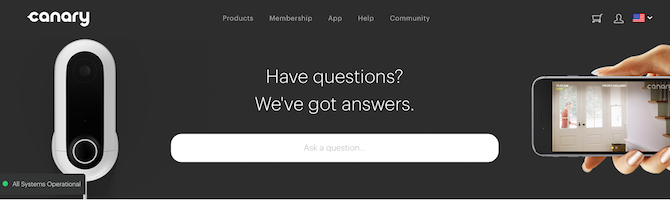There are so many ways that technology can improve and enrich people's lives, and yet it is far too common for people to hesitate before bringing this tech in their homes.
In the business world, training usually gives people the confidence to move forwards with new technologies. But there's rarely training available for home automation products! Instead, when things go wrong, it often seems easier to throw up your arms in defeat and to keep doing things the way that you always have.
If you're thinking about bringing smart technology into your home, consider this article your official training in basic smart home preparedness. By reading about these common home automation mistakes before you begin, you'll be able to save yourself precious time and money.
Headache #1: Ignoring Your Network's Capabilities
Home automation products on the market today take many forms, including security cameras and alarms, smart locks, heating and cooling products, lighting and switches, and more. Mobile apps control most of these products, and most require a Wi-Fi system in your home. Without an appropriate Wi-Fi set up, you'll be stuck with glitching gadgets and frustrating afternoons spent trying to keep everything functional.
Solution: Check Your Network Before Making Any Purchases
Knowing the requirements of each piece of equipment before you purchase them (and ensuring your home is appropriately set up) can eliminate some early problems. Although most smart home products don't take up a lot of bandwidth, they do require a constant connection. If you don't remember the last time you replaced your home router or think your network is running slow, do something about it before adding new smart devices.
Additionally, make sure you're running current firmware on your router. Otherwise, you might run into compatibility issues during installation.
Headache #2: No Way to Control Your New Device
Many smart home products require the use of a hub to operate effectively, or to coordinate actions between multiple devices at once. Many homeowners will purchase new products without realizing they need to purchase a hub and unable to use their new device in the way they want without going out to make yet another purchase.
Solution: Know Your Preferred Hub (If Any)
Hubs, which physically attach to your router through an Ethernet cable, are usually sold in starter packs, and add about $50 to your installation costs. You'll often see hubs for smart lighting products (e.g. Philips Hue) and all-in-one solutions (e.g. Samsung Smart Things, Lowe's Iris). They're typically less necessary for security products such as cameras and locks.
From a performance basis, there's nothing wrong with having multiple hubs installed on your network. However, try to avoid having too many and certainly don't duplicate functions. For example, decide on a smart lighting solution and then stick with it. Don't mix and match.
Headache #3: Going Way Over Your Budget
Adding automation products to your home can quickly become an expensive proposition. Single products, such as door locks or home heating systems, for example, can cost $200 for a single device. And the smart home industry is constantly developing new and better products -- it can be difficult to resist an upgrade!
Solution: Make a Budget and Stick to It
When deciding on a budget, factor in what you can afford versus what type of products you need and where. Some questions to ask include:
- How many locations will have a home security camera?
- How many smart light bulbs do I need?
- Will I require a smart lock on every door?
- What is the maximum number of lights I can add on a single hub?
Pro Tip: Don't forget hidden fees! Some smart home products, mainly home security systems, offer monthly subscription plans priced at around $10 per month. For the price of the product, you typically get real-time video monitoring, plus motion-triggered video recordings. It's that last point where it's best to read the fine print. While most companies provide video recordings at no extra cost, those clips are only available for a short period, usually 24 hours.
Want more time? You'll need to get a monthly subscription. Before making a purchase, keep these fees in mind.
Headache #4: Incompatible Products
Many homeowners will get excited about a new product on the market and purchase it before making sure it's compatible with their existing devices. Then, you're stuck with a product you can't use (or a shopping list).
Solution: Do a Compatibility Check
Make sure the smart home products you're interested in are compatible with your smartphone, hub, and other key devices that you are already using in your home. Luckily, if you're using a late model iPhone or Android-based device, you're probably okay. Check on the manufacturer's website to be sure.
Pro Tip: Don't forget about wiring! If you plan on purchasing a smart thermostat or something similar, make sure that it's compatible with your electrical system. Again, check with the manufacturer to be sure.
Headache #5: Forgetting About Installation
Some home automation products (such as smart lighting systems) are straightforward to install. Unfortunately, other devices like smart thermostats and door locks are not, depending on your comfort level with wiring, power tools, and technology.
Solution: Know What You're Getting Into
Always do your research about installation needs for each product. Rather than stressing, you may find that it's wiser to hire an expert to install your smart home products. You can find a list of qualified installers on each product's website. Most of these installers also list the price for the service.
On the other hand, if you want to complete the work yourself, consider searching YouTube and product websites for detailed installation guides and how-tos.
Headache #6: Underestimating What Your Home Can Do
Your smart home product can do a lot of things beyond the functions you purchased it for. It might be tempting to just write off these features as "unnecessary", but this could be a big mistake! If you don't know everything that your product can do you may limit your own capabilities and accidentally double-up on products when one would suffice!
Solution: Dig Out Those (Online) Instruction Manuals
Rather than discounting those features, learn more about them by exploring instructional videos online, both from the company and from third-party sources.
You can typically find videos under the support section of your product's website or by doing a search on YouTube. When in doubt, you can also contact the support department for the product.
For example, I recently installed the Smart Deadbolt 02 from Igloohome. Initially, I purchased this product as a way to secure my basement door without needing a key. After doing a quick search on YouTube, I quickly realized there's a lot more to this product than I had believed.
Doesn't this take time? Yes, learning something new takes time. However, it's time well spent. The more you learn about a product, the more beneficial it can be for your family.
Headache #7: Maintaining Your Smart Home System
After you have your smart home products up and running, it's time to get to work. Yes, work. A successful, long-term smart home product installation depends on several factors, but much like you take care of your physical house on a monthly or annual basis, on-going maintenance is also important for your smart products as well!
Solution: Don't Ignore Those Software Updates
As you might expect, smart home products get software updates from time to time. These can be firmware updates for the actual device or a new software release for the product's official app. Regardless of the type, be sure to install these updates promptly.
Pro Tip: If you see a security update, it's important to install it as quickly as possible. Otherwise, you are vulnerable to a known security risk that could result in a system breach.
Headache #8: Keeping Your Home Secure
No one likes passwords, and even fewer like to change passwords. Unfortunately, we live in a time when hacking has grown in popularity. Because of this, it's best to come up with a password change schedule that includes your smart home devices.
Solution: Change Your Passwords Regularly
In my home, I change the passwords on my smart home devices twice a year. The changes coincide with the switch to Daylight Saving Time in the spring and the return of Standard Time in the fall. You also want to make sure that you are using a strong password, that your Wi-Fi network is secured, and that you've carefully considered the potential smart home security risks of each device you install.
Keep the Smart Home Headaches Away for Good
I love technology and the new products that launch each year. I also understand just how frustrating it can be to learn a new technology.
Smart home products are supposed to make your life easier. However, this is only possible if you're willing to follow some necessary steps. First, do research your products before making a purchase, making sure that your expectations match those with what the product can do.
Then, don't stop after installing the product. Once your product's in place, educate yourself by learning more about it. In doing so, you'll maximize its benefits for you and your family.
Which smart home products do you have? Were they easy to install? Let us know using the comments below.
Image Credit: Milan Ilic Photographer via Shutterstock.com