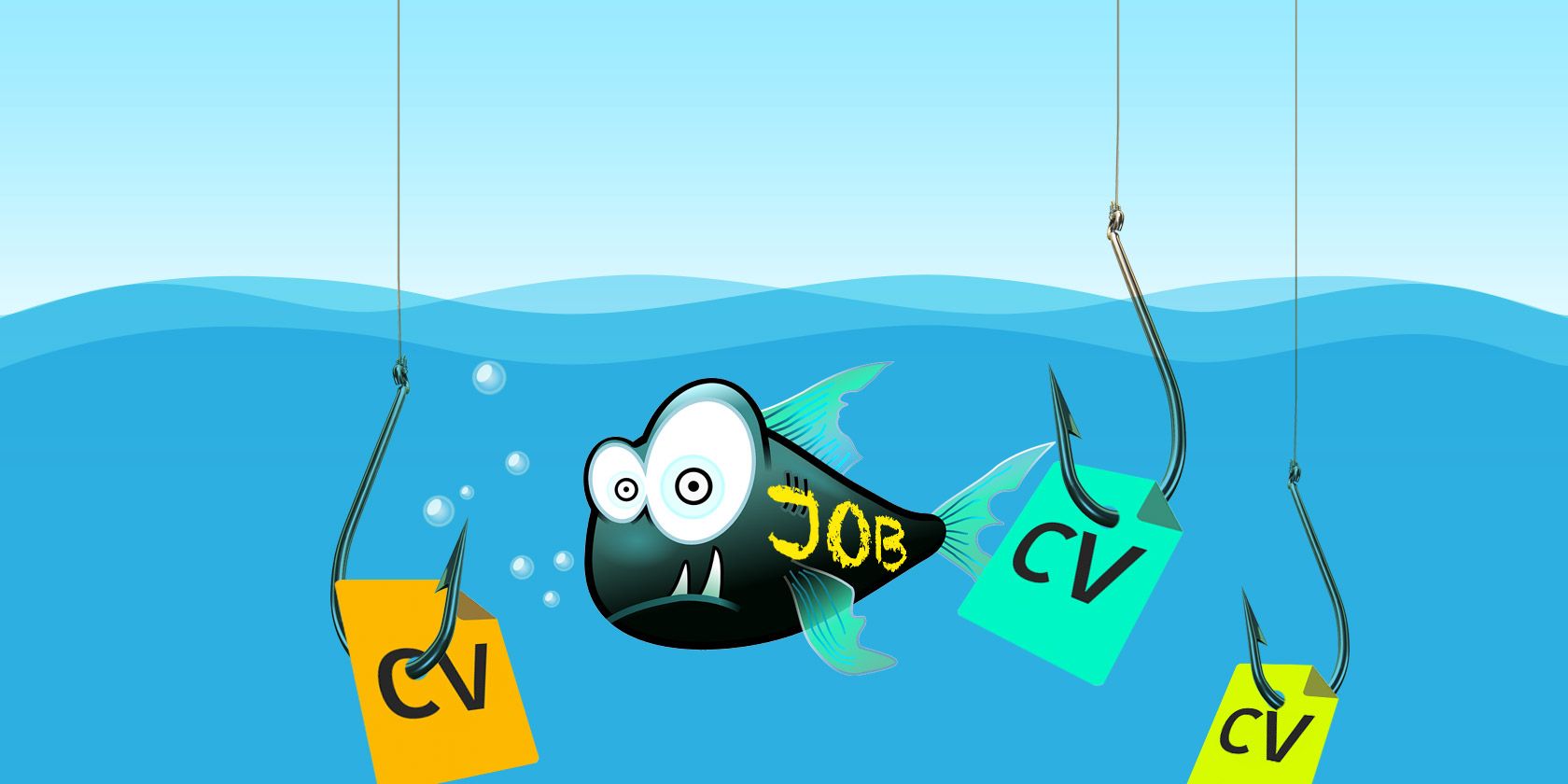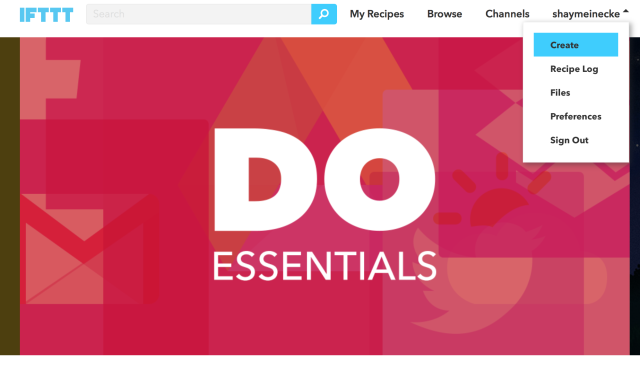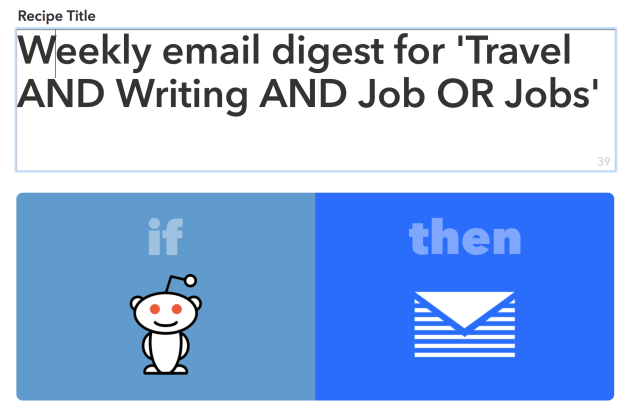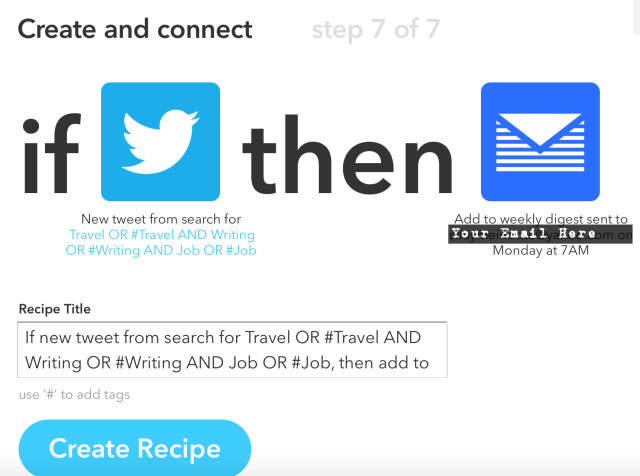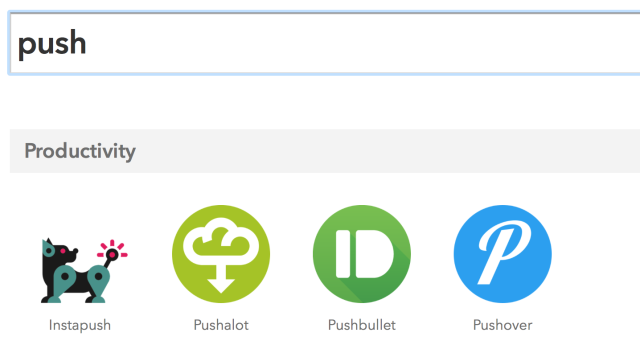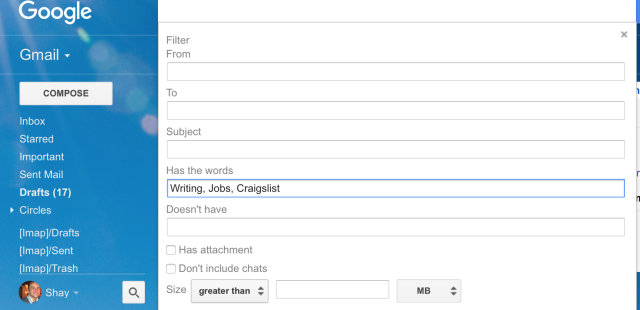Is "Find a new job" featured on your New Year's resolution list? If so, you need to take in these tips and set up the perfect system so your job search doesn't become a huge chore.
Searching for jobs on social media is a bore. Trying to find something you're interested in and qualified for is difficult, and can be especially dangerous if your boss knows.
Thankfully, there's a simple process you can employ that will make your job search via social media insanely productive, and hopefully land you that coveted job you've always wanted.
Find The Best Jobs on Social Media
It might sound too good to be true, but you can actually make the Internet work for you. Instead of working or searching on social media to find jobs you covet, you can use useful Internet tools to do the heavy lifting for you.
In this case, the heavy lifting is the difficult and time consuming job search, and the Internet tool is IFTTT, a website that makes good use of conditional statements through simple commands called recipes. These recipes create connections between products and apps through DO or IF statements, and has been dubbed as the most powerful tool on the Internet.
If you want to find the best job, then you'll need to create or find the best recipe. It's as simple as that, and thankfully, creating a recipe to find your perfect job is easy.
Use Twitter and IFTTT to Find the Best Job for You
The key to using IFTTT and Twitter to find jobs is narrowing down exactly what you want to find, and using Twitter's advanced search methods to narrow your results. Be sure to avoid searching for only #Jobs or #WritingJobs, as you'll get a huge amount of hits that will make using IFTTT worthless.
To find the best results, be sure to refer to Twitter's advanced search methods and use what you need on IFTTT. Terms such as AND, OR, BUT NOT, or Twitter hashtags can really help narrow your search. Additionally, searching by people, places, and dates can narrow your search even more. Employing Twitter's search methods on IFTTT will really help you find what you want.
For example, the term Science AND Remote AND California AND Writing is a much better than #WritingJobs. Your search will be narrowed down to California (remember to enable the location services) remote writing science jobs.
Use Craigslist and IFTTT to Find the Best Job for You
You can also use Craigslist and IFTTT to find a great writing job. Much like Twitter, you can employ Craigslist's advanced search function to narrow what you really want.
To do so, you'll have to first search on Craigslist for your desired job. Again, be sure to use the advanced search methods. Then copy and paste your URL, and create your trigger. You'll now be able to find your desired job on Craigslist much easier.
Use Reddit
Reddit also has powerful search operators to better find the job your looking for. When you decide what job you want, use the search operators, and then use IFTTT to fire the results, you'll easily find what you want.
Channel Your Job Searches
After you've set up your IFTTT recipes to find the job you want, you'll soon find that you've begun triggering a lot of results. To sort through these results easily, you should employ a few hacks.
Use Email Digest Delivery
One hack is using Email Digest Delivery. By choosing Email Digest as your action channel, you'll be given a choice of receiving daily or weekly emails. I've found that receiving weekly emails is plenty, as this recipe can create powerful results.
You can choose when to receive an email, and what the title, message, and item URL should include. The more you specify, the better the results.
Use Push Services
This is another tool that really works. The tool sends notifications directly to your phone's screen, and can help you stay on top of the application process. If you want to be the first to apply to a job, the pushover tool and a great IFTTT recipe can help you get there. And remember, being the first in line during the job search process really does help you stand out from other applicants.
You can also choose Pushalot, Pushbullet, and Instapush, as seen in the picture below. Instapush deals primarily with transactions and purchases, but can seemingly work with other notifications.
Setting Up Gmail to be Your Job Search Central
You might want to consider setting up some amazing email filters in your Gmail, Hotmail, and Yahoo accounts, as you can really narrow down your search.
For example, filtering an email for certain words -- such as "Craigslist," "writing," "jobs" - can help you better find your recipe results. Furthermore, you can apply a "Work" label (and sub label) to better organize your IFTTT results. Trust me, applying filters is a great way to minimize clutter.
You could also create a dedicated email address for your job searches, then you'll no longer need to search through your personal files for job related emails.
Doing any of the above will really help you get that job you want.
Do Even More
If you don't want an email sent to you, or feel that push notifications are too intrusive, you can set up a Twitter list, add a Todoist list, create a note on Evernote, or choose from other IFTTT options. You can even save or make money with IFTTT. Also, be sure to browse IFTTT's popular recipes and see if there is something you like.
If you can't create what you want or don't see what you need, let us know in the comment section and I might be able to help.
So, polish your resume, adhere to our powerful LinkedIn code, use IFTTT, and find the job you've always wanted! Best of luck! Happy job hunting!
Have you created a IFTTT recipe to help your job search? Has it helped in your job search? Tell us in the comments below…
Image Credit: Stressed Girl by Concord90 via Pixabay