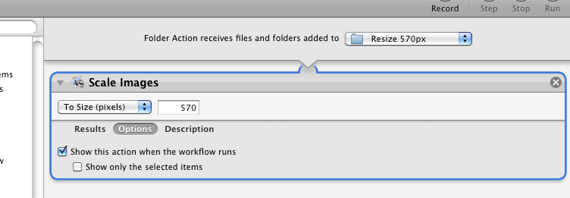Troubleshooting your friend's computer over the internet can be a hassle since you cannot see what really is going on with their PC. Fortunately, ShowMeWhatsWrong is anonline screen recording tool that lets you create a URL where your friend can record a screencast and then email the video to you to find out what is going on with their computer. It even records audio from a microphone so your friend can detail the recording.
To start, enter your name and email address. ShowMeWhatsWrong will then generate a link that you can send to your friends. When your friends need help, they can just go to the link and start recording their screen. The website allows your friend to record up to 5 minutes of screen capture. Once the recording is finished, the site will process the video and send a link to your email so you can view or download it.
ShowMeWhatsWrong is the perfect app for creating online screencasts. This is especially useful for tech support personnel who need to see what is wrong with their client's computer quickly.
For more ifo watch demo video below:
Features:
- Record your friend's computer screen so you can help them fix a computer problem.
- Records up to 5 minutes of screen capture.
- Records audio using microphone.
- View or download the video.
- Requires Java to work.
- You can also read 5 Free Screencasting Apps for Creating Video Tutorials
Check out ShowmeWhatsWrong @ www.showmewhatswrong.com