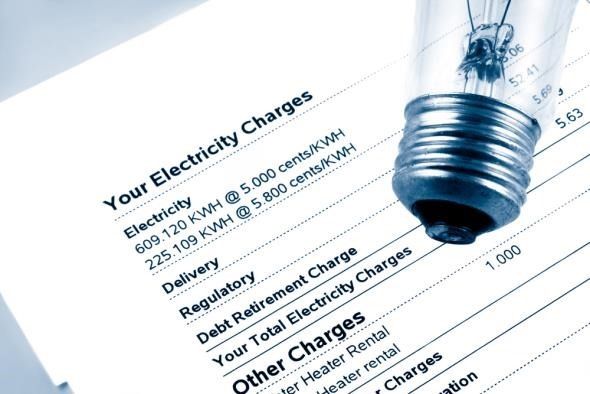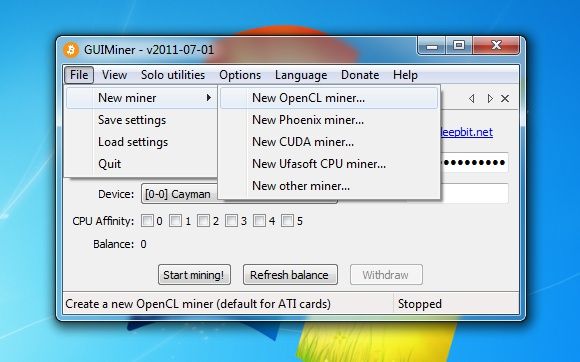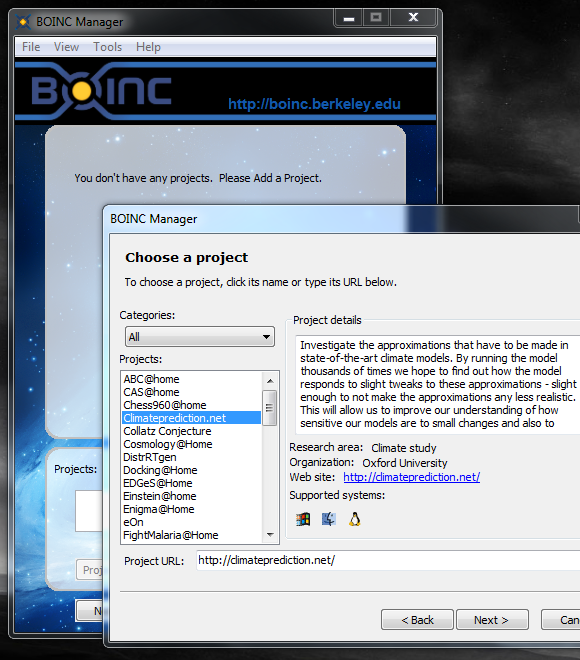Most people put their PCs to sleep, hibernate them, or turn them off when they’re not in-use. However, you can also choose to run your PC 24/7, contributing your PC’s processing power to distributed computing projects. With these projects, your PC can help fight cancer, test climate change models, or even search for alien life.
However, computers use power when they’re on, and they use more power when their CPUs (or GPUs) are going full-throttle. Participating in these projects will increase your electricity bill.
How Your PC Can Help
Many important projects need a large amount of processing power. Rather than rent expensive supercomputers – which may not even provide enough processing power if they were running 24/7 – these projects ask for volunteers to contribute their PCs’ processing power over the Internet.
You can download and run a program that makes your PC part of the distributed computing project. The project will use your computer’s resources when you aren’t using them – when they’d just be sitting idle – to help calculate many small tasks. Your computer will receive units of work to do from a central server, perform the work, and then return the results to the server over the Internet.
One of the more popular projects is Stanford’s Folding@home, which simulates protein folding. Protein folding data is important to medical research, and has implications for everything from cancer to Alzheimer’s disease. Since the Folding@home project started in 2000, 109 scientific research papers have been produced from the Folding@home data.
Energy Use & Your Electricity Bill
Make no mistake - participating in these distributed computing projects will increase your electricity bill. Computers use almost no power when they’re asleep, more power when they’re on, and even more power when they’re being run full-throttle. Running your computer’s CPU or GPU full-throttle all of the time will increase your electricity bill.
How much will it increase your electricity bill? Well, that depends. Different computers use different amounts of electricity, and different areas have different electricity prices. Matt looked at how much it costs to run a computer in different scenarios. He estimated running your computer at full-throttle while you sleep would cost you an extra $50 (for a Core i7) or $70 (for a Phenom X6) per year. That’s just while you sleep – running it at full-throttle 24/7 would likely cost you significantly more. You’re probably looking at at least another $100 a year.
Older computers with worse power efficiency will cost more money to run. Sadly, as they’re slower, they’ll also produce less results for the project.
Running your computer’s CPU or GPU full-throttle will also produce additional heat. If you’re in a hot area, you may have to fight that by paying more for air conditioning. (Even if you’re in a cold area, a computer isn’t the most efficient source of heating.)
Wear & Tear
Wear and tear is a worry when running distributed computing projects. Your CPU will be generating a large amount of heat inside your computer’s case, and this heat can damage components. Theoretically, a CPU should be able to handle running at 100% for a long time. However, in the real world, some CPUs may be shipped with inferior heat sinks that aren’t good enough to disperse such a large amount of heat.
Some computers may not have proper cooling. For example, many laptops won’t be able to handle being run at 100% 24/7. They’re just not designed to disperse the heat properly and will overheat.
With a solid desktop computer that has proper cooling, you shouldn’t have to worry about wear and tear. If you have a sleek ultrabook with poor cooling, you’ll probably want to stay away from distributed computing projects.
Warning: If you’re overclocking your CPU, running it at full load 24/7 can produce more heat than it’s designed for, damaging it. If you’re using distributed computing projects, you shouldn’t be overclocking your CPU. You may even want to underclock your CPU to avoid producing so much heat.
A Note About Bitcoin Mining
Some of the less-philanthropic of you will be thinking about mining bitcoins for yourself instead of using your PC for the greater good. However, you shouldn’t bother. A CPU mines bitcoins so slowly that you’ll spend more money for electricity than you’ll gain in bitcoins. A computer’s GPU is much faster, but GPU mining appears no longer profitable for most people, either. ASIC mining has replaced both GPU and CPU mining.
If you have a fast GPU and cheap electricity prices where you live, GPU mining may still be profitable for a few months at most, but don’t count on it. The Bitcoin mining rush is over, at least for people with standard computer hardware.
Getting Started
You can get started with distributed computing by installing Berkeley’s BOINC, which allows you to easily download and install distributed computing projects. We’ve covered getting started with BOINC and looked at some of the most interesting distributed computing projects.
So What Should You Do?
Whether you want to participate in distributed computing projects is a personal decision. Joining a distributed computing project will do some amount of good, but it will cost you additional money in electricity. A newer, faster computer will do more good for the same amount of electricity than an older, slower computer.
One thing’s for sure: You shouldn’t be mining bitcoins with your PC. The payout is so low that you’ll spend more on electricity than you’ll gain in Bitcoin. You’ll effectively be transferring money from your electric bill to your bank account, losing some in the process.
If you’re going to use your computer’s idle power, do it for the greater good.
Image Credits: Laptops Sharing Via Shutterstock, Lightbulb on Electricity Bill via Shutterstock, Laptop in Open Fire via Shutterstock