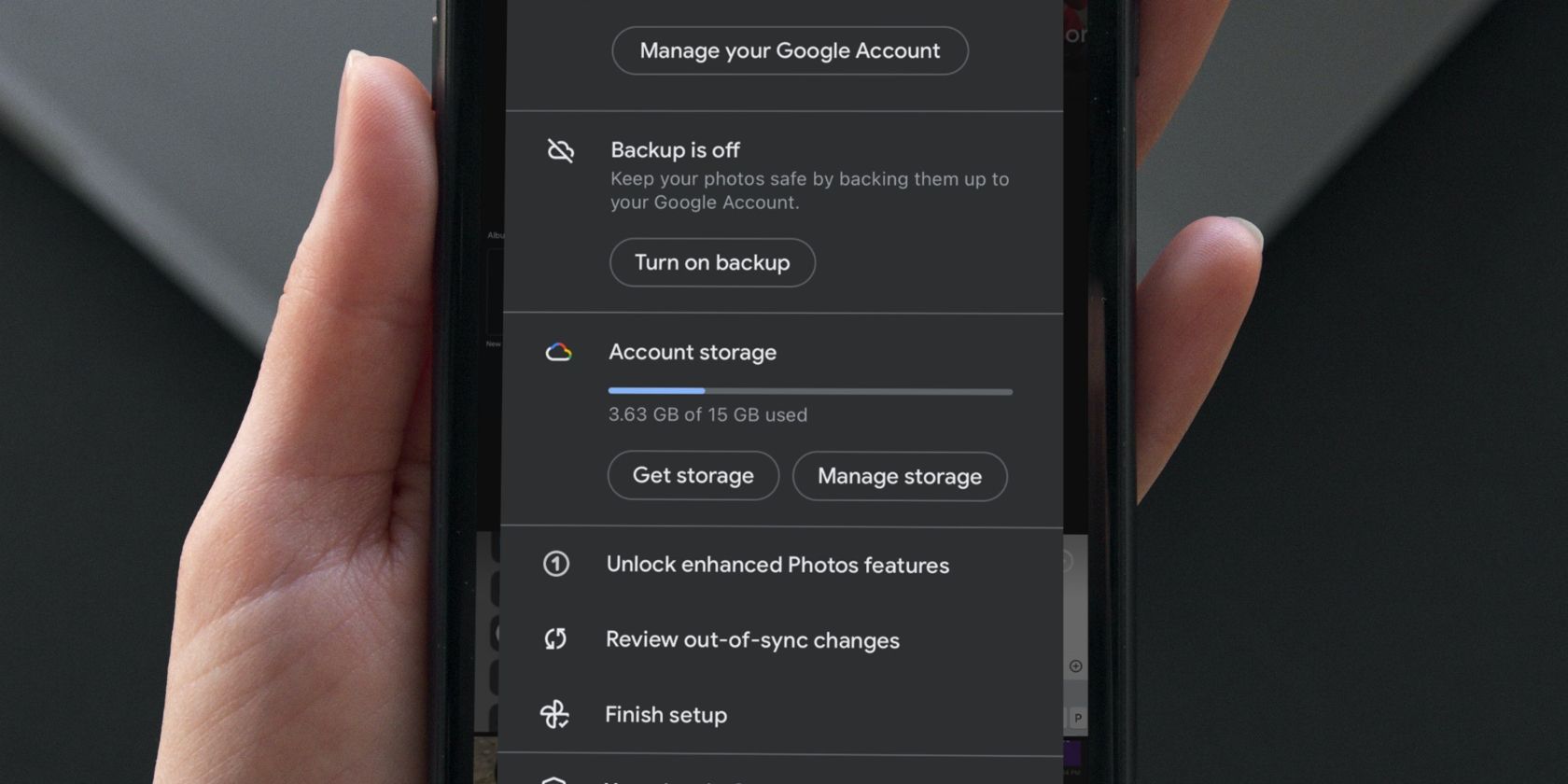When people think of backing up photos on an iPhone, many people think of iCloud before thinking of Google Photos. However, Google Photos is a capable replacement for iCloud.
But why think of it as a replacement? You can use both iCloud and Google Photos, maximizing the best out of both. If you're struggling to make the decision, read through this list of reasons to use Google Photos on your iPhone.
1. Better Cross-Platform Support
Google is well-known for how it doesn't discriminate when it comes to its services. As an iPhone user, you can take advantage of that and place your photos in a place you can easily access on another device.
While it's possible to access iCloud photos on an Android phone using a browser, you won't be able to sync or upload new images from it. So, if you own an Android phone and an iPhone, Google Photos is a better option than iCloud when you want all your photos to be all in one place.
On the other hand, you could use iCloud and Google Photos together by selectively uploading photos to Google Photos. For example, you could back up photos of your passport and ID to Google Photos since those are important documents you might need in a pinch.
2. Back Up Your Photos to Google Automatically
If you use Google Drive and Google Photos on your desktop and the web, then it's time to make it official and install Google Photos on your iPhone. Save yourself the hassle of syncing photos in bulk and do it automatically when you take a photo with the Google Photos app.
While iCloud works fine as a photo backup tool, relying on one cloud storage platform for storing all your content isn't ideal. What if you forget your password and lose access to your account?
If you're healthily paranoid like I am, you can get more peace of mind by using Google Photos as a backup for your iCloud backup. It's a lot less likely you'll lose access to both your iCloud and Google account.
3. Use Google Photos to Get More Cloud Storage
iCloud gives you 5GB of free cloud storage, and Google Photos gives you 15GB of free cloud storage, which is shared with Gmail and Google Drive. If you combine them, you can get a total of 20GB of free cloud storage which is decent.
You can divide your photos and put the bulk of them in Google Photos while consistently trimming the photos in the Photos app. You should also consider freeing up your iCloud storage to ensure your 5GB limit lasts as long as possible.
However, for those on the extreme end of this spectrum, you might find that iCloud's 2TB plan is insufficient for all your data—and that's possible if you're a content creator. You can integrate Google Photos as a supplementary cloud storage service and get another 2TB.
4. Search Images With Google Lens
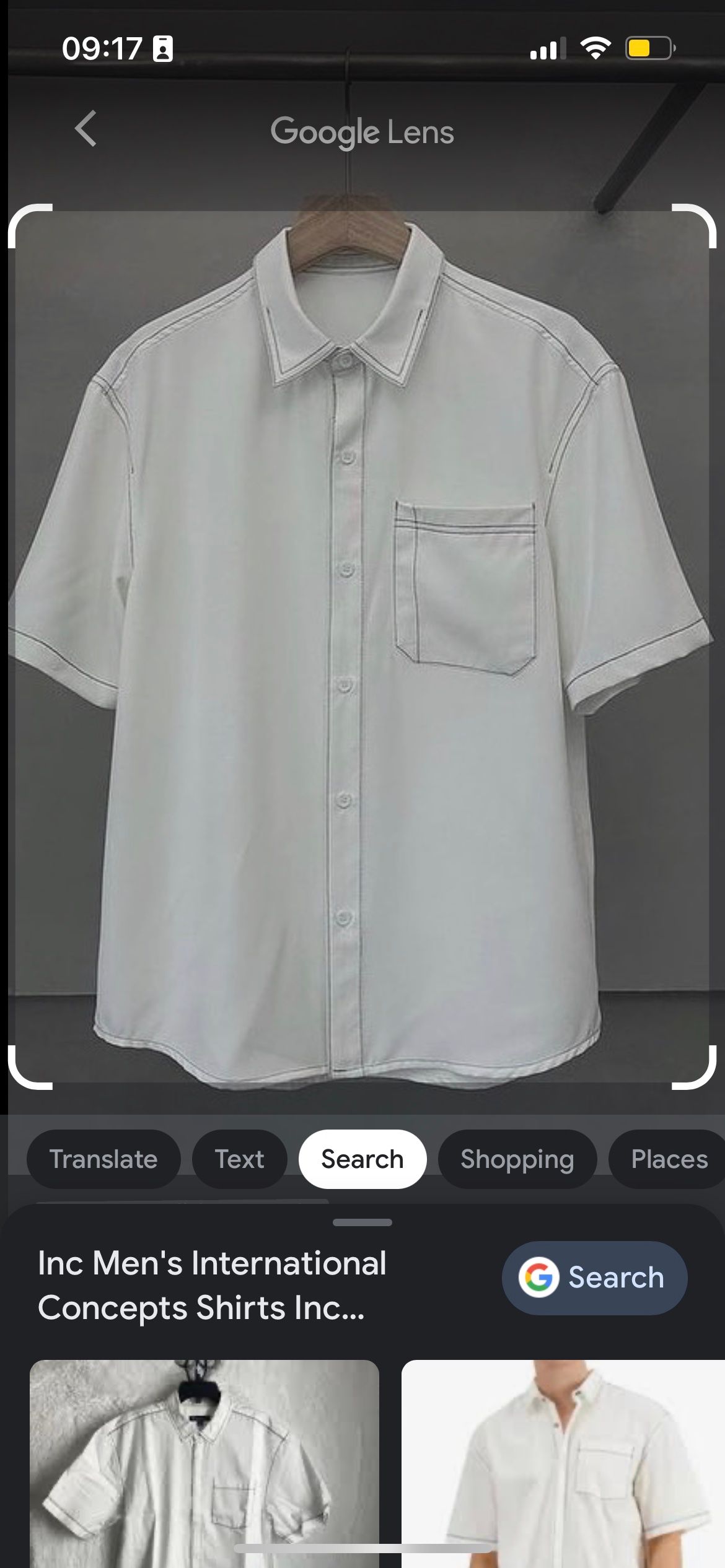
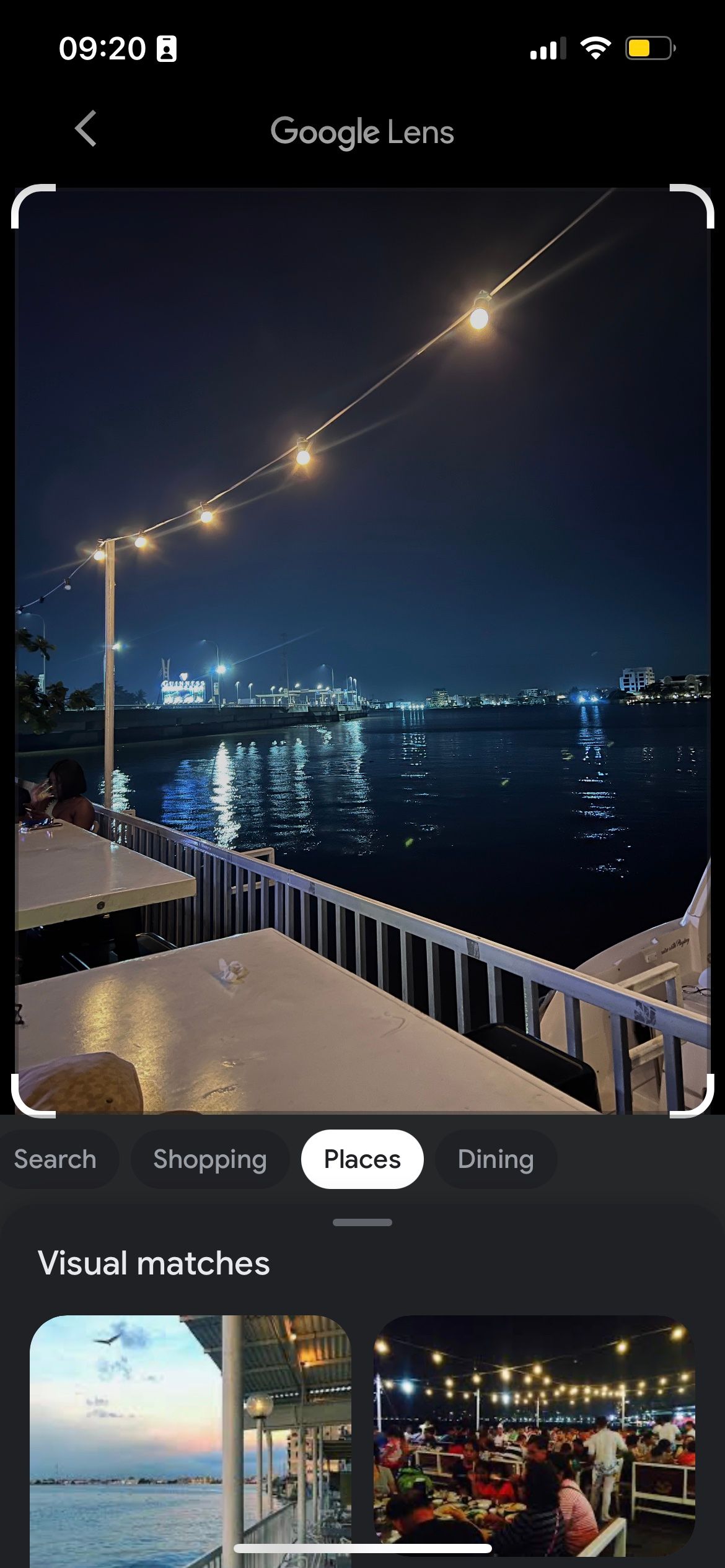
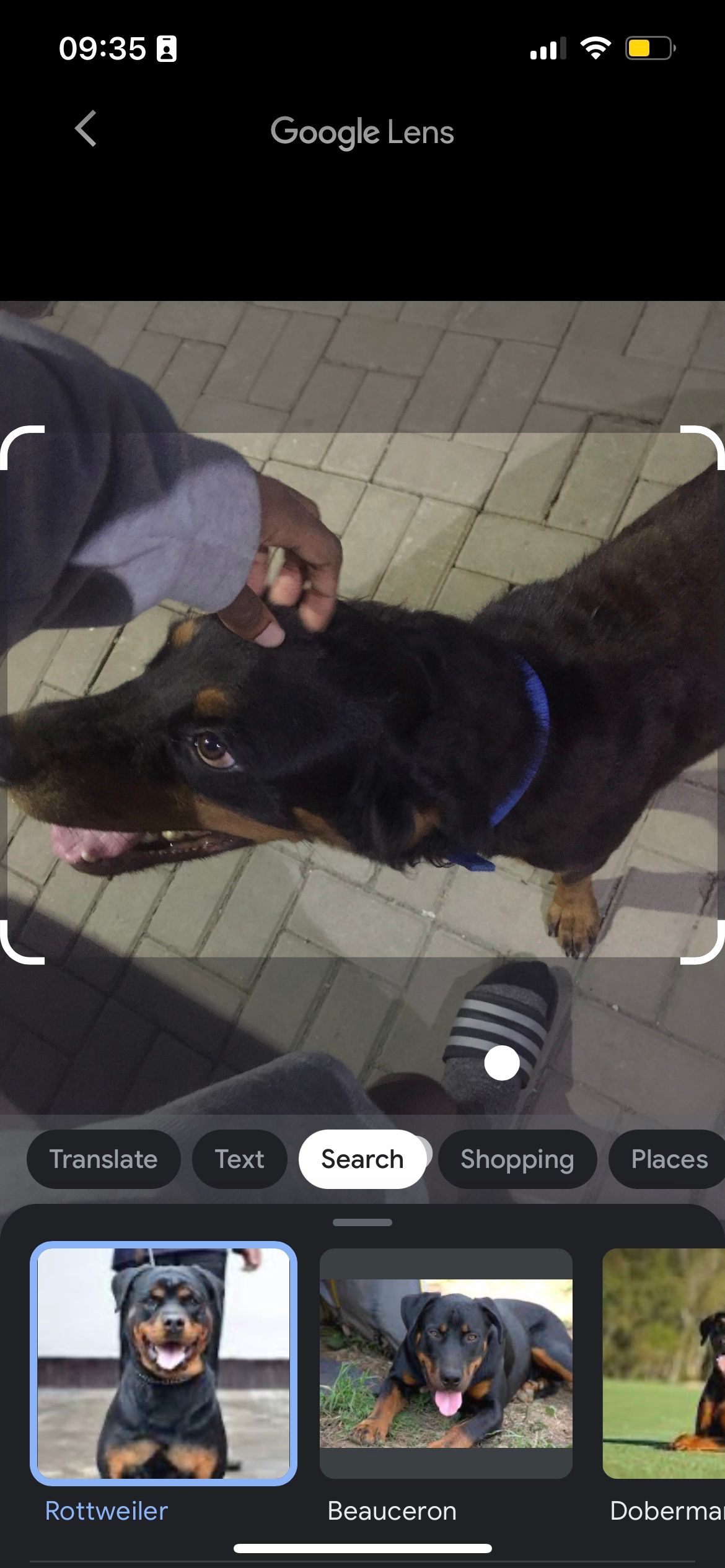
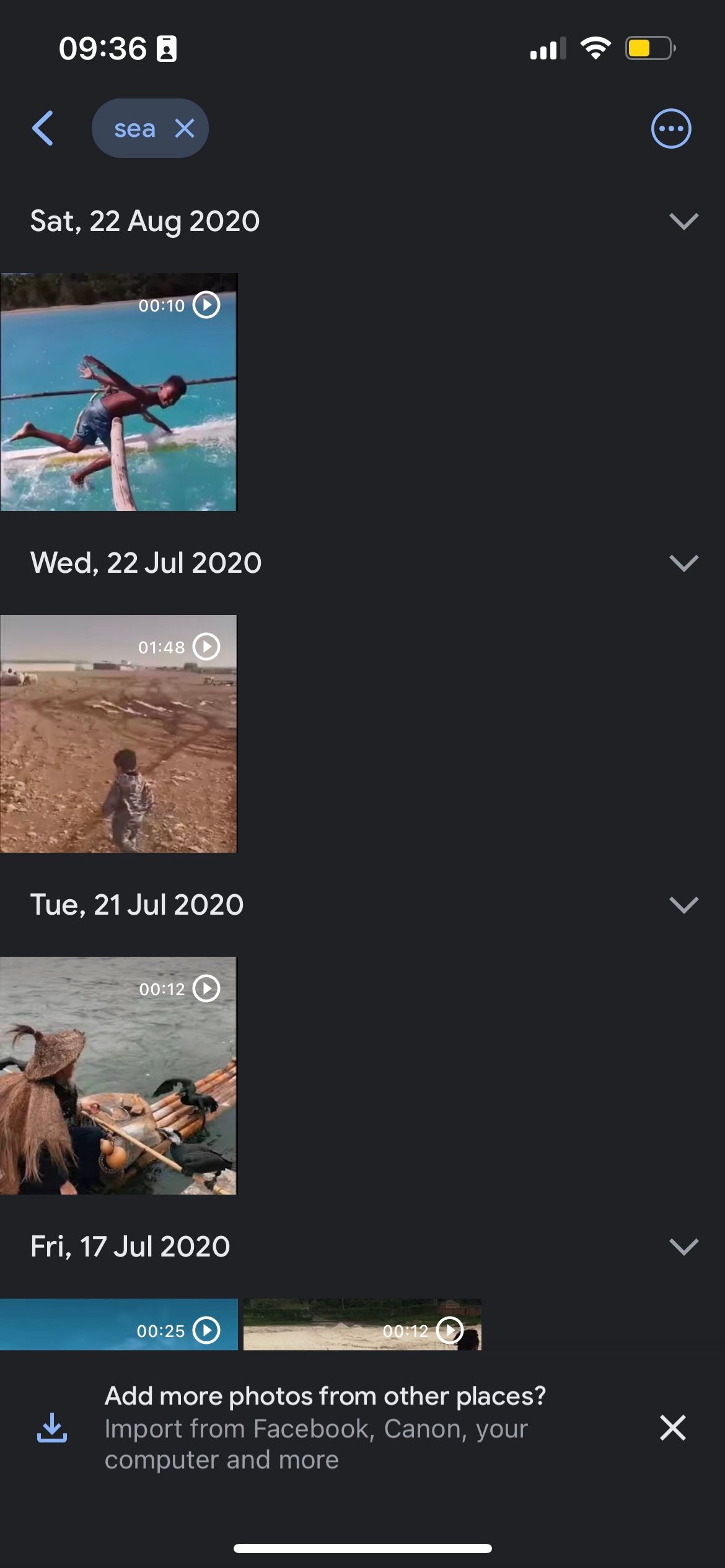
Google Photos comes with Google Lens baked into it as a feature. Thanks to Google Lens, you can search through photos with almost perfect accuracy. It uses machine learning to find elements and text in photos and videos based on your search parameters, and it seems to do it even better than the default Photos app on your iPhone.
But that's for when you're looking for photos; you can use your photo as a reference for searching online with Google Lens as well. For instance, you can take a screenshot of a shirt on Instagram, head into Google Photos and search for that shirt. Google will look for websites where it's available and even display its price for you.
You can identify dog breeds online, see restaurant reviews, examine food on menus, and shop more effectively with Google Lens. It's a pretty useful tool you should definitely have on your iPhone.
5. Edit Images and Videos With Google Photos
Google Photos is also a decent image and video editor. It's just as good as the Photos app for editing, but a few editing tools are locked behind a Google One paywall.
One thing that makes it stand out from Apple's Photos app is that it lets you create movies and collages. It also has an AI feature called Cinematic photos, which can make a small video from a still image.
It might not be jaw-dropping, but it's worth considering as an additional option while editing images on your iPhone.
6. Manage Your Google-Backed Photos Easily
With the Google Photos app, you can create albums, share photos, delete videos and images, edit, etc., all on your iPhone. There's no need to launch your desktop or find an Android device to do all of this.
For that reason alone, having Google Photos on your iPhone might be worth it. The app makes managing your Google-backed photos a whole lot easier.
Use Google Photos and iCloud Together
iCloud is integral to how your Apple devices seamlessly work together. And this is why we wouldn't recommend completely ditching it and switching to Google Photos on an iPhone. In fact, if you find yourself doing this, you most likely should switch to an Android device completely.
The idea is to synergize the two and get the best experience for yourself. You could do it by duplicating your backups or leaving Google Photos as a tool you would like to use on your iPhone occasionally; it's up to you.