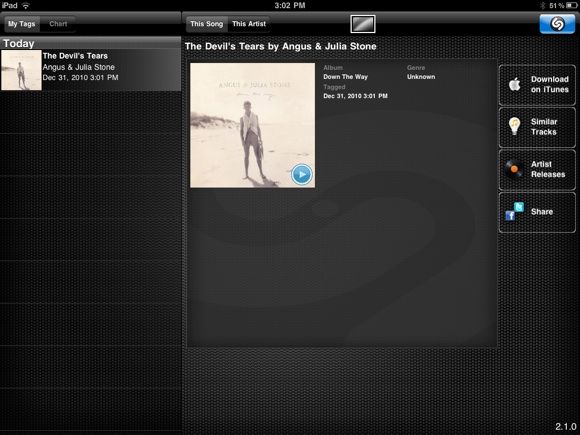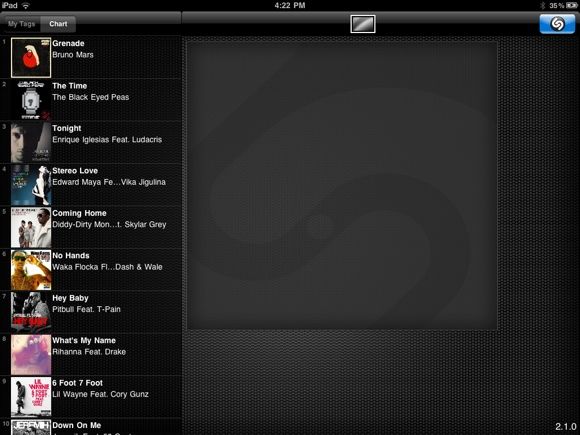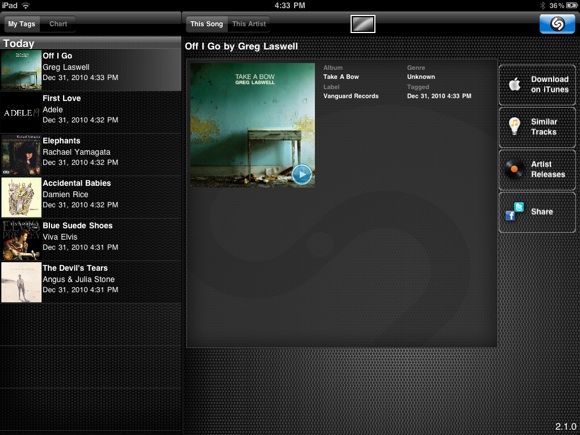<firstimage="https://www.makeuseof.com/wp-content/uploads/2010/12/sh.jpg">
If you weren't one of the lucky few who snagged Shazam back when it allowed free and unlimited tagging, you'll be happy to know that SoundHound have updated the free version of their app to allow for just that. While the two apps do exactly the same thing - record a small snippet of music to identify the name of the song - the way they do it is very different.
Each song identifier has its own way of delivering results, and they also differ as far as what you can do with those results. We decided to put the two apps to the test, using the iPad versions to see which one comes out on top.
Tag Limits vs. Advertising
The first distinct difference between the two free apps is that Shazam [iTunes link] is ad-free whereas SoundHound [iTunes link] is not. Of course, the Shazam iPad app is relatively new and if it's to follow in the footsteps of its iPhone counterpart, it's only a matter of time before they will impose a 5 song per month limit on new users. So for the time being, Shazam wins on this point, and only with its iPad version. The fact that SoundHound has no intention of imposing a limit with its free version, makes it the winner in the long run.
Tag Results
Shazam displays the song title and artist, album cover, genre and tag date, and on a separate page, displays the artist's bio. You can download the song on iTunes, look up similar tracks, the artist's discography, and share the song on Facebook, Twitter or via Email.
SoundHound shows the song title and artist, album cover and album release date. On SoundHound, you have far more options, with the ability to download the song on iTunes, look up similar artists, look up other songs on the album, or the artist's entire discography, lyrics, videos on YouTube, tour dates, song album appearances, and share the song on Facebook or Twitter, and via email and SMS. Another big plus for Pandora users is the ability to launch a Pandora station directly from the tagged tracks.
SoundHound takes full advantage of the iPad's large screen, as opposed to Shazam's sparse layout. With more options, SoundHound clearly wins this point.
Tag Charts
Both apps have charts, with Shazam displaying the Top 10 most tagged tracks.
SoundHound displays the Top 25 most tagged tracks, showing you which songs are getting hotter, and which are cooling down. In addition, they display the Top 25 most tagged tracks that aren't getting much radio play. SoundHound is also the clear winner on this point.
Recently Tagged Tracks
Both apps display the tracks that have recently been tagged by other users. Shazam, for a change, makes use of the iPad's large screen.
SoundHound uses a small running ticker at the bottom of the screen, beneath the charts.
Shazam's method is a little bit more visually appealing, making it the winner as far as this point is concerned.
Tag History
Both apps allow you to browse your tagging history. In Shazam, all tagged tracks are displayed in the sidebar on the left.
In SoundHound, you can access your history from the menu in the sidebar on the left. In addition, if you would prefer to clear your history, SoundHound allows you to bookmark the tagged tracks that you'd like to hang on to.
Once again, SoundHound has gone the extra mile, keeping it ahead of Shazam on this point.
Accuracy
It would seem as though SoundHound is clearly the better app between the two, but when it came down to the most important test of all, tagging music, Shazam was more accurate. Playing a remix of Elvis Presley's Blue Suede Shoes, Shazam identified the correct track, but SoundHound identified it as the original song. With a live recording, Shazam identified it correctly, whereas SoundHound identified it as the recorded version. Several tries with different live songs yielded the same results. Of course as far as recorded songs are concerned, both apps yielded accurate results, and in most cases, SoundHound identified them with a much shorter recording than Shazam.
With Shazam, humming or singing the song won't cut it. You have to play the original recorded music in order to have it tagged. With SoundHound you can find a song title just by humming the tune - but the results are hit and miss. Testing it out, we got the right track about one out of five times. But for full disclosure, I'm pretty much a terrible singer.
When it comes to accuracy, Shazam is the clear winner.
Conclusion
So how do you choose which song identifier is right for you? Shazam is the simpler app, perfect for people who simply want to tag a track and move on. SoundHound is better suited to music aficionados who want to get all the information related to the song, and possibly even discover some new music along the way. The app can also serve as a replacement to the native iPod app, giving you a way to access and play the music on your iPad.
The free, but limited, version of Shazam is available to iPhone, Android, Nokia and Blackberry users, and as a free unlimited app for iPad users. The free SoundHound app is available to iPhone, iPad and Android users, and as a paid app for Nokia users.
Which app do you prefer - Shazam or SoundHound? Let us know in the comments.