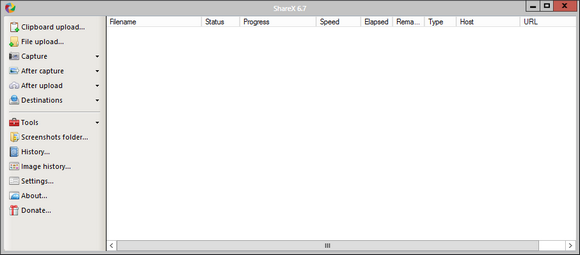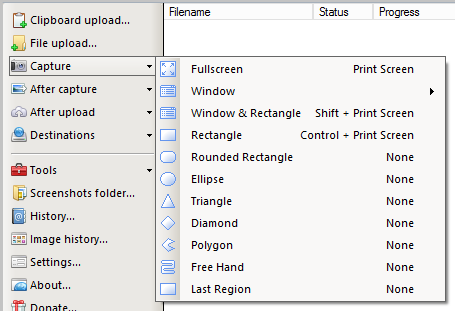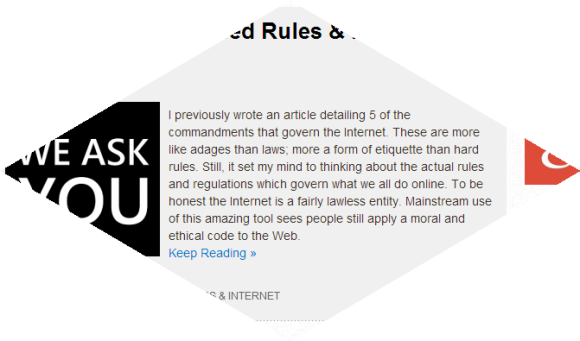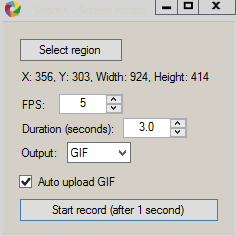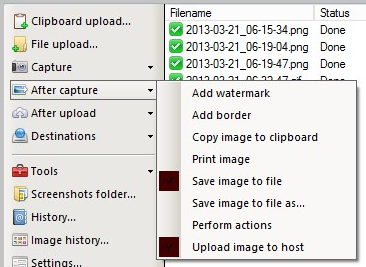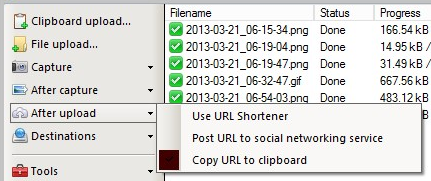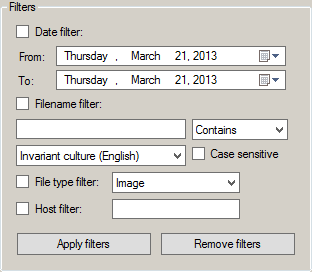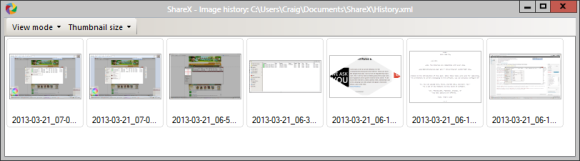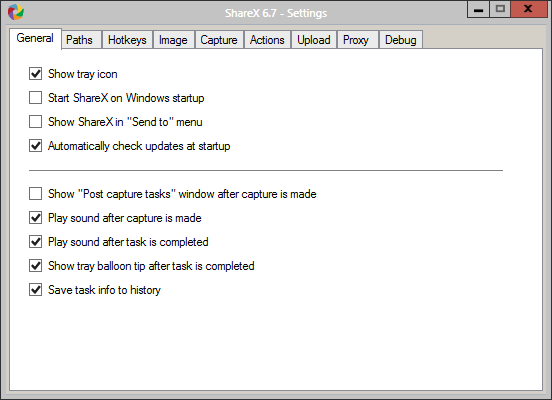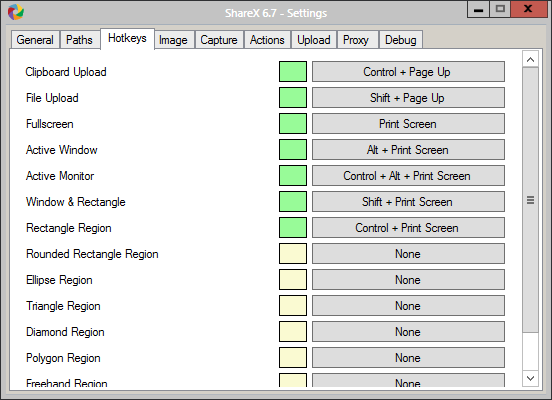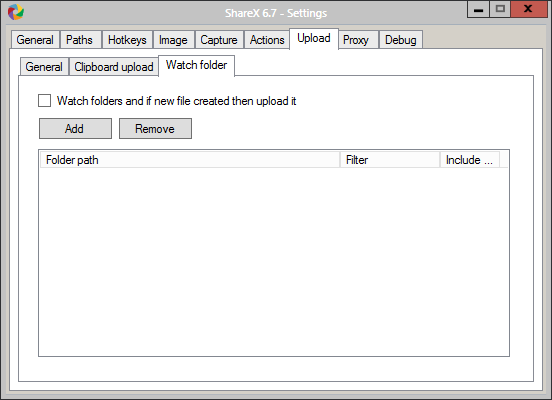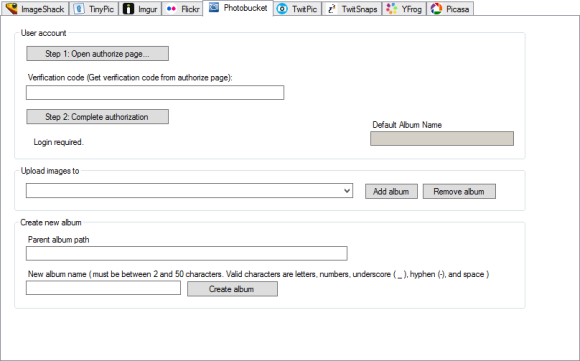Every now and then, you come across a piece of software that makes you begin to wonder how you ever survived on the internet without it. When I first found out about ScreenSnapr, that was my immediate thought. Since then, I've moved on to try competitors such as Gyazo and puush. Each of these has positives and negatives about them, but I see one recurring problem in each: they are constantly suffering downtime.
As they are (mostly) free services, and as services that I can only imagine consume a ridiculous amount of bandwidth, it's almost understandable. I still have trouble coping with it, though. That's fine, because ZScreen and ZUploader have come together to form one of the most powerful and reliable solutions to do a screenshot capture, but also to capture and share nearly anything else you can think of.
Download ShareX
ShareX is completely open source and available on Google Code. The binaries are compatible with every modern version of Windows.
ShareX is not like the other tools I mentioned in the introduction of this post. While those tools work well for capturing and uploading screenshots, ShareX takes a different approach. Rather than upload the screenshots to servers belonging to the software, you can actually configure ShareX to upload to one of your accounts on several different third-party services.
Additionally, ShareX can upload more than screenshots. You can upload text, files, shorten URLs, and more. You're also able to record your screen and convert the recording to a GIF format. It's very versatile and offers a lot of new features to this niche of software.
ShareX supports uploading to services like TinyPic, Imgur, Flickr, Photobucket, Pastebin, Dropbox, SendSpace, and many more. Encountering an issue related to downtime while using ShareX is practically unrealistic because of how many options are offered.
ShareX is mainly advertised as a tool for capturing and uploading screenshots. That's understandable, because it offers some very unique capturing options. When's the last time you saw someone take a diamond-shaped screenshot?
Another extremely convenient and unique feature is the ability to instantly record your screen and save and upload the file as either an animated GIF or AVI.
ShareX will allow you to perform several options upon capturing the screen. These include adding a watermark, adding a border, copying the image to your clipboard, printing the image, saving the image to a file, and more.
Should you choose to upload the image to a host, you're also able to perform operations based on this occuring successfully as well. These include using a URL shortener on the hosted link, posting the URL to a social networking service, and copying the URL to your clipboard.
ShareX is also great with keeping track of what you've shared and captured. There are two different ways to view your history. The first is under the History tab, which will allow you to search through and filter all of your shares.
The next way is by using Image History, which offers individual thumbnails for all of the screenshots you've taken.
ShareX's settings are deeper than you'll find in any competing software. ShareX can find its way into your system tray, startup, or "Send To" menu. You're also able to set multiple different actions per completed task, such as playing a sound and showing a tray balloon tip.
As every application of this kind obviously should, ShareX supports a large number of hotkeys. These include uploading from the clipboard, uploading a file, and taking screenshots of all shapes and sizes.
Deeper within the settings, you'll find some very unique and obscure options such as being able to set a "watch folder." A watch folder is a folder that will have all files placed within it immediately uploaded.
When it comes to configuring accounts for third-party upload services, ShareX doesn't cut any corners. Shown in the below screenshot, you can see how extensively you're able to configure your Photobucket account. You're able to send uploads to specific albums and even create new albums from within this application.
If you're fed up with other screenshot capture utilities, ShareX is exactly what you're looking for. If you're pleased with the one you're using now, ShareX is still worth a look because I can guarantee it is more configurable.
How do you think ShareX stacks up to similar software? Do you like this hybrid that has come of ZScreen and ZUploader? Drop me a line in the comments section and let me know!