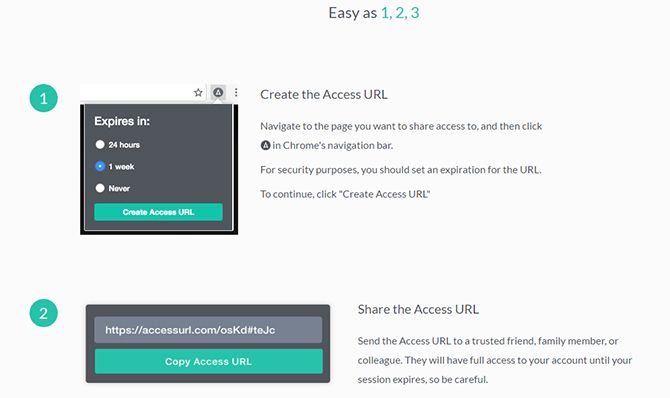Want to give a friend access to your account but don't want to actually give them their password. Maybe you've made the mistake of using the same password for all of your accounts and giving them the login to your Netflix account gives them access to your entire life. Or you just want them to have temporary access without having to change that great password you came up with that you know you won't forget. Or you want to give them temporary access to a paid account so they can see if it's worth an upgrade on their part.
Unsurprisingly, there's a browser extension for that.
AccessURL makes it super easy to share your login info with anyone for a limited period of time. There are a few catches. Both you and your friends have to use the Chrome since AccessURL is a browser extension [No Longer Available], and you have to stay logged into that account in order for them to have access. The latter is actually a measure put in place by AccessURL for security reasons.
The site gives a little insight into how it works:
AccessURL does not rely on or have access to usernames or passwords. AccessURL relies on cookies instead. On most websites, that means if you sign out, everyone using your AccessURL will get signed out too. This is one of the ways AccessURL prioritizes security above everything.
So let's say you want to share your Netflix account. Go to the site, make sure you're logged in, and hit the extension button. You'll have the option to set an expiration period of 24 hours, 1 week, or never. Having more options in this section would be very useful - like as soon as they close the tab, or a custom number of days. AccessURL will generate a private link that you can share with whoever you want. They will also have to have AccessURL installed on their computer as well.
If you've chosen to allow them permanent access to your account, you can always go back after the fact and revoke access through the site by clicking on Manage Access URLS. You also have to remain signed in to your account for others to gain access. This also means that they don't have the ability to lock you out of your account because they can't change your password.
And according to AccessURL itself, you're not sharing your credentials with them either:
By design, AccessURL's server cannot read user's data. It doesn't have the password (which is unique for each Access URL). The Chrome extension encrypts the data before it reaches the server and doesn't give the server the password. For encryption, AccessURL uses the industry-standard: AES.
In a work environment, AccessURL can be very useful as well. Have interns who join the company or organization for just a few months? Rather than give them your user credentials for sites necessary to do their job, you can give them access using this Chrome extension instead.
What do you think of AccessURL? Are there any other scenarios where you think this service would come in handy? Let us know in the comments.