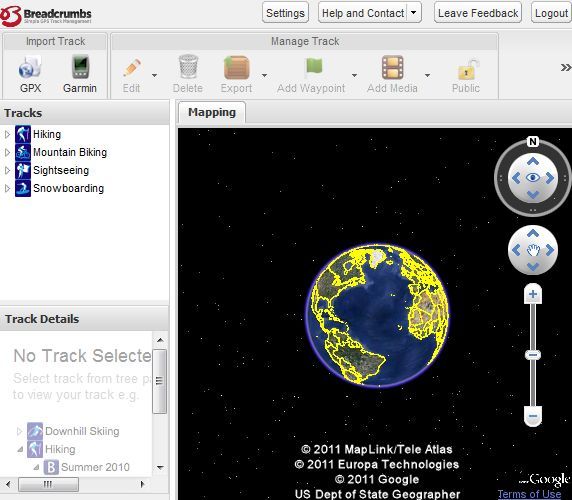Carrying a data cable around with your phone is highly inconvenient. But the absence of a cable usually means that you cannot transfer you files to somebody else’s computer in a quick manner. Even though most modern laptops let you create Wi-Fi hotspots, not all phones allow you to easily setup sharing permissions that enable file transfer between the computer and phone. While there are phone applications that help you find a work around or solution for this, they are usually limited to a singular type of phone and computer operating system. In that situation, the problem becomes that you are unable to transfer files to all types of handheld devices and computers. Here to be the ultimate solution for all of these inconveniences is the user friendly tool called Sharable.
Sharable is a free to use smartphone and computer application that brilliantly facilitates file sharing between multiple operating system types. Using this app, you can share files between phone running iOS and Android; file can be share amongst phone or to and from computer running Mac as well as Windows. You can install the app on each of your devices and view the connected ones in your app’s dashboard. The next step is simply to decide which files to share and have them transferred over wifi.
Remember that the devices you use for transfer should all be connected over the same local WI-FI network.
Features:
- A user-friendly tool
- Comes for smartphones and computers
- Supports iOS, Android, Mac, and Windows
- Facilitates file sharing between phone and computers over wifi
- Supports devices connected on the same local network
Check out Sharable @ http://sharable.in/