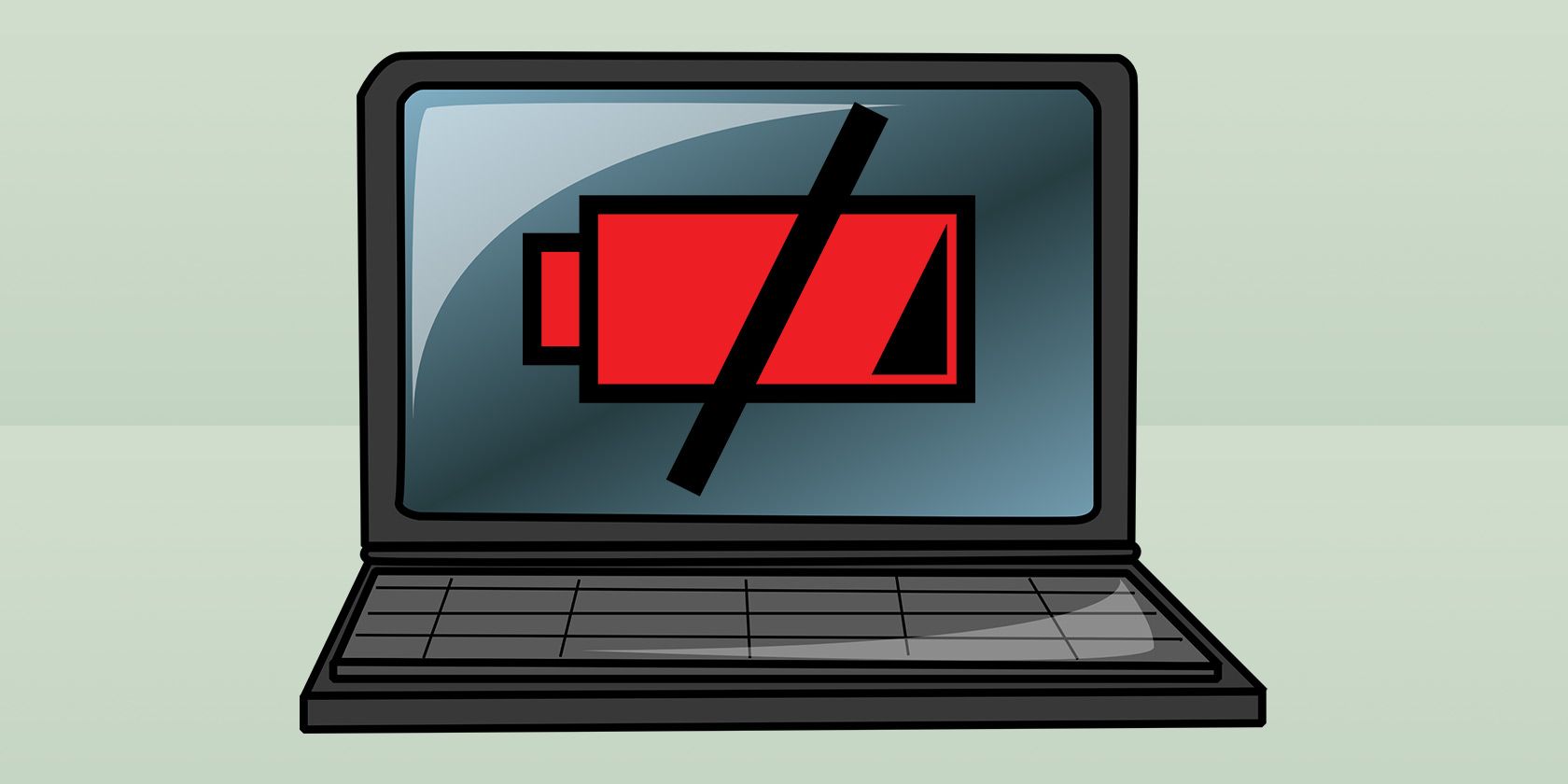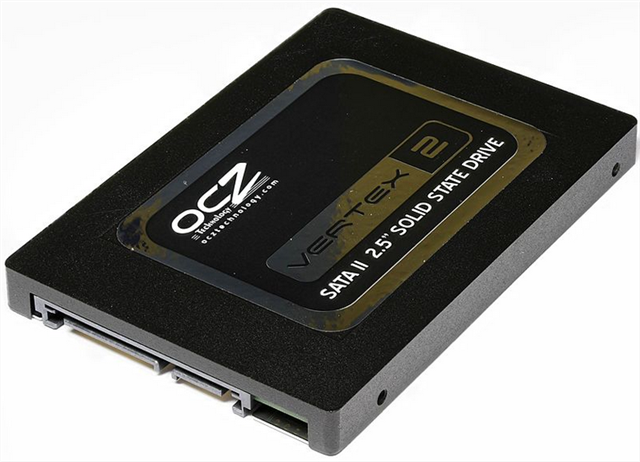Articles on laptop battery life focus on software tips. Those help, but the surest battery life improvements come from battery efficient hardware, not software tweaks. Unfortunately, finding laptops with awesome battery life can prove tedious.
Most manufacturers lie about battery performance. Some advertise times for idle battery life – or how long the laptop runs while not in use. Many don't even bother listing how long the battery will last. Fortunately, smart buyers can gauge battery life if they know exactly which parts sip power and which absolutely drain it.
Seven components enable longer battery life: Hard drive technology, the CPU, the operating system, the battery, wireless technology, screen resolution and screen technology. If you want ridiculously long battery live, take a look at the primary components. Some can get upgraded for very little cost. Others you may get stuck with.
What Should You Look For In A Laptop For Longer Battery Life
If you want an executive summary, here it is:
- Look for Solid State Drive technology from Samsung;
- Look for Bluetooth 4.0 and Wireless-AC;
- CPU performance-per-watt: Choose Haswell or Broadwell (due Q4, 2014) Intel CPUs with CULV technology or Core-M (due in 2014 Q4);
- CPU battery life: Go with Intel's Bay Trail-M technology;
- Look for the latest in IGZO screen technology;
- Lower resolutions require less energy;
- Look for at least six cell batteries or at least 6,000 mAh packs in Ultrabooks and 4,000 mAh in Chromebooks;
- Look for the latest nano-wire batteries.
For those seeking a more detailed explanation, please continue reading.
Hard Drive Technology
There's four kinds of drives used in modern laptops: Hard disk drives (HDD), solid state drives (what's an SSD?), hybrid drives and mini-PCIe solid state drives.
- HDD: These are sometimes referred to as mechanical drives, because they use a number of moving parts. Because HDDs use moving parts, oftentimes their power requirements run high. They also fail at a very high rate (5 signs your hard drive might be failing). The lower RPMs of 2.5-inch drives tend to require less power than 3.5-inch HDDs. While spinning up, hard disk drives can consume as much as 25 watts (or more). In general, HDDs use more power than SSDs.
- SSD: SSDs offer (generally speaking) superior power consumption compared to traditional drives. Some SSDs include sophisticated internal components, similar in specification to smartphones. Other SSDs offer much lower drain characteristics. Keep in mind that most laptops offer upgradeable internal components – you can easily swap out a regular hard disk drive in exchange for an SSD. Just make sure to find the SSD's wattage consumption, first.
- Hybrid drives: Hybrid drives combine traditional hard disk drives with solid state drives. They run on the same SATA III channel, though, so the SSD and HDD compete for bandwidth with one another. On the positive side, when users install a modern operating system – such as Windows 8.1 – the core operating system files copy to the SSD portion of the hybrid drive, whereas it retains the storage capacity of a HDD. In theory, these offer the best of both worlds – in practice, hybrid drives tend to suffer from higher power consumption than other kinds of solid state drives.
- mSATA SSD: mSATA SSD cards use a mini-PCIe-like SATA port. Tom's Hardware reports that Intel mSATA SSDs consume the least amount of power at idle. For active use, however, they consume slightly more than average. mSATA cards are also electrically compatible with mini-PCIe ports, so they can plug into mini-PCIe, although their data transfer over the SATA host controller.
Best battery life: SATA-based SSDs tend to require less power than comparable technologies on the market. Samsung and Intel tend to push the envelope regarding SSD power consumption. Right now, according to Tom's Hardware, the Samsung 840 EVO offers some of the all-around best (active and idle) battery performance measurements. It will save somewhere between 1 and 2 watts during active use and a tiny amount while idle. On the other hand, the recently released Samsung 850 Pro is rumored to possess special battery saving features. Anandtech rates the 850 as the third most efficient SSD.
CPU Thermal Design Power (TDP)
Computer processors tend to consume a great deal of power. Manufacturers specify the higher limit of the wattage (and thus heat produced) produced by a laptop using a system called Thermal Design Power (TDP). TDP nominally equals the wattage used by the CPU at maximum heat output. In general, a CPU with lower TDP (measure in watts) will yield better battery life.
Intel
Laptop CPUs run at lower frequencies than desktops – thus, they consume less power with diminished heat. Intel's most used lower-voltage CPUs are CULV and M-series processors.
- CULV: CULV processors come soldered to the motherboard in a configuration known as Ball-Grid Array (BGA). These consume less power, although their frequencies and cores often fall below that of an M-series CPU. Every generation of Intel CPU includes CULV variants, recognized by a "Y" or "U" appended on a processor model name. Most CULV CPUs consume between 14 and 25 watts.
- Core-M: The Core-M series of processor operate below 10 watts, meaning they can result in fanless laptops. Intel stated that laptops would show up with Core-M prior to the holiday season. Core-M consumes around 4.5 watts — but it potentially hits 12 watts under heavy load.
- M-Series: Intel has been pumping out M-series processors for quite some time. These tend to offer scaled down mobile versions of their desktop processors. If you prize battery life, the CULV processors tend to offer a better deal compared to M-series models. Most M-series CPUs consume between 35 and 55 watts.
- Bay Trail-M: These (once referred to as "Atom") processors feature performance on-par with AMD's Kabini APU, using less than half the power. They operate fanless and with staggering battery efficiency. For example, Chromebooks using Bay Trail-M get over 9 hours of battery life. With a TDP of 7.5 watts, Bay Trail-M offers excellent performance for the wattage. In 2015, Bay Trail moves to a 15nm production process (code-named "Braswell"), meaning even greater power efficiency.
AMD
AMD's latest APU (what's an APU?) designs branch out into three groups: Its A-series processors, which are based on the latest Kaveri architecture (with exceptions), and its Mullins and Beema APUs. While Mullins seeks a home inside of tablets, Beema might see limited use inside of low-end notebooks. TDP generally hovers around 10 watts, making it suitable for fanless operation.
- Kaveri mobile APU: AMD's latest CPU architecture, Kaveri, offer TDP ratings from 17 to 35 watts. In general, the TDPs run lower than Intel's, but overall performance per watt falls squarely in Intel's lap. When it comes to mobile gaming, AMD comes out ahead (ignoring Intel's Iris Pro) in terms of performance-per-watt.
- Beema: Beema aims at lower-end notebooks. It includes TDP ratings between 10 and 15 watts. It could possibly support fanless laptops, although most models will most certainly use some form of active cooling. Because Beema targets low-end devices, most manufacturers will reduce the size of the battery, offsetting Beema's low power consumption.
- Mullins: Mullins aims primarily at the tablet market. It also offers quad-core variants, with a TDP at 4.5 watts. Its overall performance doesn't compare to Intel's Broadwell-based Core-M.
Lowest Power CPU: If early reports possess credibility, Intel comes out ahead in performance-per-watt for its upcoming Core-M CPU. Not only does the processor enable fanless laptops (which further extends battery life), it should perform similarly to CULV Haswell mobile processors. If you prefer a budget model, Intel's Bay Trail-M (Celeron/Pentium) lines of CPU will offer extremely good battery life with a low price-point.
Operating System
Operating systems require extensive optimization on a laptop-by-laptop basis to get better battery life.
Out of the major operating systems, ChromeOS offers the best battery life. After that, Windows 8.1 and OS X tend to offer better battery life than user-installed Linux. It's been reported that OS X offers better battery life than Windows. A lack of driver support and unoptimized default settings seem to cause Linux's battery life woes. Linux also possesses a surprising number of battery optimizations, which are very technical. Users can fix some of Linux's battery problems, but not all.
Best battery life: ChromeOS offers the best battery life, but at the cost of software compatibility. Windows 8.1 and OS X offers good battery life and a larger software library. In general, Apple produces the most efficient laptops than comparable designs from Windows manufacturers, with a steep price-premium.
Battery
Most laptop manufacturers don't state the total amount of energy stored within a battery. Some list the total number of cells used, which commonly run from three to nine cells. In my experience, the term "cell" refers to the number of 18650 form-factor batteries contained within a battery pack. For example, a six-cell laptop battery contains six 18650 batteries. The mAh rating of each 18650 battery within the pack can vary, but most offer around 1,800-3,000 mAh. Most quality 18650s originate from Samsung, Sanyo, Sony or Panasonic.
Lithium-ion batteries with a graphite anode will soon get replaced by an upcoming technology. As of 2014, two new kinds of battery technology exist, which increases battery longevity, recharge speeds and energy density. The technology, nano-wire batteries, use either a "crushed" silicon or germanium anode. The theoretical energy capacity hovers around 10 times greater than current graphite anode technology. However, early production models boost energy capacity by 20-40%.
Unfortunately, as battery technology improves, laptop manufacturers prefer shrinking the size of the battery. When manufacturers moved from cadmium to lithium-ion technology, laptops didn't gain much in terms of battery life – they just became sleeker. But if we were to take a standard six-cell battery with around 12,000 mAh and swap in silicon anode 18650 batteries, we would see mAh ratings somewhere between 14,400 and 16,800 mAh. Because 18650 batteries may eventually see silicon nano-wire technology, it's conceivable that DIY-ers could swap such technologies into their current laptops.
Best Battery Life: Without question, silicon-anode batteries will revolutionize laptop battery technology. Companies are already selling the technology on a select number of devices. The Ubuntu Edge smartphone was slated to receive it. Those wanting better battery life should look for these batteries soon.
Wireless Technology
The majority of budget laptops package wireless-N (802.11n) with Bluetooth 3.0 modules. The older standard drains quite a bit, using something on the order of 6-watts per hour. The latest standard in wireless connectivity is Bluetooth 4.0 and wireless-AC (802.11ac). 802.11ac and Bluetooth 4.0 place a great deal of emphasis on power efficiency.
WiFi and Bluetooth tend to comprise the largest amount of drain for most systems. Most budget models of laptop include user-replaceable cards which package both Bluetooth and WiFi into the same unit. However, the newer 802.11ac WiFi standard and Bluetooth 4.0 offer dramatically decreased impact on your laptop's battery life. On the downside, they both require compatible devices before their efficiencies can be realized.
Best battery life: Don't settle with older mini-PCIe cards that package Bluetooth 3.0 and 802.11n standards. You can improve power efficiency and performance by either upgrading or buying a unit with the newest standard.
Laptop Screens
Screen Technology
To my knowledge, the only commercially available alternative to standard LCD screens is the IGZO (indium, gallium, zinc oxide) technology, from Sharp Electronics. IGZO screens come with extraordinary screen resolutions (3200 x 1800), along with much lower battery drain. It's reported that the screens use 57% less power than traditional LCD screens. It's already in a number of laptops, such as the Dell XPS 15 and the 2014 Razer Blade, although these tend to run between $1,500 and $2,000.
The Kindle Fire uses an alternative technology, known as LTPS – it drains 30% less than IGZO screens but likely won't see wide adoption as it costs a great deal more. It's unlikely that we'll see LTPS laptop screens.
Best battery life: IGZO screens will offer the longest battery life, along with ridiculously high resolutions.
Screen Resolution
Higher resolution screens drain a great deal more than lower resolution ones. You can manually reduce your screen's resolution for increased battery life, although most users would benefit from simply reducing screen brightness.
Best battery life: Lower resolution screens drain less.
My Ideal Laptop
As a thought experiment, I put together a parts list for a theoretical laptop that uses powerful components combined with energy saving internal parts – I also make a wattage calculation to show theoretical battery life.
- Hard drive: Samsung 850 Pro SSD
- CPU: Intel Core-M CPU (Broadwell-Y)
- Wireless Card: Intel 7620 Bluetooth 4.0 and 802.11ac
- Screen technology: 3200 x 1600 IGZO display monitor
- Battery: 6-cell lithium-ion with silicon nano-wire anode (around 15,000 mAh)
I've read that the average laptop consumes around 17 watts under moderate load. Using various battery-optimizing technologies, a laptop can use as little as 10 watts when in use. Combined with an Amprius battery that's 20-40% more energy dense, a laptop could get up to 15 hours of actual use, with all radios turned on.
The computer most likely to receive many of these technologies is the 2015 MacBook Air. Chromebooks might also eventually show up with most of these technologies.
Conclusion
The two most important laptop components for battery life: The screen and the CPU. Neither component can upgrade with ease so these remain critically important at the time of purchase. The hard drive, wireless card and battery can potentially upgrade to a better standard. However, not all laptop manufacturers provide upgraded battery packs – so you may also want to pay close attention to the number of cells contained within the battery pack.
If you prefer longer battery life for your laptop, look for low TDP CPUs, a large number of battery cells (at least 6 cells), Bluetooth 4.0, Wireless-AC, lower resolution screens and (at best) IGZO screen technology. For Ultrabooks, check for at least 4,000 mAh batteries.
Anyone know of any other battery-saving technologies? Let us know in the comments.
Image credit: Laptop Power Button via MorgueFile.com