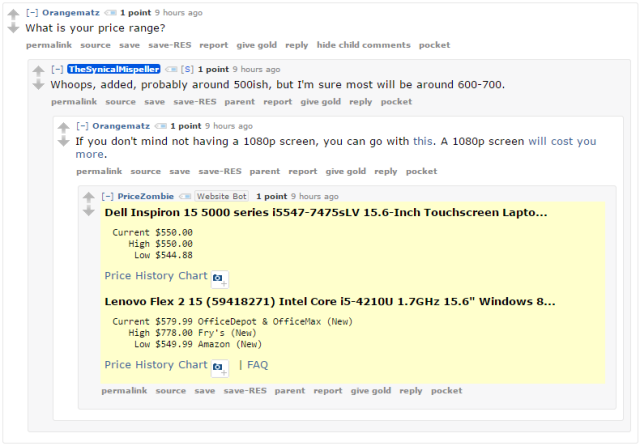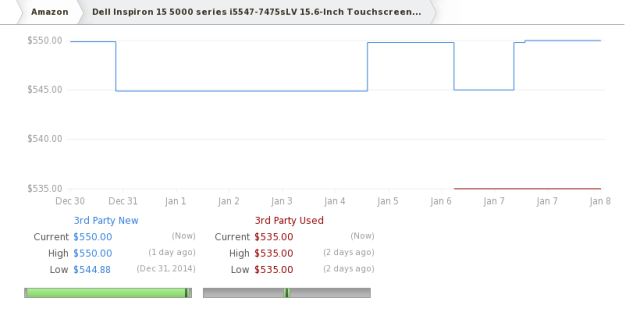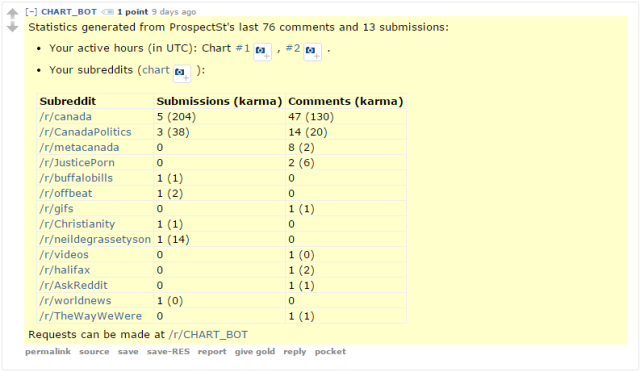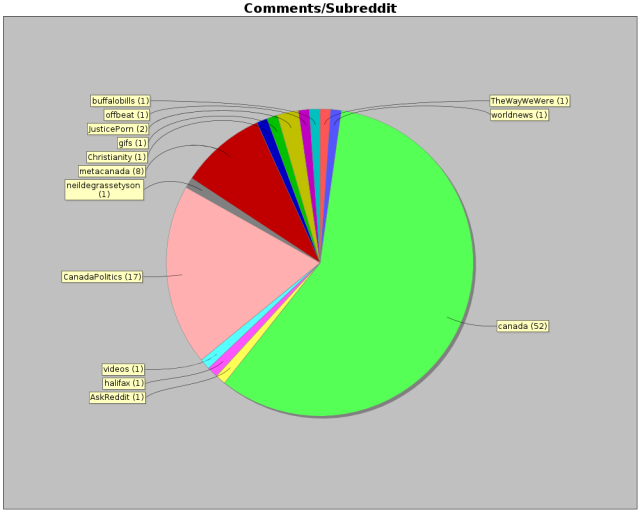If you're a seasoned Redditor, you've probably witnessed a few Reddit bot posts. Not all of them are as silly as RedditCatFacts. Some of them actually serve a deeper, more technical purpose.
If you are a beginner on Reddit, here's a thread that answers -- How do bots on Reddit work?
As of late, Reddit has really been cracking down on the more useless and spam-heavy bots that float around the website. The three I'm about to introduce to you are nothing like that. In this post, I'd like to show you three Reddit bots that serve a real purpose and help make the site a better place.
ChangeTip
Bot profile: http://www.reddit.com/user/changetip
While ChangeTip also crawls Twitter, Google+, GitHub, Tumblr, and more, Reddit is by far the most popular social website that makes use of its awesome functionality. ChangeTip operates as a bridge between these websites and your Bitcoin wallet to make sending money to people as simple and instant as a few keystrokes. There's no login process, and the person you're sending a tip to doesn't even need to have a Bitcoin wallet or ChangeTip account (yet).
It's very simple to get started and the ChangeTip website [No Longer Available] does a fantastic job of explaining proper usage.
The first step to using ChangeTip is to link your Reddit account to the ChangeTip website. After that, all you've got to do is leave a comment reply to anyone you'd like to tip on Reddit and mention the tip amount and ChangeTip's Reddit username. That user will then be contacted by ChangeTip via a private message and explained how they can collect their tip.
The screenshot above shows the simplicity of tipping with ChangeTip on Reddit. The video below offers even more information.
Checking out ChangeTip's bot account's comment history is a great way to get a real understanding of how people are utilizing it. Check out the context of some of these posts and you'll quickly understand how to tip well just by observing the real examples. It's an intelligent and well-written bot that understands standard (and even custom) monikers. You don't even have to use a currency symbol.
If you'd like even more information about ChangeTip, you should check out their wiki page from the official subreddit.
PriceZombie
Bot profile: http://www.reddit.com/user/PriceZombie
I personally administrated a subreddit at the time PriceZombie was released into the wild, and revisiting it now shows huge improvements. PriceZombie started as a Reddit bot to monitor pricing trends on Amazon product links.
Today, it also monitors price changes at GameStop, HP, IKEA, Lenovo, Best Buy, TigerDirect, Target, Nordstrom, Fujitsu, and more.
Grabbing PriceZombie's attention doesn't require a specific call to the bot in the way that most others do. PriceZombie specifically monitors subreddits that frequently list and link to products from these stores. It actively crawls Reddit, and when it finds a link to these products it shows up all on its own. PriceZombie will then leave a comment showing the product's current, high, and low prices (from its entire database of stores) and a link to a price history chart.
Here's an example of what PriceZombie looks like when it shows up:
Here's one of PriceZombie's price history charts:
If you really love PriceZombie, you can check out their browser extension for Chrome, Firefox, and Safari! It's currently monitoring over 300,000,000 price changes and that number grows every day. I've used it before and I highly recommend it.
CHART_BOT
Bot profile: http://www.reddit.com/user/CHART_BOT
CHART_BOT is one of the less intrusive bots of Reddit that actually sticks to its own subreddit. You can't call for CHART_BOT in any other subreddit other than /r/CHART_BOT, but the information it provides can be shared and is useful nonetheless.
CHART_BOT will simply display your (or another user's) posting statistics in a table, and also several charts that show your most active hours of posting and your most popular subreddits. All you have to do is submit a text post in the
Submit a text post in the subreddit and CHART_BOT should reply within a few minutes with the information. Requesting another user's information requires you to make the title field of your text post the desired user's Reddit username prefixed with the "at" symbol. For example, requesting CHART_BOT's own posting statistics means you'd simply make a text post with the title "@CHART_BOT".
For example, requesting CHART_BOT's own posting statistics means you'd simply make a text post with the title "@CHART_BOT".
Here's what a post from CHART_BOT looks like:
A CHART_BOT's graph:
This is a really neat Reddit bot that serves a Reddit-related purpose for the curious and nosy.
The Best Ones Out There?
These are three of the coolest bots you'll find on Reddit, but there are definitely more out there. Do you think these bots go a long way in helping you use Reddit more productively? Which are the Reddit bots you find useful? Drop me a comment below and we will all check them out.