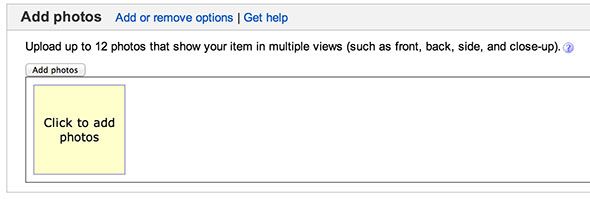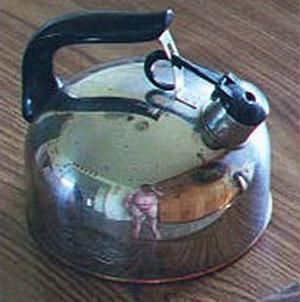How many times have you bought something second-hand in a shop without properly inspecting it first? Any answer other than "never" means you're doing it wrong, and the same is true for Internet sales too. While the price and description you decide on will influence potential customers, it's your photos that will draw in potential buyers.
Regardless of whether you make a living selling items on eBay or simply have an attic full of junk you need to shift, you'll get a better price and more interest by following these tips.
Actually Take Some Photos
This one's pretty easy and despite this article's focus is largely on improving your photos, you shouldn't overlook the value of any photo you actually took yourself versus a stock photo. Generic manufacturer photographs might be a quick way to get your listing up and running, but the fact that there's no photographic proof of your item's condition (or the fact that you own it at all) will definitely go against you in the bidding wars.
Stock photos are brand new, brightly lit images taken by professionals with the sole aim of selling brand new products. They do not apply to the second-hand market, and therefore even a carefully composed smartphone shot is better than a photo that doesn't actually depict the item. Similarly, this photo should be recent and not years old.
If you're selling a particularly high value item (like a car), it may be worth your time to put additional photos in a Dropbox or Flickr album along with some form of identification to tie it to your auction and linking to it from your listing, if possible.
Control Your Backdrop & Lighting
This might sound simple, but I guarantee you there are thousands of eBay auctions live right now, missing out on serious bidders because the seller took a quick, ill-composed photo that featured more of their messy garage or attic than the item itself. You don't need to go as far as crisp, white shadowless backdrops and intense studio fill-lighting (as outlined in my next point) but you should avoid harsh or sub-par lighting conditions.
If you don't own a camera with a decent flash (and you don't need to), use available light. A slightly grey overcast day will provide you with even and balanced lighting, while direct sunlight might cast unwanted shadows or blow-out the highlights. Learn to read a histogram so you can best judge this in the field, and don't be afraid to wait an hour or two for lighting conditions to improve.
I've seen countless guides online recommending eBay sellers build a lightbox, and while they're easy to build, they're often unnecessary for anyone who intends on selling a few items. Use a table or desk near a window and a piece of white card to bounce light back at your subject for an easy, well-lit object. Larger items will need to be adequately lit also, but you may need to use a few adjustable (e.g. desk) lamps to highlight the image.
A clean surface on which to shoot is vital to achieving an uncluttered and pleasing look, use a textured surface like a table or throw a simple sheet down for quick results. Don't be afraid to step outside and use all the available light you can – nature provides the best backdrops, after all. For great results use the same types of light sources and stick to your white balance religiously. Using a bounce card and natural light works, but using a desk lamp and available light will cause yellow, off-white patches.
Don't Make Them Look Too Good
Remember your audience - they're people like you, and thus they don't expect studio-lit catalogue images on classified listings or online auctions. There's bound to be some debate here, but I'd say making your photos look too good is potentially quite detrimental. It may seem that you're possibly trying to hide or mask the item's flaws with your photography skills.
Remember that eBay will not mark you on your artistic flair, creativity or photography prowess. The item should look as true to life as possible, particularly as buyers might be turned off by a grubby item when they finally see what it actually looks like. This means ditching photo filters or excessive Photoshop work. Stick to correcting exposure and white balance before you pump up the contrast, saturation or sharpening.
Similarly you should avoid HDR like the plague and ensure your photo has a high enough depth of field that the whole thing is in focus (no over-reliance reliance on bokeh here).
Show Off The Item (Even The Flaws)
Most auction and classified sites allow you to add more than one photo, with eBay allowing 12 and Craigslist allowing eight in total. This is a huge opportunity for sellers to really sell their items by taking plenty of photos and giving potential buyers a truly transparent buying experience. You should photograph your item from every angle you can, not only to show off what a great item it is but to give an accurate idea of the condition.
Focus on specific flaws. Mentioning damage (even cosmetic) in the description without providing an image of said scratch, dent or crack is bound to scare off many potential buyers. Doing this will negate any potential conflicts after the item has been sold, or in the case of Craiglist won't waste your or the buyer's time.
Before reaching for the camera, don't forget to dust and thoroughly clean whatever it is you are selling. Your buyers won't be making their decision based on the condition you deliver the item in, but how it looks in the pictures. The cleaner your item looks, the closer to new condition it appears which will attract more buyers, and a higher price.
Finally... Wear Clothes
Nothing's going to propel your auction to (the wrong kind of) fame like the reflection of you taking said photo in the buff. It's not for me to judge your favourite pastimes, but this has happened numerous times such as the photo below which has been floating around online for as long as I can remember.
Yes, these might be clever send-ups and in other cases marketing exercises, but you can guarantee that someone, somewhere will make this mistake again soon.
Do you have any photography tips for selling online? Do you use a lightbox? Any photo tips of your own? We'd love to hear them, so leave a comment below.