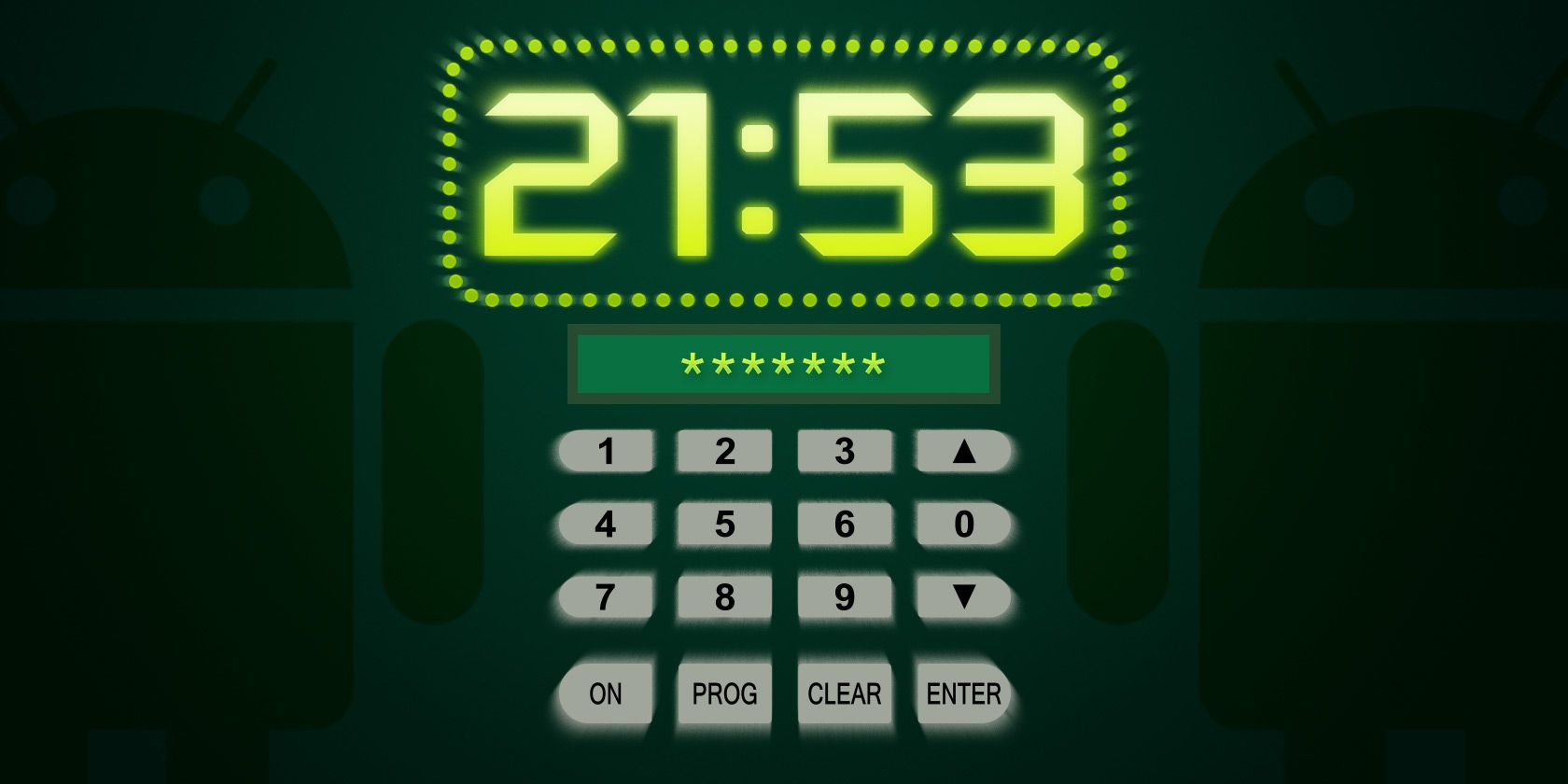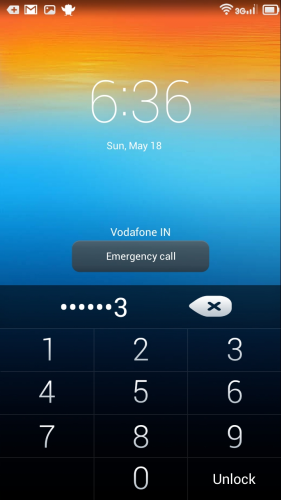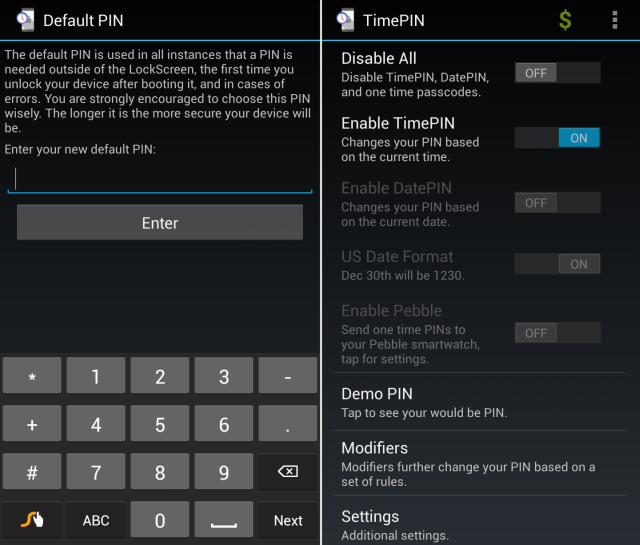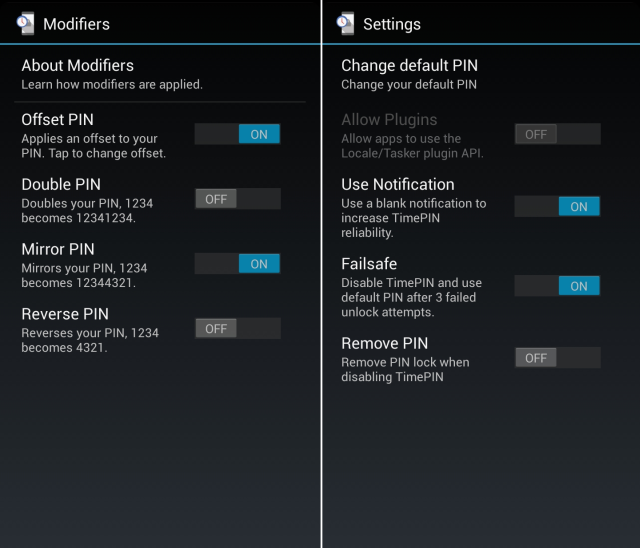Ever been locked out of your Android because you couldn't remember the password? And then there's the other scenario where you gave your PIN to someone else, defeating the purpose of locking your Android -- or maybe someone saw you type it in. TimePIN [No Longer Available] changes the game with a PIN that is always updating, and has a few tricks up its sleeve to make it more secure.
Passwords are more secure than pattern locks because the permutations and combinations of the sequences used are higher. TimePIN raises that bar even further with a PIN that changes with each minute, which means even if you gave away your secret code right now, that person won't be able to unlock your Android phone or tablet later using the same PIN later.
How TimePIN Works
TimePIN changes the PIN according to your device's clock at that moment. So if it's 9:20 in the morning right now, your PIN will be 0920 by default. One minute later, the PIN will be 0921. Cool, right?
There are two advantages to this. First, with an always-updating PIN, you never have to worry about giving it out right now because it's going to change later (and you don't have to do it yourself). Second, you don't have to worry about remembering your PIN because all you need to do is look at the clock and key in that number.
Apart from time, you can also choose to use the current date—and choose between US or UK date formats. But obviously, this only updates once a day and isn't as secure as setting it by time. Plus, it's only available in the $1.99 Pro upgrade, so it might not be worth it for many people.
However, do note that TimePIN also has a universal PIN that you need to set the first time you run it. This universal code is independent of your current time or any modifiers you set. At any point, you can just key in the universal PIN and unlock your device.
TimePIN only works to lock your full Android device, it doesn't have per-app protection. For that, App Protector Pro [No Longer Available] is a good way to keep prying aways off your personal data.
Making TimePIN More Secure
Now, you might think that since your PIN is the current time, and that's displayed in big bold numbers on the display, a smart cookie might be able to figure out the connection and unlock your Android. Don't worry, TimePIN has enough in it to outsmart anyone.
In the app's settings, you will find an option for "Modifiers." There are four modifiers to make your PIN a little more complicated than just the default time: Double, Mirror and Reverse modifiers are all free. The Offset modifier is part of premium upgrade at $1.99.
- Offset is a number you choose that is added to or subtracted from the current time to give your PIN. Going with the 09:30am example, an offset of +10 would make your PIN 0940.
- Double is basically a repeater. By default, all time-based PINs are 4 digits because time is recorded in four digits. The Double modifier makes you repeat that 4-digit pin. So 0930 becomes 09300930–the same pin typed twice.
- Mirror is like Double, but instead of just repeating, it reverses and repeats the time such that it's in the right order first and the reverse order second. So 9:30 becomes 09300390.
- Reverse is a simple one, inverting the order of the current time. So 09:30 becomes 0390.
You can use one or all of these modifiers at the same time. When multiple modifiers are used, they are applied in the order listed in the app.
But No Widgets
The one down side to using TimePIN is that you have to say goodbye to your lock screen widgets. It doesn't support any third-party widgets so you can't get your information at a glance from excellent lock screen widgets.
That said, if your Android has sensitive information you don't want others to see, one of the important security tips is to not use lock screen widgets.
Who Should Use TimePIN
If you ask me, everyone can benefit from using TimePIN. It's a simple system and gives you more protection than a regular PIN-based lock screen, plus it's completely free. And if you need added security, you can use the modifiers as you see fit to make your PIN harder to crack. What's not to like?
Passwords are one thing, but let's talk pattern unlocks. Many people prefer that, so if you were to make a gesture or pattern-based unlock with an always-updating idea like TimePIN, how would you make it happen?
Image credit: linusb4