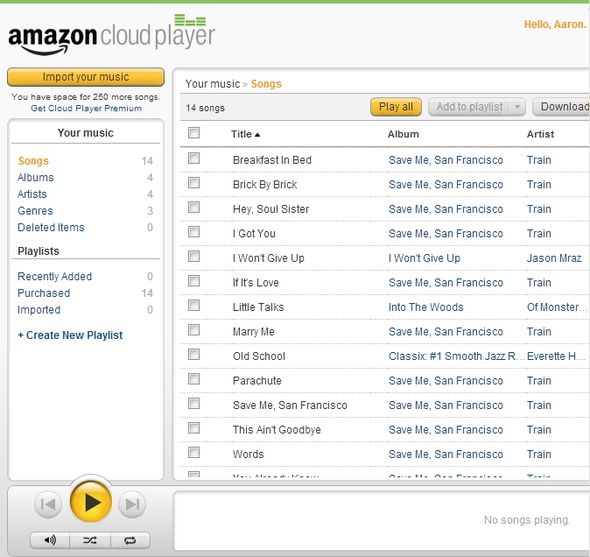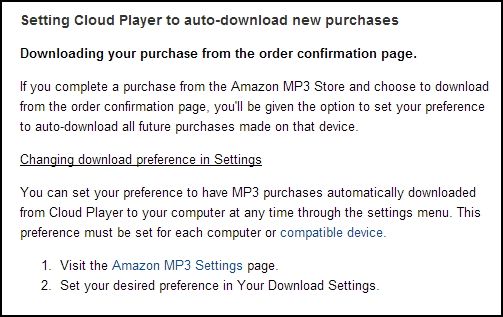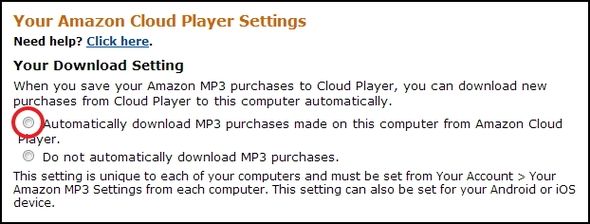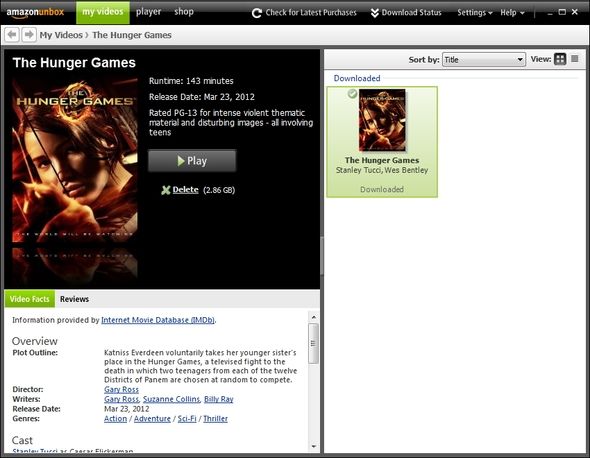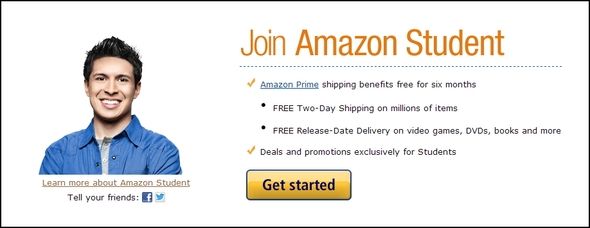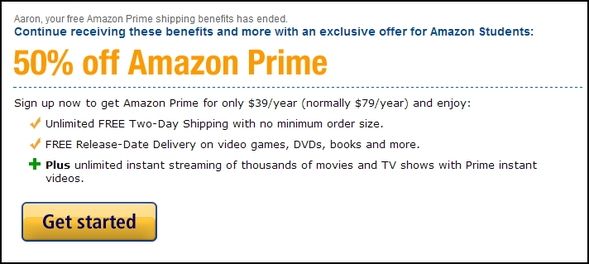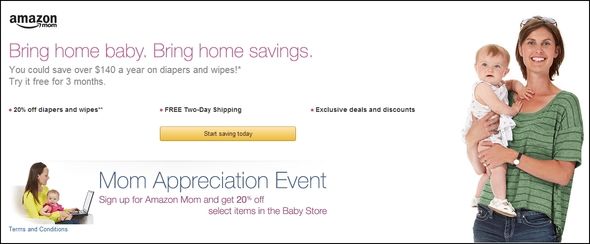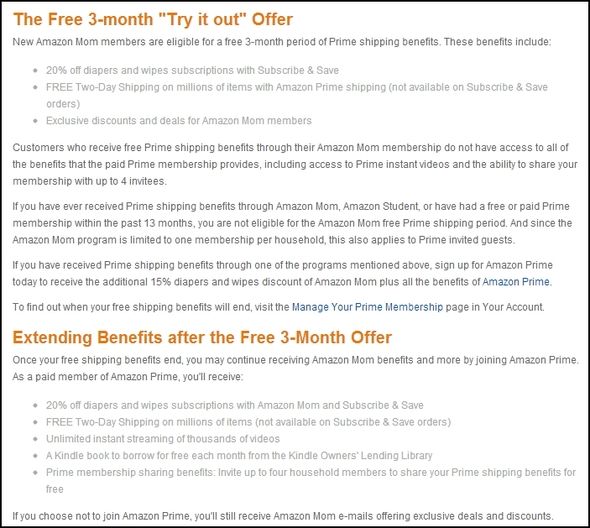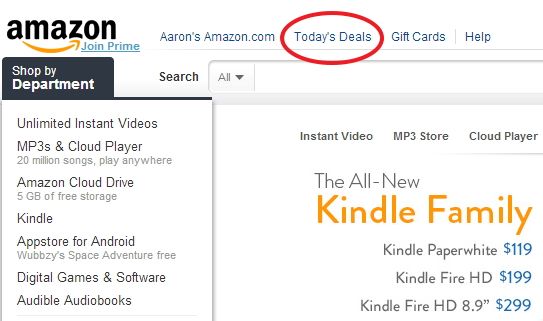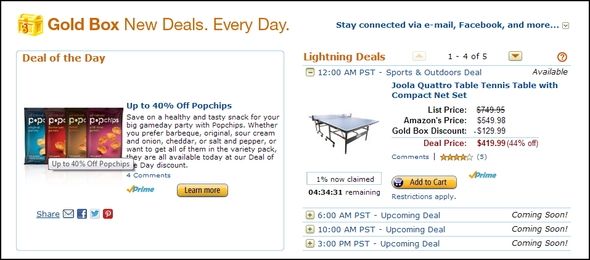Amazon is, without a doubt, one of the best and most popular places to shop online. It’s got there due to awesome features like Amazon Prime, Super Saver Shipping, the Wish List browser extension, the Kindle reader app for the web, desktop and mobile, and great mp3 prices. But there is a lot more to Amazon than just that.
Below are seven Amazon "diamonds in the rough" that you probably don't know a lot about or may have not even heard of. And even if you have, this can be a nice reminder to check them out again.
Control Cloud Player Downloads
You’re probably familiar with the Amazon Cloud Player, but are you aware that you can automate the downloads?
To do this you will need to install the Amazon MP3 Downloader, which is required for multiple-song downloads, and selecting a setting in the Amazon MP3 Settings page.
Also, in case you missed it, Amazon now will automatically rip your purchased CDs to the Cloud Player.
Amazon Cloud Drive
You might think Amazon Cloud Drive is nothing new and in one aspect, you’re right. However, if you live in Italy, Spain, UK, Germany or France, Cloud Drive is a bit more new to you than for U.S. customers. In addition to that, Cloud Drive is also available as an app for the Windows and Mac desktops (so you don’t have to use the workaround anymore). The app is also available for the Android platform, which now has an auto-save feature.
An Amazon press release also covered the ability for U.S. and European customers to easily upload their iPhoto albums from their Mac to Cloud Drive.
Amazon Unbox Video Player
Amazon Unbox is actually a tool I discovered by talking to an Amazon rep. I couldn’t figure out how to watch purchased videos via Amazon’s Video On Demand on my PC instead of streaming it. If you are wondering the same thing, 1) you likely missed Ryan’s article about three useful things you can do with Video On Demand – like I did, and 2) you now have a solution.
Note that Unbox doesn’t work with Linux or Mac and the videos can’t be downloaded or transferred to portable devices, such as iPods.
Amazon Student
If you are currently a student in college, you will appreciate Amazon Student. I personally have already used it up, and sadly I didn’t take advantage of it as much as I could have. But it is an awesome opportunity for students to get some great deals.
The basic benefits of Amazon student are in the image above:
-
Amazon Prime free for six months (used to be 1 year)
- Free two-day shipping
- Free release-date deliver on video gams, DVDs and books
- Student-specific deals and promotions
You get a lot more with the free 6-month Prime membership as well. For example, each month you’re able to borrow a Kindle book for free. You’re also eligible for the Kindle book lending program. You can read about all the details on the Learn More page. There’s also a referral program.
So what happens after your 6-month trial is up? You can continue to get the same awesome benefits for 50% off the original cost of Amazon Prime. So instead of paying $79/year, you only pay $39/year – not a bad deal! Note that to prove you are a student, you must have a valid .EDU email address.
Amazon Mom
Amazon Mom is a similar program for parents – that’s right, not just moms, but anyone caring for a child. However, it’s not as good of a deal as the Amazon Students membership.
During the free 3-month trial period, you don’t get Unlimited instant streaming nor are you eligible to borrow a Kindle book each month for free.
However, if you upgrade and pay the $79/year you, of course, are able to get those benefits as well as many others such as continuing the 20% off diapers. Free two-day shipping, unlimited instant streaming and Kindle book borrowing are also included.
Again, don’t be fooled by the name. Amazon explains that you can be a mom, dad, grandparent or caretaker. “[They] just thought ‘Amazon Primary Caretaker’ didn’t have the same ring to it.” However, I must say that perhaps they could have chosen it to be “Amazon Parent” instead – but that’s just my take on things.
Amazon Deals
Amazon Deals is accessible from the main page, but it might not be your first choice to look at. By clicking “Today’s Deals” you can see what deals are being offered. There is one item which is the “Deal of the Day” and then there are others which are only available at a certain price for a short amount of time, then Amazon moves on to the next. Also, you have no idea what the next one is, so it keeps you coming back to check it.
Customer Service – Just Ask (But Don’t Abuse)
Amazon’s customer service is superb – enough said. Even the times where I didn’t have a good experience, once I told them about my poor experience, they made it right.
I went into a lot about getting the most out of customer service in an article on MakeUseOf, but there are two common things that people don’t do that affects their satisfaction with a company.
- They don’t "complain"
- They don’t "complain"
Oh wait… those are both the same aren’t they? The first one is about the initial problem. Most people just blow it off. Thus, they are still frustrated, but don’t do anything about it – stupid. Next, if they do do something about it, but have a poor customer experience, then they say "see! It doesn’t matter – they don’t care". So the second point is talking about them not "complaining" to the company about the poor customer service.
Both are important to do! If you have a problem, whether with the service/product or with the company itself, how are they supposed to know if you don’t tell them? Exactly – so take advantage of Amazon’s awesome customer service and ask – they will probably make it right. Of course, like the title says, don’t abuse this. By that I mean, don’t lie or make things up to get free stuff – that’s not cool.
Extra Tip: Follow On Social Media For More Deals
Amazon has a bunch of different social media accounts for all their different niches like Amazon Student, Amazon MP3, etc. Whatever areas you’re interested in, follow those accounts on Twitter and/or Facebook and you will get notified about daily deals, specials and promotions.
Conclusion
Amazon certainly isn’t the only place to shop online, but it is a great place to start – especially when searching for reviews. And overall, the prices are quite competitive.
Do you religiously shop at Amazon? If so, what are some secrets that you've uncovered?
Image Credit: Top Secret Stamp via Shutterstock