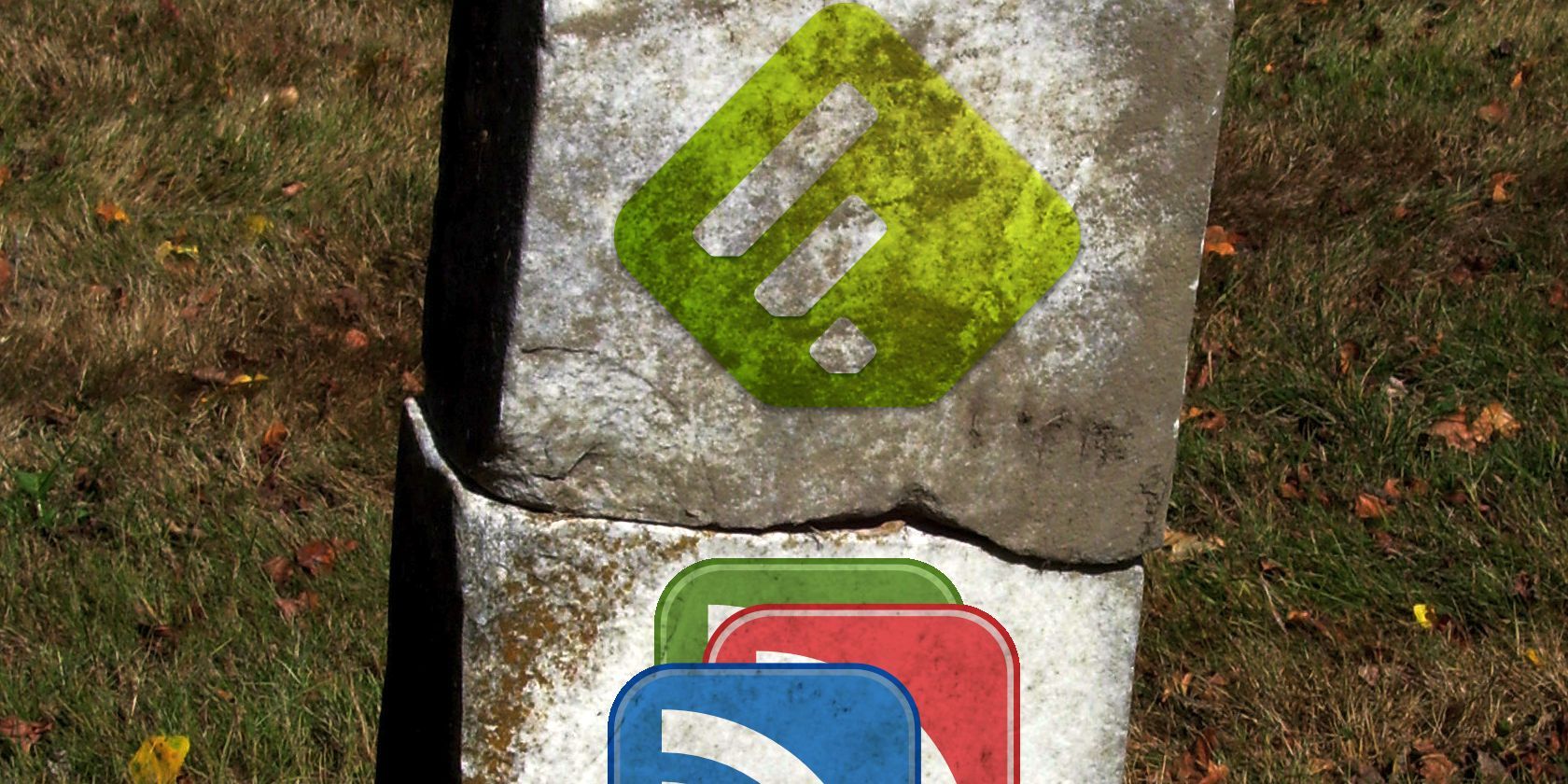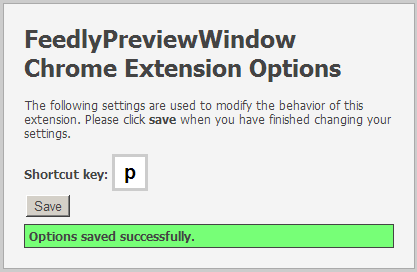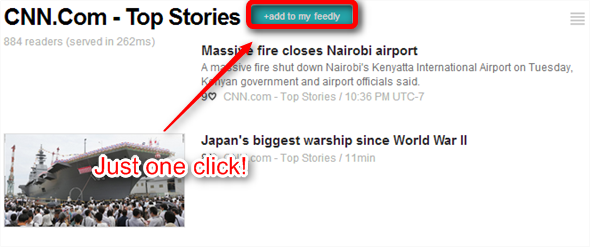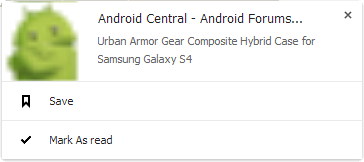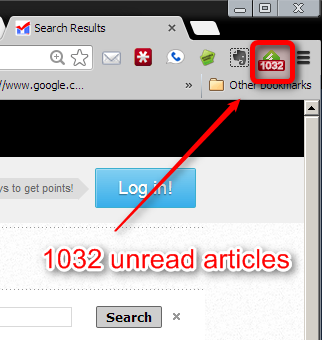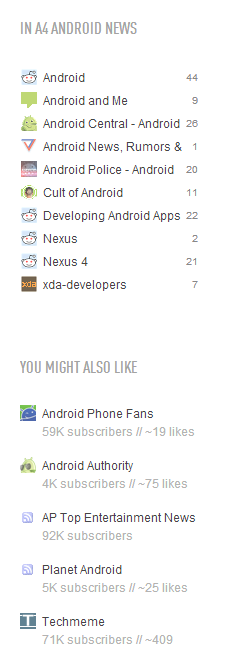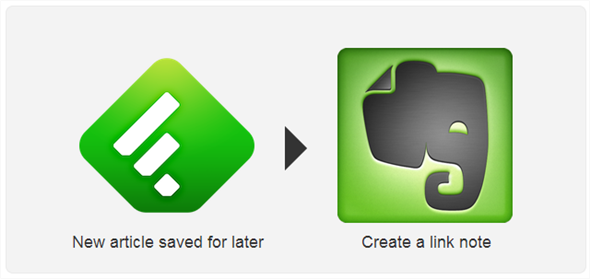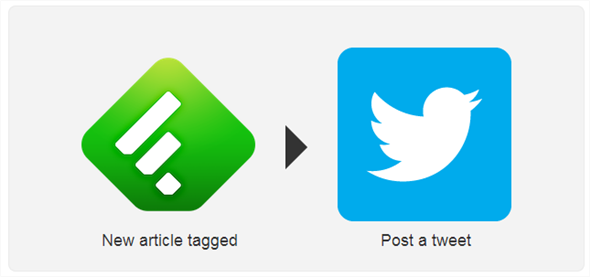Dying for an RSS aggregator superior to Google Reader? With the right browser extensions, Feedly steamrolls the competition. Its extensions and other tricks can open articles in background tabs, add saved articles to Evernote and more! Best of all, it’s free!
I tested out a variety of Feedly extensions and IFTTT recipes. Five of these proved indispensable, turning Feedly from the best Google Reader replacement to the best RSS reader ever made. My top seven favorites:
Feedly Preview Window (Chrome)
If you’re like me, you use Feedly to jet through RSS feeds. To get my reading done quickly, I prefer opening as many tabs as possible. Unfortunately, Feedly in the browser doesn't allow for me to open articles in background tabs. Each newly opened tab steals your browser’s focus, requiring that you wait until the page loads, before reading. That's highly irritating.
The Preview Window extension for the Chrome browser solves this issue. It allows you to open new tabs in a new window, without stealing focus. You can manually set Preview Window’s trigger button (the default is “;”). I prefer using “w” to open new windows though.
Add to Feedly (Chrome)
The "Add to Feedly" extension allows users to subscribe to sites with one click. Just install the extension and then navigate to the RSS subscription page of the site you want to follow. Click on the extension's button in the browser's toolbar and then select "+add to my feedly".
This is particularly useful for those of us who are sick of cutting and pasting feed URLs.
Feedly Open in Background Tabs (Chrome)
This extension pops open tabs in the background, on the same window. I normally use “CTRL-TAB” to move between newly opened tabs.
This is actually my favorite extension out of those listed here. However, if you prefer tabs in a new window, use the Preview Window extension instead.
Feedly Checker (Chrome [No Longer Available] and Firefox)
Feedly Checker allows keeping track of your RSS feeds from within the browser. It notifies users using two methods:
First, whenever a new article appears, it pops up a brief description of the article, along with an oversized, poorly-scaled Favicon.
Second, it uses a feed counter, which displays itself over the toolbar icon in the upper-right hand side of the browser.
Personally, I found this to be highly distracting — I have dozens of highly active feeds. For someone with fewer and more important articles coming in, though, this extension can prove highly useful.
For those of you with Firefox, check out Feedly Notifier, which performs the same function as Checker.
Readly (Chrome)
Readly gives Feedly a Google Reader-like feel by giving the Feedly interface a more compact feel. It also alters the visual appearance of Feedly, adding Favicons and changing Feedly’s palette to appear more Google Reader-y. Best of all, it allows the hotkey “v” to open articles in background tabs (a feature Google Reader never implemented).
Below shows the inclusion of Favicons within Feedly's interface.
Although I very much liked Google Reader, I do not particularly miss its interface. For some of you die-hards, Readly might provide the nostalgic throw-back experience that you crave. For those of you who can't let go, there's also GGReader [No Longer Available].
Evernote Integration with IFTTT
If you haven’t heard of IFTTT, then sign up for it right this second – the service is just that good. It can do almost anything, from saving you money to sending yourself reminders. If you haven't heard of it, I suggest you get started learning how to use IFTTT.
Evernote integration also, of course, requires an account with Evernote. IFTTT will link the two services together. Every time you save an article for later, it will then automatically be clipped and copied to your Evernote!
Twitter Integration with IFTTT
Another great IFTTT recipe allows you to Tweet articles marked with a specific tag. For example, if in Feedly you mark as article as "interesting" this recipe will Tweet all articles tagged as such. This is particularly useful for those who want to share specific articles. It's also useful if you want to combine this service with another IFTTT recipe that relies on tags.
IFTTT Integration with Feedly
For more IFTTT recipes, check out the official Feedly channel. The channel contains hundreds of useful features for Feedly. For those of you not in the know, IFTTT added a Feedly channel. You can now dive into the IFTTT database and score all manner of recipes.
I suggest filtering the results by "what's hot" or "popular".
Conclusion
Feedly continues to grow at an exponential pace. Consequently, its extension and IFTTT support have exploded in size since the July death of Google Reader.
For those of you interested in turning Feedly into a Google Reader killer (zombie-killer, perhaps?), strongly consider installing browser extensions and using IFTTT recipes.
Anyone else love using Feedly IFTTT recipes or browser extensions? Let us know in the comments.
Image Credits: Tombstone via MorgueFile.com