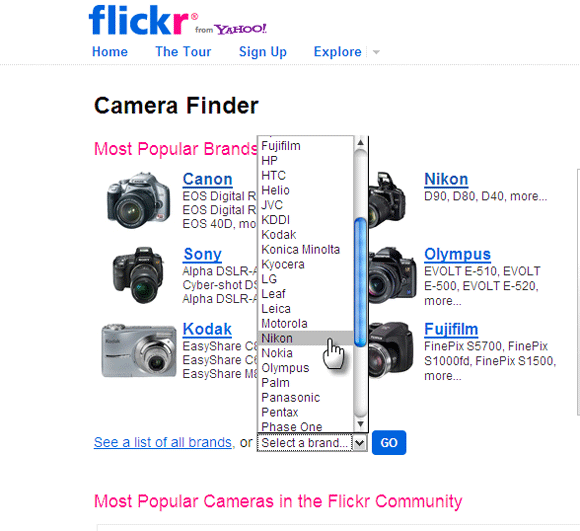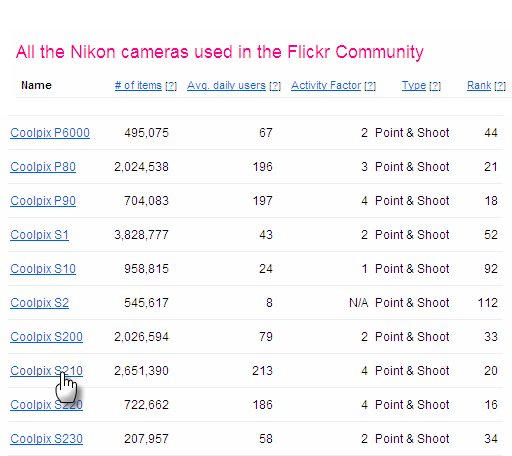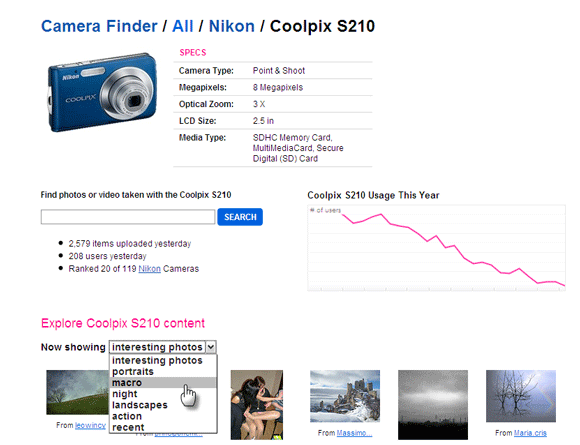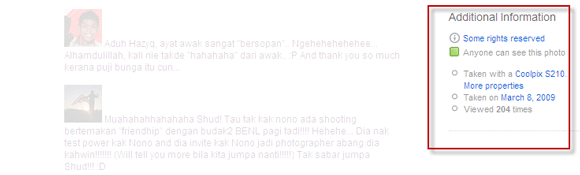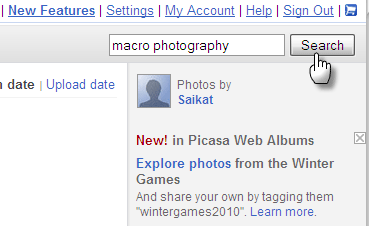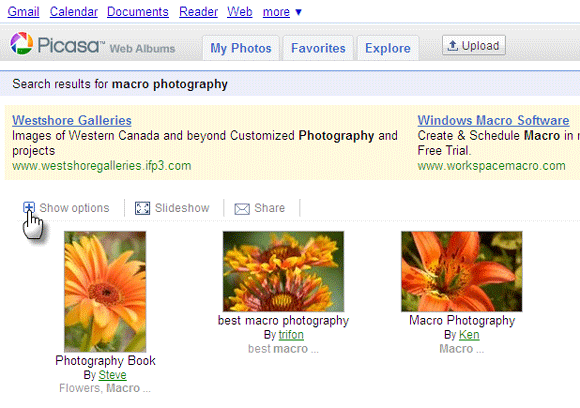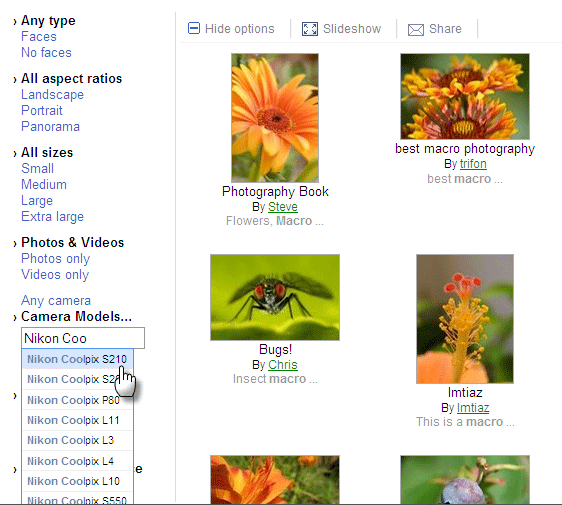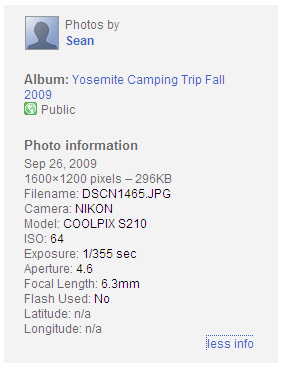Armed with a point and shoot Nikon CoolPix S210, I am not exactly in the running for a photography award. This is my first digital camera and I am really adding up serious clicking mileage with it. A basic camera teaches us about the basics of photography.
And didn't someone say that no photographer is as good as the simplest camera? Someone also said this anonymously - buying a Nikon doesn't make you a photographer. It just makes you a Nikon owner.
Just like a singer has to train his voice, a photographer needs to train his eyes. Thanks to the Internet, we can become invisible apprentices to the shutterbugs who have clicked before us. A click of the mouse can take us to a lot of web resources where we can learn about photography without spending the cost of a film.
As it was with me, my lack of confidence in myself as a shutterbug-to-be was matched by my lack of confidence in my basic camera. How effective could my low priced point and shoot be?
To unlearn that, I waded into the web searching for images clicked using the same camera. In the process, I unlearned a lot, and learned a lot about angles, focus, light, and color composition. But most of all I am learning how to capture the mood of a particular moment.
There are many ways we can search for photos by camera in Flickr and Picasa. It not only makes for great lessons but it is a handy comparative tool if you are deciding between various camera models. Here are two of the very best - one that has been around and the other that has just arrived.
Search by Camera in Flickr
Flickr is a melting pot of global photographers and as a result you will get all kinds of shots from all kinds of cameras. The Camera Finder tool is great for making an open minded judgment of a photo and a camera.
The Camera Finder is like an index of all cameras that have been used to click the photos in Flickr's database. Flickr does this from the EXIF meta-data that's part of the photos. If you are planning to buy a camera, the trends as shown in the graph could give you an idea. You can click on any camera brand/model and check out the specs.
But as a photographer, I am interested in what my point and shooter shows for itself in Flickr.
-
- On the Camera Finder page, select the brand from the dropdown and click on Go.
-
- Flickr lists all the camera models by brand and make, as used in the Flickr community. Find your camera model in the list and click on that to go into the camera's page.
-
- You can search for images using keywords in the search field. Alternatively, you can explore content using the dropdown. For instance, I am learning a lot about macro photography using Flickr.
-
- Clicking on the photo-thumbnail takes you into the photostream. On that page, you can check out a lot of other details (i.e. the EXIF data), all arranged under Additional Information.
Many photos, shot using a point and shoot are tagged with the Flickr Award too!
Search By Camera From Picasa
After the stopover at Flickr, Picasa could be number two on your list. A worthwhile visit because Picasa Web Albums has just added the Search by Camera feature to help us out. Searching by camera models is not as much an information mine as Flickr but it's a nice tool nonetheless.
-
- Login to your Picasa Web Album account with a Google ID. Search for images with a keyword.
-
- Click on Show Options which expands to display all the filters.
-
- Click on Any camera - Camera Model. Enter the make of your camera as it suggests them with an auto-complete.
-
- Click on Search and you get all images clicked using that model of camera. You can check out the EXIF data for each photo, which is not as detailed as in Flickr.
A Normal Google Image Search
We usually fall back to Google Search without a moment's pause but in this case at least, the above two services come out on top.
Searching through the tons of Google Search results is cumbersome. In the post - 10 Tips to Have Fun Using Advanced Google Search for Images, I had mentioned a normal image search using a camera type as the keyword.
I had also mentioned a service like Junknstuff which lets you select a camera model for the image search. Junknstuff doesn't seem to be working right now. Of course, the glitch could be temporary and you can check back into it.
Imitation is the sincerest form of flattery. In the case of photography, though no two photos can be exactly the same, the proverb still holds true. As these two tools might well prove, imitation can be the shortest path to learning too.
Do you agree with the usefulness of these two services? Do you know of another similar service that adds to your photography? Let us know.