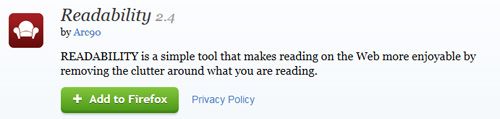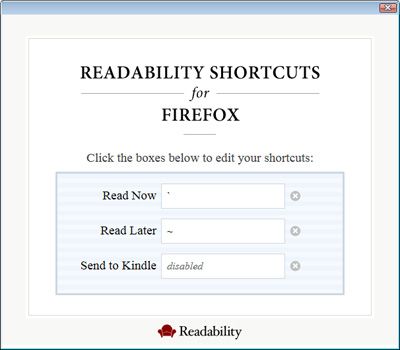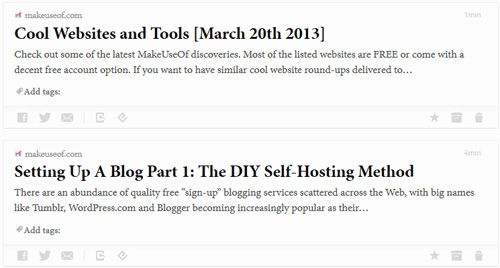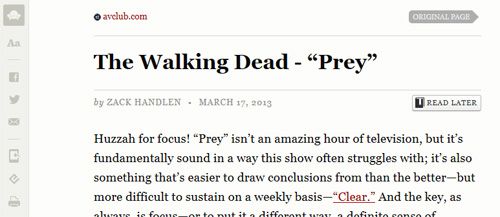Poor web design can really put a damper on your web browsing. Ever been to a website with a jet black background and neon font colors with flashing banner ads all over the place? Good luck trying to read that. But even properly designed websites can be hard to read thanks to intrusive ads or overall clutter. With Readability, you can bypass all of that.
Readability has been out for years and this app is still kicking with great features. If you have trouble with your eyes and website legibility, then keep reading and get Readability set up straight away. Even if you don’t think you need it, you may want to install it anyway and give your eyes a rest.
Readability is a simply designed app that doesn't do very much, yet radically transforms your browsing experience. With the simple press of a key, even the most poorly designed sites with the most illegible text become like honey to your eyes.
Installation is as easy as it comes. Hop on over to the Firefox Addons repository and search for Readability. Click on “Add to Firefox” and you’re done! You may need to “Allow” the addon installation if you have security settings enabled.
Once you've installed Readability, what you should do first is hop on over to the addon settings. You can do this by going to the Firefox menu and selecting Addons. Under the Extensions category, find Readability and click Options. You’ll be presented with the window above.
“Wait a minute. There are only 3 options here!” Yes, that is correct. Like I said, Readability truly is simple. The Read Now key is the key you want to press when you want to toggle a web page into Readability view. The Read Later key is the key you want to press when you want to save the current webpage for later viewing. Send to Kindle is self-explanatory.
At this point, you may also want to create a Readability account. If all you want to do is read certain pages then you won’t need an account, but having an account opens up a few more features like saving a webpage for later.
I have a confession to make: usually when I want to save a webpage for later, I’ll just pop it open in a new tab and come back to it later. This works well most of the time, but sometimes I’ll accumulate so many tabs that my computer’s performance suffers. Readability is the first app that has made me reconsider my habits.
With one key press (‘~’ by default), Readability automatically saves the current page. These saved pages can be opened in Readability’s view or as the original page and, when you’re done with it, clearing the list is as easy as clicking one button.
Now we’re at the main feature of Readability: the actual reading view. Look at how beautiful it is. It strips away all unnecessary distractions (ads, sidebars, extraneous images, etc.), leaving behind the main content. At the very top, you have links that will take you back to the original page.
The above screenshot is the default display setting but you can change it around a bit if you’d like by using the left sidebar. What can you alter? The theme (background and foreground colors), the column width, the font size, and there are 2 more options: converting links to footnotes and hiding article images.
The sidebar also has a number of other actions:
- Favorite, Archive, or Tag this article. You can’t do this unless you have a Readability account.
- Share the article on Facebook, Twitter, or by email.
- Send to Kindle or download as EPUB. Honestly, I’m not sure when I’d ever use these features, but it’s nice to have. If you often transfer reading tasks to a mobile device, like your Kindle, this may be good for you.
- Print the article. I assure you that the printing results of Readability far exceed the quality of printing straight from a web site.
This review focused on the Firefox version of Readability, but this wonderful app is available on a multitude of platforms: Chrome, Opera, Safari, Android, iOS, and it even comes in the form of a rich web app in case you don’t want to install anything. This is especially great for those of you who like to browse the web using many different browsers or devices yet still want to keep your Readability data synchronized (such as your to-read-later list).
What do you think? Will you use Readability or do you think it isn’t worth it? If you do use Readability already, what are your thoughts? Please share them with us in the comments.