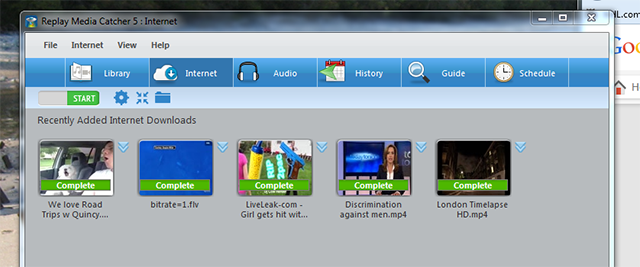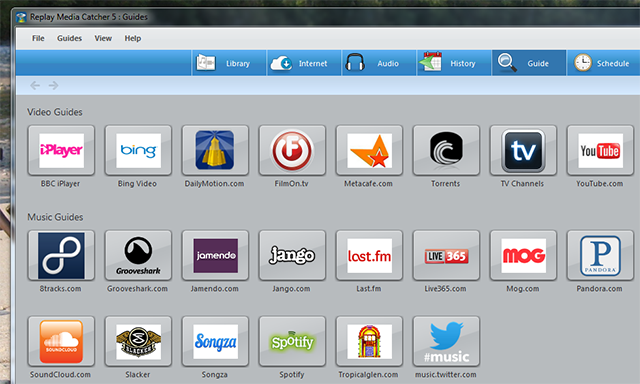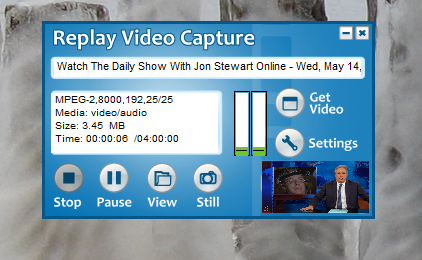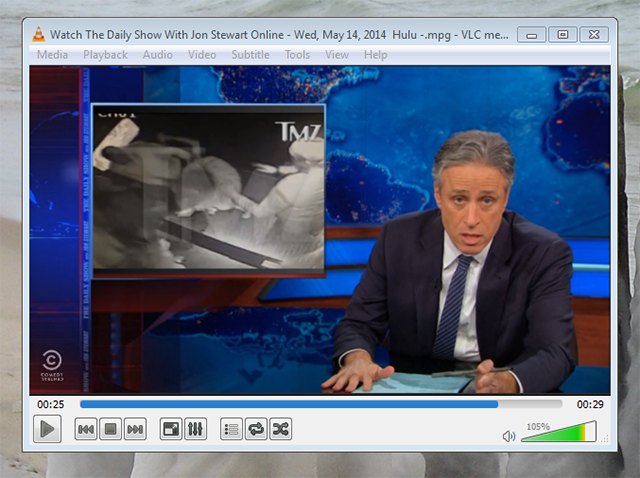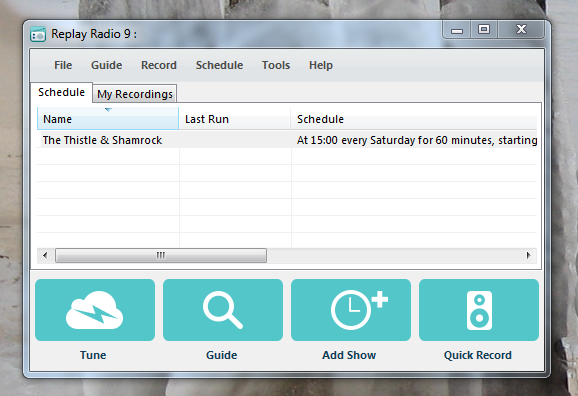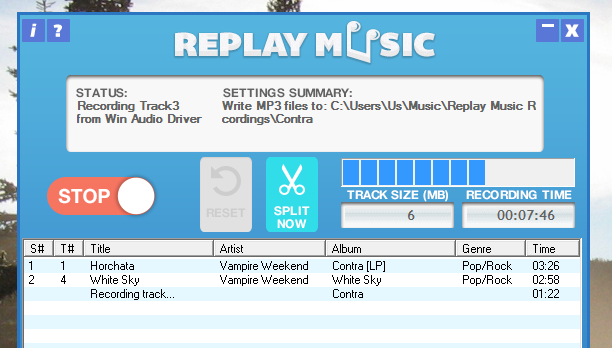If you can watch or listen to something, you can record it. All you need is the right tool.
The DVR is such a tool, for television. Because of it, TV viewers are used to recording shows and watching them later – something media companies have reluctantly accepted. Hoping to prevent the same attitude from becoming common online, these companies ensure sites like Netflix and Hulu encrypt their online offering – making them hard to download.
But if you can watch or listen to something, you can record it – and Applian Technologies provides tools for doing that on your PC.
One Applian program, called Replay Media Catcher, is a video downloader that grabs videos from unencrypted sites like YouTube and Vimeo. In fact, Replay Media Catcher can download media from hundreds of sites (a full list of the sites that Replay Media Catcher supports is available here).
Another program, Replay Video Capture, isn't a downloader at all: it actually records what's happening on your screen, meaning you can save a copy of any online media – even Netflix or Hulu – without the need to break any encryption.
With Applian's complete suite of software, there's no online media you can't download or record. Whether you're creating your own mashups or just want copies of your favourites for watching offline, this suite is well looking into.
Replay Media Catcher: Download Most Videos, Directly.
Turn on Replay Media Catcher, and downloading is automated. All you need to do is play a video or a song, as usual, in your browser. If Replay Media Catcher can download a file, you'll see it do so instantly.
Applian claims this works with thousands of sites. I tested the software by heading to Reddit's r/videos. Results from YouTube, Vimeo, CNN and LiveLeak all started downloading as soon as I started watching. Downloading music from sites like Grooveshark and Pandora was similarly simple – and fast.
Basically, any video or audio file you open in your browser will download using Replay Media Catcher – unless it's encrypted. If you'd rather not use your browser to find media, there's also a media guide built into the program:
This is a good starting point if you're curious what the program can do.
For most people, Replay Media Catcher is the only media downloading program you need. The exception, of course, is people who want to record shows from sites like Netflix or Hulu.
Replay Video Capture: Capture Any Video. Seriously: Any.
As I said earlier, Replay Video Capture isn't really a downloading tool: it's a screen recording tool. To use the software, you must first pick a region of the screen you'd like to record. Once you've done this, you can tell Replay Video Capture to start recording. Start the media from playing and the recording will being.
It's worth noting that the recording is happening in real time. This can lead to some weirdness. If the site your streaming from stops to buffer, for example, that buffering will be in your recording. This also means that, if you move your mouse into the region of the screen where the video is playing, your mouse will show up in the eventual recording. A background recording mode helps prevent this second problem, so try that out if you want to keep using your PC while you're recording a show.
The video you end up with will look exactly the way your source material looked: no better, no worse.
You can use this to record anything, from TV shows on Netflix to sporting events you have access to online - such as the upcoming World Cup. Heck, you could even use it to record yourself playing a video game, Skype video calls, live webcasts and other streaming events.
Replay Radio: Recording Radio Shows
As mentioned earlier: Bill Dettering is the CEO of Applian Technologies. He's also a programmer, and a huge fan of radio.
"I like talk radio," he tells me, saying he wanted to listen to shows on his own time.
This is actually why Applian exists today: in 2001 Dettering wanted a TiVo-like service, but for radio. While podcasting wasn't exactly common back then, online streams of radio stations were becoming so. So Dettering built himself a radio DVR.
"I set up my computer to record at 6 a.m., and 10 a.m. when I got to work I could listen to what I wanted to listen to," he told me.
Ever since then, Dettering's companies have focused on letting people record online media for personal use. The radio program still exists today, and it's called Replay Radio.
It's an easy way to manage not only your podcasts but also record shows not available as podcasts. If you're a huge fan of radio, this program is a must-have.
Replay Music: Record Music From Spotify And More.
Listening to radio shows is one thing; listening to music is quite another. Users expect individual tracks to be separate, and to have proper tags. Replay Media Catcher can download music from some services, such as Grooveshark, but not from others – most notably Spotify. This is where Replay Music comes in.
Like Replay Media Catcher, Replay Music records every sound playing through your speakers. As such, you can use it to record songs from streaming services like Spotify. A digital fingerprinting service identifies the tracks, and names them properly, meaning you can record a copy of any album in the time it takes to play it. Just make sure your system sounds are turned off, because any sound that plays through your speakers during recording will be the resulting files.
The Complete Suite
With the four services I've mentioned above, you can download or record media from any site on the web. These programs are all for sale individually, or you can buy the complete Replay Capture Suite for $79.
In addition to the four programs mentioned above, the Replay Capture Suite comes with a converter, a basic media editor and a tool for encrypting your media. There's even a dedicated tool for recording Skype calls.
But at $79 isn't exactly cheap, so I asked Dettering why his software is worth the price.
"For one, you don't get all the crapware, adware and such. Two, you can record more things with it. And three, we have support. If you have problems you can email us."
Hey Wait, Is This Legal?
Does this sound legally questionable to you? Let's get back to the DVR. It records TV you already have access to, and allows you to play it back later.
"Copyright laws are pretty clear that you're allowed to record for your own personal use," says Bill Dettering, CEO of Applian Technologies. This means that if you record something, but don't share it with others or attempt to sell it, you're within your rights.
The DVR clearly falls under personal use: you're recording a TV show so that you can watch it later. But there are limits to this freedom, and in the United States they're outlined in the Digital Millennium Copyright Act (DMCA).
"The DMCA says you're not allowed to break encryption to record something," says Dettering.
This is why Applian, which is based in the US, doesn't offer direct downloading of files from Netflix or Hulu. Doing so requires breaking encryption, and as such would be in direct violation of the law.
That's where recording your screen comes in: this isn't breaking encryption. You're just recording what you're already seeing, the same way that a DVR records a TV station you already have access to.
"It's like having an HD DVR for anything playing on your PC screen," says Dettering.
Another advantage of this approach: it's untraceable.
"If you're using Replay Video Capture, there's no way for an ISP or anyone to tell what you're doing," says Dettering. So far as they can tell, he explains, you're just watching a TV show or movie.
Of course, there are plenty of sites that offer media without encryption. YouTube, for example, doesn't encrypt its videos, so with the right tools they're easy to download directly. It's faster, in such cases, to download a file than to record the stream in real time, DVR-style.
But is downloading videos directly from, say, YouTube's servers legally permissible? YouTube's terms of service certainly discourages users from doing so.
"You shall not download any Content unless you see a 'download' or similar link displayed by YouTube," says the YouTube Terms of Service. Hardly any videos display such a link, yet downloading videos with the help of third-party tools is common.
Should people who download YouTube videos be worried about this?
Google, which owns YouTube, hasn't attempted to enforce this part of their terms by banning users or sending out legal notices – but they're not doing nothing. Dettering's company, for example, is forbidden from advertising its software using Google's AdSense and Adwords services – and this site, MakeUseOf, was recently asked by the AdSense team to remove ads from any pages discussing YouTube or music downloading services.
So Google would rather you didn't know, but with Applian Technologies' suite of software you can download files directly, or record streams in real time. It's up to you. Let's take a look at the two main programs they offer for doing this.
Conclusion
You have the legal right to record things for personal use – but on your computer, the process can be hard. Applian's suite of software makes recording easy, giving you the ability to record any piece of online media.
Sadly, the software is (mostly) PC-only. Mac users can check out Jaksta, a related project that offers equivalents of Replay Media Catcher and Replay Music.
What would you like to record? Let us know below, and we'll let you know which Applian tool is best for the job. Or you can talk about other ways to record the online media you love.
Image credit: Placeit.net