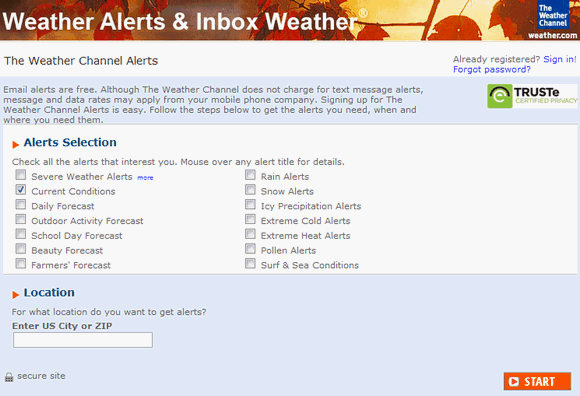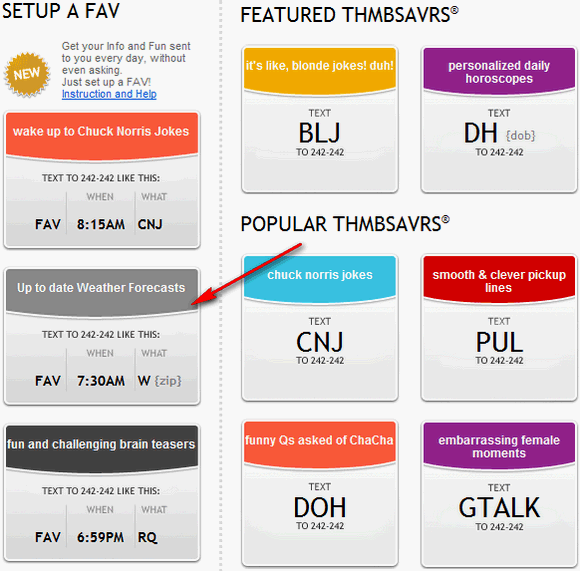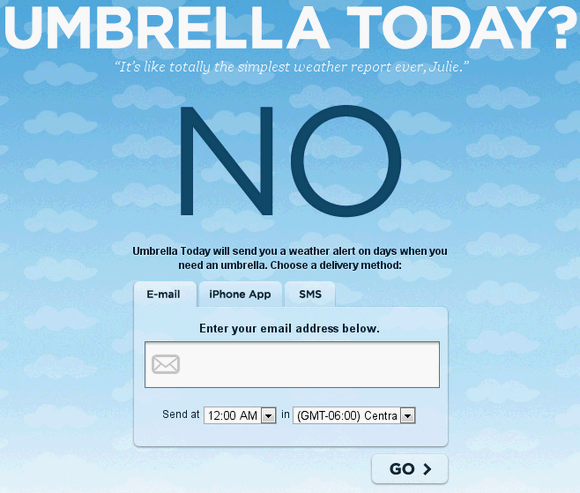I have been skipping turning on my iPod Touch or my laptop in the morning just to check the weather because I've signed up with a service that sends you automated weather alerts every morning. However, I have noticed pretty much everyone I know that cares about the weather always has to check for the unpredictable New England weather manually in the morning, either on the computer, TV or WiFi-enabled devices.
Thus, I've decided to share this simple tip about setting apart a bit of time to sign up with a service that automates SMS weather updates every morning so that people unfamiliar with these services can save themselves some time and repeated legwork.
The following services send you weather alerts every morning for free but your mobile carrier might charge you for the text message service so just make sure you've got something like an unlimited messaging plan before you proceed. If you prefer, you can also opt to have the weather alerts sent to your email inbox using two of the three services below, but the idea here is to have you check the device you probably already check in the mornings for the time anyway and get the alert at the same time.
The Weather Channel [No Longer Available]
Being a trusted source of latest weather information in the US, the Weather Channel offers on-demand weather information, as well as scheduled alerts via SMS text messaging. You have to follow the simple signup instructions on the official page, which involve texting "SUB FCST [your zip code here]" to either 42278 or 78676. You can also sign up on that page, which requires an email address, and customize the type of alert you want to receive. You can basically get all sorts of goodies delivered to your SMS inbox every morning, information raging from daily forecast, current conditions, pollen information to snow and rain alerts. Just make sure you uncheck the box asking you whether or not you wish to receive affiliate offers from weather.com's partners.
After you create an account, you'll be able to modify the time you want the alerts to be sent. Alerts are initially set to be sent to both your email inbox as well as your SMS inbox, which could be unnecessary, but you can easily uncheck either one to avoid flooding it when you are logged into your account.
ChaCha ThmbSavrs
ChaCha is actually a search engine that you can text with a question, which will be answered by human guides in a few seconds. In addition to providing answers, ChaCha also offers a variety of on-demand information, such as jokes, quotes, funny questions asked at ChaCha, horoscopes, and you guessed it, weather forecasts. You basically text the same number that you use to ask ChaCha questions, but you use a special abbreviation known as a thumbsaver (or thmbsavr) for the information you want, which will be recognized by ChaCha. You can see all thumb-saving codes here.
You can set up favorites for weather alerts, or any thumbsaver information that you want on a daily basis. Just text "fav 7:00am W 02459" if you want your weather alerts for area with zip code 02459 at 7am every morning. Note that this service is ad-supported so if you do sign up with setting up favs with ChaCha, you'll get short ads (sometimes with tempting offers or sweepstakes) at the end of the forecast text message. This is the service that I've been using for several months, and I must say, the ads aren't really that obtrusive, plus the service can be a lot of fun and helpful at times, especially when you have a quick question and you have no access to Google.
Umbrella Today?
Umbrella Today's website is a minimalistic and ad-free web app designed to deliver rain information fast. It doubles up as a alert service that provides SMS and email notices when your city's forecast shows possible showers. Unlike The Weather Channel that asks you to sign up, Umbrella Today offers you to pick from several delivery choices. All you have to do is choose a service, either email or SMS, for which you'd need to confirm by checking your inbox and providing the secret word back at the website. For iPhone users, there's also an iPhone app for $1.99 that lets you get push alerts.
You can find the site's easy of use and no-frills feel in similar sites, GoingToRain, which detects your browser's location and displays you a simple yes or no for rain, and DoINeedAnUmbrella, which asks you for the zip code before quickly showing you a yes or no, again for whether or not you should bother taking your umbrella with you.
Remember you can opt out from any of these services by either sending STOP to the service's special number or by visiting the website.
How do you check the weather every morning?
Image credit: Manuel Holgado