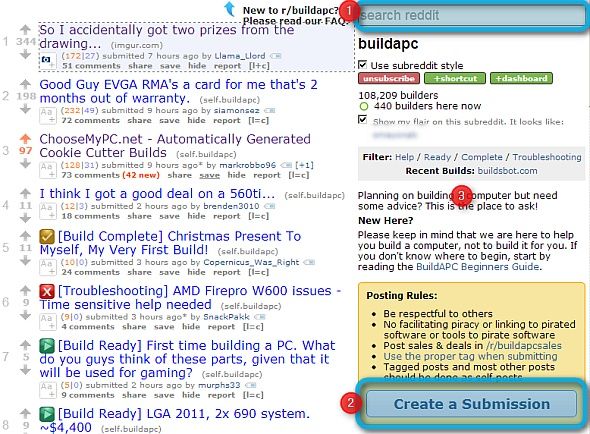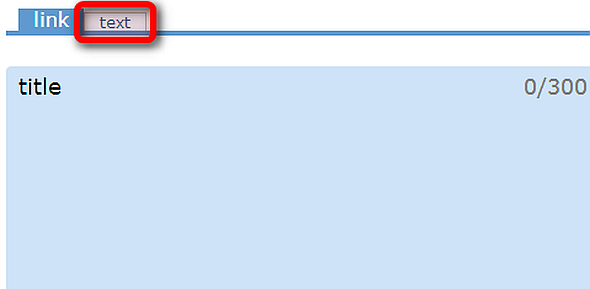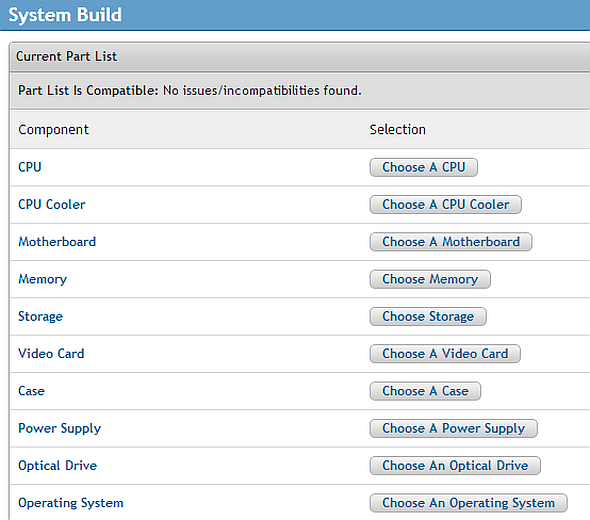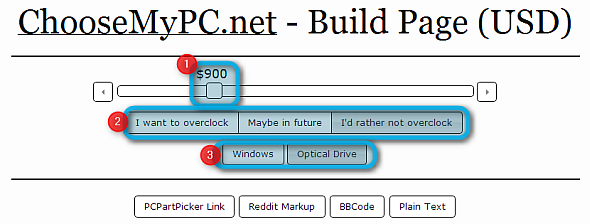WARNING! Building a PC can cause the following symptoms - despair, rage, violence against inanimate objects, poverty, feelings of regret and worthlessness, depression and suicidal thoughts. Fortunately, websites exist that take the pain out of custom building a computer.
This article details how four such websites can save you a great deal of time, money and sanity when you build your own PC. These sites find better prices, faster. They take the pain out of finding compatible components and they give tips on the build process.
For further information on how to easily build a computer, check out MakeUseOf’s guide on the subject.
SubReddit: /r/BuildaPC
The subreddit r/BuildaPC offers the most comprehensive source of information for rolling your own PC. The site possesses three primary points of interest - the search feature, the right column, and making a post.
- Search Function: Behind Reddit’s dull, text-only interface lie a tremendous number of posts relating to almost any PC issue, such as building tips and pre-built computers. If you ever experience a problem getting a freshly built PC booting, chances are someone else experienced the exact same issue.
- The Right Column: In the right column the mods of buildapc keep a list of important resources for computer builders.
- Making a Post: In addition to its vast depository of information, r/buildapc readers provide support for those with questions, many of whom possess expert knowledge on building PCs. To ask a question, simply make what’s called a "text post". Just click on Create a Submission.
When making a post, such as asking a question, remember to select text. You will also want to tag the question appropriately. In the title, write the following: [Build Help]
For those looking for a comprehensive, albeit time-consuming, read, BuildaPC trumps the competition through sheer volume of data. No other site competes in breadth and depth - but also chaff. Unfortunately, the majority of users may not make an account in order to ask questions. This same group will find vast amounts of reading quite disagreeable. Such audiences should seek an automated solution.
PCBuildGenerator
PCBuildGenerator automates the PC building process. Its automatic PC build assembler blends aesthetic quality with ease of use. To get started, simply indicate the kind of build that you want (multimedia, office, gaming or general use) and the size of your budget. PCBuildGenerator spits out a complete build, optimized for both price and function.
The site organizes itself around three selectable components:
- Country: Unfortunately, there’s support only for the USA and UK.
- Budget Slider: Moving this slider to the right will increase the total size of your budget.
- PC Design: Either multimedia (video editing), office, gaming or general use.
When you finish, hit the Generate button in the center of the page.
I prefer using PCBuildGenerator as a means of creating build guidelines. For example, after choosing “Gaming” as the primary function of the computer, the generator selects the best GPU that we can get for the money. Conversely, “Multimedia” computer builds emphasized stronger CPUs.
On the downside, the website recommended primarily Intel products, even though many video editing tasks get performed dollar-per-dollar better with AMD products. Even so, the builds recommended offer great performance and value. Also, it doesn't put together computers less than $450 in value, which for the budget minded, is something of a disappointment.
In case you want to know more about video editing or gaming components, in particular the GPU, check out Matt's article on some of the newer innovations in graphics.
PCPartPicker
PCPartPicker actually got its start on BuildaPC - its developer paid close attention to feedback produced by Reddit’s vast base of users. The end product gives us four core features worthy of examination - finding low prices on custom computer builds or PC parts, streamlining the computer building process, price-tracking of parts, and sharing on Reddit and other forums.
- Low Prices: PCPartPicker does not automatically assemble your computer - instead, it allows you to pick from a list of parts, filtered by specification.
- Streamlined Build Process: It will only show parts compatible with your build, although you should exercise discretion when purchasing anything.
- Price-Tracking: After choosing a PC component, at the very bottom of the screen a chart displays the price of the part in question over time. Meaning, if you read the chart correctly, you might determine whether the price may dip in the future. However, this form of prediction hardly rates as a science. You’d be making an educated guess, at best.
- Sharing: After finishing, you can output a specially formatted text used to display your build on message boards, such as Reddit. I highly suggest posting your build to an online forum before making any purchases.
Overall, PCPartPicker always provides a great starting point for saving money on a computer build. For the more hardcore of deal savers, I suggest using these methods of getting great deals on all kinds of goods.
ChooseMyPC
ChooseMyPC functions much in the same way as PCBuildGenerator. It offers automated build recommendations based on a handful of criteria. Just punching in your budget, whether or not you plan on overclocking, whether you want Windows and/or an optical drive and it automatically spits out a completed build.
On the positive side, the zen-like, black-and-white interface distracts very little.
Another great feature is its ability to integrate with Reddit, and other forums.
On the downside, it doesn't suggest builds below $420, which is a shame, since most media centers could probably be built in the $200 range. Thus, you should use discretion. However, the recommended builds generally display great value and functionality.
Conclusion
I prefer using a combination of these tools. First and foremost, consider at least looking at Reddit’s BuildaPC. In particular, try searching through its vast database of information for interesting builds and critiques. After that, I recommend using one of the automatic PC building sites to generate a “Reddit Markup” and posting it to Reddit, for additional advice.
Building a PC, while frustrating, saves considerable amounts of money. Using the right method will not only save you time and money, but also your sanity.
Image Credits: Computer via MorgueFile.com, Psychedelic background via MorgueFile.com