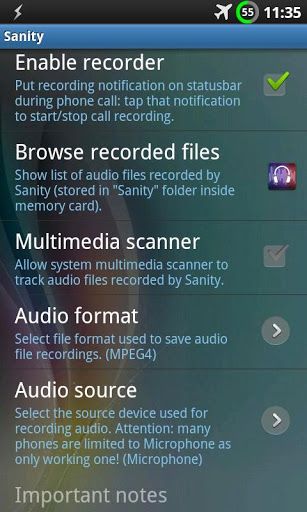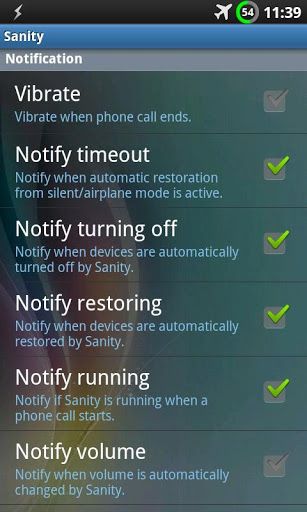Imagine having complete control over your phone calls - you decide whose calls actually ring, who gets announced to you first, which calls to record and whether to automatically answer the call. Well, this isn't a fantasy if you have a Droid. All you need to do is install Sanity.
Sanity is a clever little Android application which can control just about anything you can think of to do with filtering and answering calls. In fact, Sanity so well loved that we've included it in MakeUseOf's list of the Best Android Apps. With Sanity, you get to make choices of how to treat each type of call in advance, including deciding what happens during that call. It's this fine-level control that will keep you sane if you receive a lot of calls. Check it out!
Download Sanity For Android
Get the free Sanity [No Longer Available] application for Android by heading to the Google Play store. Sanity is an opensource project, released under the GNU Public License version 3. If you decide you love it, it's possible to download the 3€ Sanity Donate application and in return receive a few extra features, such as shortcut links for the home screen and unlimited recording time for calls.
However, the free version is more than adequate for most people, so you can give it a good trial before you make up your mind to donate.
Announcing Calls & SMS
If you're on the road a lot and it's not convenient to check your phone screen, it could be useful for you to enable caller announcements. This way, whenever a call or SMS arrives you will hear a synthesised text-to-speech announcement of who is calling you. No more surprises when answering via your headset!
Auto-Answer Calls
Another great feature for headset users is the ability to auto-answer calls. You can decide exactly which times are okay to auto-answer, which numbers will be answered and whether to auto-answer always or only when using a headset.
Recording Phone Calls
If your boss is always giving you complicated instructions over the phone, or your phone plan provider keeps trying to change your contract, maybe it's worth recording these conversations for future reference. With Sanity, you can choose to automatically record calls from certain numbers, or to start a recording at any time during a call. Calls can be recording in MPEG4, 3GPP or AMR format, which you can set up in the settings.
Please note though, that it's illegal in many countries to record calls without consent, so ensure you let people know at the start of the call that you intend to record it and stop the recording if they don't agree to it.
Block & Allow Calls Selectively
Sanity allows you to automatically block calls from certain numbers, or any calls from anonymous callers, which could cut down on the amount of marketing calls you receive. Conversely, it will allow you to let certain numbers ring audibly even when your phone is on silent, overriding the volume settings for those urgent calls.
Sound Control
Sanity lets you set the volume control for calls, thus keeping you from having an overly loud call surprise you if you turned it up for a previous call. Also, you can set a different volume level for calls received on your headset. It's great protection for your ears! If you regularly listen to music on your phone, you can automatically ensure that these sounds are muted when you're on a call.
Control Interfering Devices
Sanity allows you to automatically disable Wi-Fi, 3G, Bluetooth or GPS whenever a phone call comes through. This can help to preserve your battery and to minimise interference from conflicting signals. It can also be set the other way around if you have a bluetooth headset, ensuring it is switched on automatically for calls and turned off again at the end of each call.
Notifications & Vibration
To allow you complete control to customise responses to calls and messages, Sanity also lets you choose from a huge number of notification and vibration options. For instance, it's possible for the phone to vibrate to let you know when the call has ended. This is useful if you can't view the phone to check!
Sanity Alternatives
Many of these features can be enabled using applications like Tasker, Chronos, Llama and AutomateIt. However, there is usually a bit of a learning curve to begin with and it would take some time to set up each feature. Other dedicated call control applications are usually far simpler than Sanity. Thus, Sanity is a great choice if you want easy access to a wide range of call-related features. Try it out today!
What do you think of Sanity? How do you make use of it? What features would you like to see added?