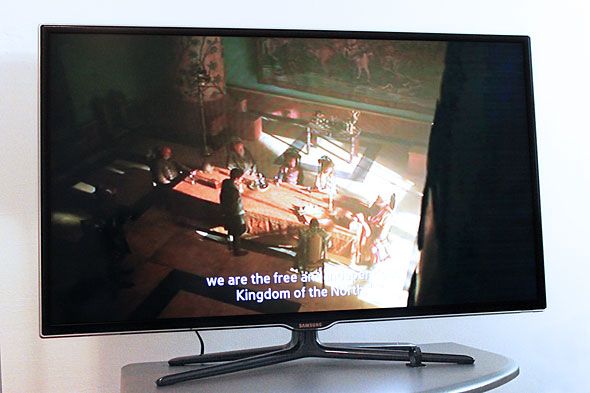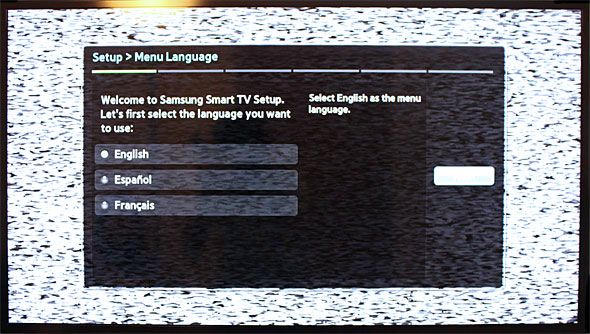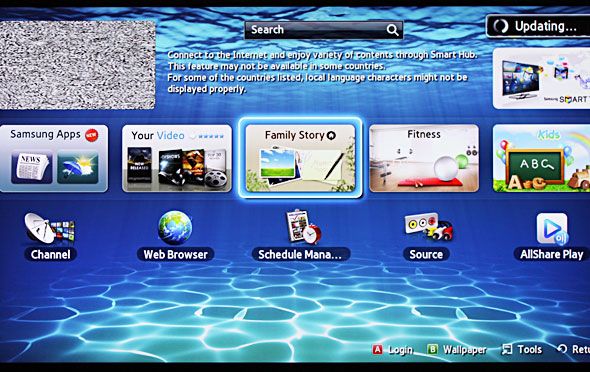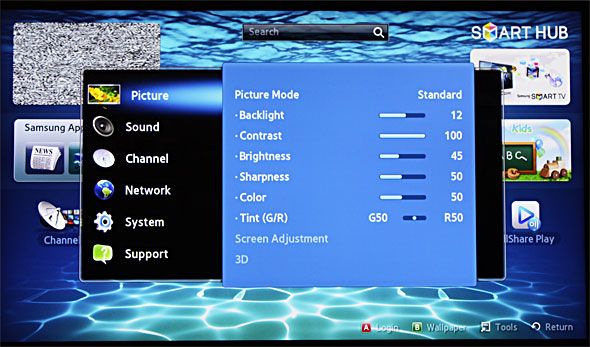As an entry-level smart TV, the Samsung ES6500 Smart TV is hands-down one of the best in the market. Crisp and vivid pictures, loud and clear sound, and a handful of features that will make your life easier.
Over the past decade or so, there's been a mad rush to purchase the biggest, flattest, and prettiest television you can get in order to show it off to all your friends and neighbors. And for a while, size was the most important factor. That's not true anymore.
Nowadays, we have to worry about something called a Smart TV. What the heck is a "smart TV" you ask? It's a recent trend in electronics that combines traditional television with the Internet. Similar to how consoles have built-in Internet capabilities, smart TVs are able to provide Internet-based content and services like Netflix and web browsing.
And so we're reviewing Samsung's ES6500 40-inch 3D Smart TV, a brand new product that launched in March of 2012. We're giving it away to an extremely lucky MakeUseOf reader. Yes, that's right -- we're giving away a high-definition 3D smart television valued at $900! Keep reading to find out more.
Introduction
The Samsung ES6500 40" 1080p 3D Smart TV currently retails at a price of $897.99 from Amazon, and that's already $600 below its debut price back in March. The TV is available in sizes ranging from 32" all the way up to 65". As a Smart TV, it does everything you'd expect from a regular TV and a whole lot more. We'll get to an overview of its features soon.
To get an idea of what sort of competition this TV has, you may want to take a peek at the LG Infinia 42" ($684.00), the Panasonic TC-L42E5 42" ($628), and the Sony NSX 40" ($899.99).
Before we get into the in-depth portion of this review, you should be aware that I am a television newbie. I've watched plenty of high-definition television at all different sizes using all sorts of source material, but I've never actually owned one for myself. Therefore, this review should be treated as one from a first-time buyer's perspective, which will be good in some ways (e.g., no bias).
Samsung ES6500 Smart TV: Initial Impressions
My first reaction when I saw the arrived package was, "Holy ****, that's a big box!" It wasn't until I opened it that I realized that something so expensive should be wrapped in inches of safety padding. Samsung's packaging is about as good as I'd expect from any electronics brand. Not a single dent or scratch anywhere.
Here's a complete view of all the items that came with the package (minus the actual TV, of course). From top to bottom, the package contained the following items:
- a non-foldable four-legged metal stand,
- a zip-bag of 4 holder rings for optional wall mounting,
- a box with 2 battery-powered 3D glasses,
- a TV mount
- a power cord,
- a wire guide,
- a remote,
- batteries for the remote,
- a zip-bag of 8 screws for mounting the TV on its stand,
- and a 44-page user's manual.
Once I got everything out of the box, I was pretty impressed. It comes packaged with everything you need for a clean and quick setup (other than a screwdriver) and the quality of the materials are better than average. The stand for the TV screen is made of smooth, shiny metal which gives it a sturdy feel. The connector between the stand and the TV itself, though, is plastic.
The user's manual that comes with the Samsung ES6500 Smart TV is actually fairly detailed. Considering this was my very first HDTV purchase (let alone a Smart TV purchase), it should be telling that I was able to get the whole rig set up and functional within half an hour. The manual is complete with illustrations that cover how to do anything and everything. The only thing missing is a table of contents, but I can let that slide.
Oh, and did I mention that the TV has a built-in e-Manual? That's right. If you lose your manual (like my friends are so prone to doing), then you're still good to go. Genius!
The Samsung ES6500 Smart TV's Design
The overall look of the Samsung ES6500 Smart TV is minimalistic and sleek. Everything -- from the borders to the stand to the remote -- is black, black, black. Around the edges you'll find a slightly-rounded, translucent border that acts as both a protective covering and an aesthetic device.
At the bottom right of the screen, there is a power indicator that shines red when off and doesn't shine at all when on. It's only an indicator--not an actual power button. No amount of pushing, swiping, poking, wiping, or rubbing was able to turn on the TV. You must use the remote, apparently.
On the back of the Samsung ES6500 Smart TV, you'll find the following connections:
- 3 HDMI ports
- 1 component in port
- 1 composite in port
- 3 USB ports
- 1 Ethernet port
- 1 analog audio input and output
- 1 optical output (for digital audio systems)
- and 1 antenna input
I really like the remote design for this TV. On the surface, it looks very much like 99% of the other TV remotes in the world, which is true for the most part. However, the rounded back fits snugly and comfortably in my hand and the buttons are easy to press. The TV's power indicator blinks when a button is pressed, so there's good feedback there.
There are some welcomed changes, though. Next to the power button is a control light that can be toggled on and off. When it's on, the remote's buttons will light up with a backlight whenever they are pressed. Great for watching media in a dark room!
In the center is a colorful cube-shaped button which switches the TV from "television mode" to "Smart TV mode." Pressing it will take you to the Smart Hub where you can play around with all of the neat Smart TV features. More on that later.
Features Overview
A few years ago, everything you needed to know about a television was stated in its model number: 40-inches. Nowadays, that doesn't even come close to sufficient. Here are the details of the Samsung ES6500 Smart TV:
- Display size: 40 inches, LED backlit display
- Connectivity: Built-in WiFi, Ethernet port
- Refresh rate: 120Hz
- Resolution: Full HD 1080p with Clear Motion Rate of 480Hz
- Image contrast ratio: 5,000,000:1
- Image aspect ratio: 16:9
- 3D-capable
The moment I turned the Samsung ES6500 Smart TV on for the first time, I was presented with a setup wizard. The wizard took me through, presenting me with settings to configure. First I chose my language, then I selected between Home and Demo Use (hint: set it for Home).
The Samsung ES6500 Smart TV is WiFi-ready and doesn't require any additional hardware to connect to your home wireless network. Alternatively, you may also connect a network cable into its ethernet port. After asking for my wireless network information, it automatically downloaded all of the necessary updates for the firmware.
After that, the TV intelligently began searching for access to channels. I don't have a cable box so I'm not sure how that would've gone, but for analog channels, it went through one by one to check if the channel was available. Sadly, I have none.
Here we have the main selling point of the Samsung ES6500 Smart TV: the Smart Hub. This is the central gateway to all of the awesome features available in the ES6500 and it is accessed by pressing the colorful cube on the remote. On the home page, you'll see options to select the various apps you have installed as well as a couple of standard features:
- Channel: Manage all of your personalized TV channels. You can label and unlabel certain channels as favorites. You can also add and remove certain channels from your channels list (so that when you press Channel Up or Down, you skip the channels you never watch).
- Web Browser: Lets you browse the Internet. Enough said.
- Schedule Manager: This is what you'd use to schedule specific shows and channels for viewing. Particularly useful if there are a lot of upcoming shows that you want to watch but don't have a way to keep track of them all. Smart Hub will remind you.
- Source: If you connect an external source to your TV (such as a USB flash drive), you can view media files directly from the source.
- AllShare Play: Lets you access photos, videos, and music that is located on USB devices, digital cameras, cell phones, and PCs. PCs and cell phones can be accessed wirelessly through Wi-Fi.
The apps for the Samsung ES6500 Smart TV are awesome. Last I checked, there were over 50 apps available and I'm sure Samsung will be adding more as time goes on. The most popular seemed to be Netflix, Hulu, YouTube, Facebook, and Pandora.
I installed Pandora to see how it was. After validating through my computer's browser, all of my Pandora settings -- including all of my favorite stations -- were downloaded straight to the TV. In less than a minute, I was listening to smooth jazz and relaxing on my bed.
Now let's talk about those 3D glasses. The Samsung ES6500 Smart TV can be switched into something called "3D mode" in which everything becomes a fuzzy mess of strange colors. The package came with two 3D glasses so you can enjoy whatever 3D movie you're watching with one other person. Of course, 4 would've been better, but at least it wasn't just one.
The TV has 3 different 3D modes: right-and-left, top-and-bottom, and 2D-to-3D. I do not own any 3D-source media so I was not able to test the efficacy of the glasses using real 3D source. However, I did test the 2D-to-3D mode and it didn't work very well. Then again, I don't think a 2D to 3D conversion could ever work that well.
Changing the actual TV settings is easy. There's really nothing spectacular about it, but there's nothing terrible about it, either. I didn't have to alter any of the video or sound settings to get it working -- and best of all, the quality was great! But a slight caveat when talking about picture and sound quality.
I am neither a videophile nor audiophile. I can tell the difference between SD and HD. If I try really hard, I can tell between 720p and 1080p, between 192kbps and 320kbps. But I don't really care. If I can see and hear, then it's passable to me and that's all that matters to me. Fortunately, most user reviews of the Samsung ES6500 Smart TV agree with me on quality, so have no fear.
Should You Buy It?
I prefer to watch Internet streams rather than cable television or DVD releases. Give me Netflix over Blockbuster any day of the week. Because of that preference, I've grown used to watching my shows on a computer screen. Samsung has really changed my mind with the ES6500. I love all of the features and I love watching my streams on it.
For the hardcore TV enthusiasts out there, the Samsung ES6500 Smart TV might not be top-notch enough for you. The 40" screen is large and satisfying for me but I can see how it could be too small in certain situations -- especially if you live in a big suburban house. The quality is definitely above average, but if you're looking for the absolute best of the best, you may want to look at a smart TV in the next price bracket.
On the other hand, if all you want is a place to hook up your cable box or your Playstation 3, then a smart TV is going to be overkill. If you're willing to shell out around $900 for a TV and you don't plan on using the smart features, then you might as well put that money towards a more traditional flat-screen of a bigger size. Your future self will thank you.
But as an entry-level smart TV, the Samsung ES6500 Smart TV is hands-down one of the best in the market. Crisp and vivid pictures, loud and clear sound, and a handful of features that will make your life easier.
MakeUseOf recommends: Buy it.
But hold on! Before you go searching Amazon, I'd like to remind you that we're giving away a brand new Samsung ES6500 40" Smart TV valued at $897.99! If you want a chance to win it, keep reading below.
How do I win the Samsung ES6500 40-inch 3D Smart TV?
Step 1: Fill in the giveaway form
Please fill in the form with your real name and email address so that we can get in touch if you are chosen as a winner. MakeUseOf giveaways are open to readers worldwide.
The giveaway code required to activate the form is available from our Facebook page and Twitter stream.
Step 2: Share!
You're almost done. Now, all that's left to do is to share the post!
(Note: no points will be awarded.)
By participating in this giveaway, you agree to the giveaway rules.
This giveaway begins now and ends Friday, October 5th. The winners will be selected at random and informed via email.
Spread the word to your friends and have fun!
Interested in sponsoring a giveaway? We'd love to hear from you. Get in touch with us.