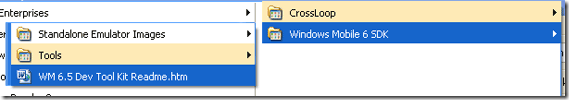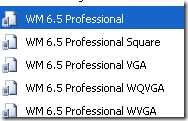It is no secret that I am running Windows Mobile 6.5 and have been for almost 6 months now.
When I first started out, I was using a very slow beta that was horrible. But now, my WM 6.5 beta is very stable and all my friends are getting jealous.
So, how do you know if WM 6.5 is right for you? Until now, you relied on word of mouth and reviews but now Microsoft has released their newest Software Development Kit (SDK) for Windows Mobile 6.5. Included in this package is a Windows Mobile emulator that allows you to run Windows Mobile 6.5 on your PC.
It is meant for development of software applications but don't let that stop you from downloading and trying out the newest mobile operating system.
Here is a screen shot of my Windows Mobile 6.5 desktop:
That is the Titanium interface that is very slick, loaded up with Titanium Weather and a custom picture of my reason for living. That's it, the rest of it is right out of the box! So now, if I have sparked some interest you can mosey on over here and grab the WM 6.5 Professional SDK package.
After installing it, you will have an emulator on your start menu like this:
Clicking on the Standalone Emulator Images will show you several emulators like this:
Choose any one of them and you are off to explore the wonderful world of Windows Mobile 6.5.
It takes a moment to boot up but when it is done you will see the above home screen. Go ahead and try Windows Mobile on your PC - it ain't like you are going to break something! Hit the Start menu in the upper right hand corner to check out the honeycomb interface like so:
Everything is useable, except for the phone and internet but you can customize it, mess around with the settings and get a feel for it. I could never see myself going back to 6.1! Take it for a test drive and let us know your feelings in the comments.
And please, keep your "It's no iPhone" jokes to a minimum!