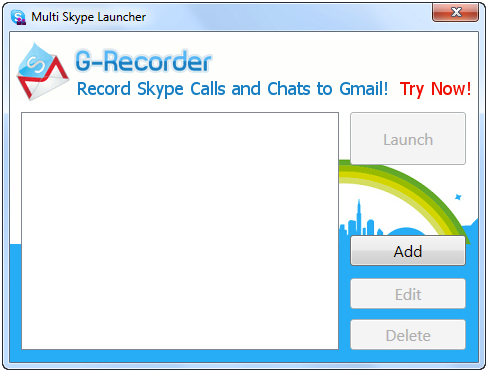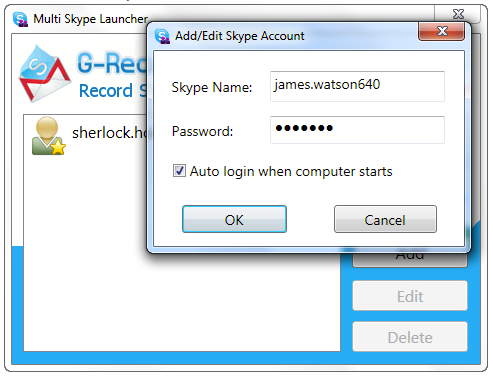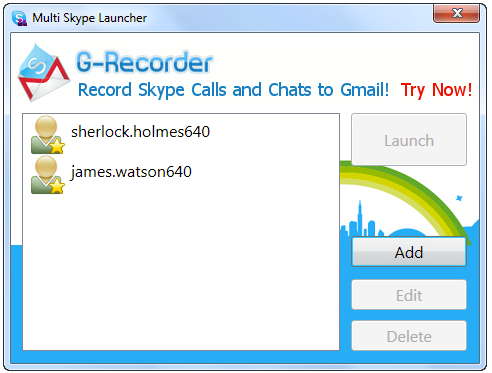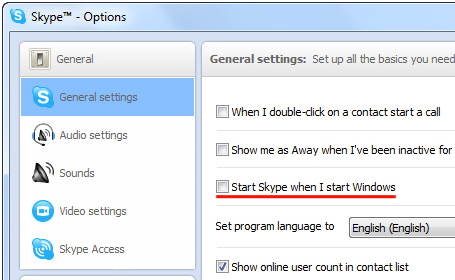Do you have multiple Skype accounts? A lot of people have different accounts for various purposes. You might have one account that you give out to everyone you meet at networking events, for instance, and one that you like to keep somewhat private for your friends and family.
At any rate, what would you do if you had multiple Skype accounts and wanted to log into them simultaneously? Before, that would require altering Program Files or installing multiple instances of Skype itself, but I've uncovered a much simpler way to accomplish this.
What Is Multi Skype Launcher?
Multi Skype Launcher is a free tool that allows you to run multiple Skype instances on one computer simultaneously. When you have multiple Skype accounts, running all of them at the same time can be tough. As I alluded to in the introduction, there are some workarounds for different versions of Windows, but using them isn't really practical.
Although you can use Multi Skype Launcher any time you need to launch Skype, it was designed to launch multiple Skype instances on one computer simultaneously. You can benefit from it no matter whether you share your computer with other Skype users or use multiple Skype accounts yourself.
Furthermore, all information used by Multi Skype Launcher is completely secure, meaning that they do not collect any of your personal information, in case you were wondering.
How Do I Get Started With Multi Skype Launcher?
The first thing you're going to want to do if you would like to install and run Multi Skype Launcher is head over to their website and download the app.
Once you install and run the application, you will see a simple home screen that will be used to launch your different Skype accounts. Click Add and enter your Skype credentials to add an account to the list. You can always edit/delete accounts after they've been added.
Once you've added all of the accounts you would like to run with Multi Skype Launcher, just highlight the ones you would like to run (one at a time) and click the Launch button.
That's it! Multi Skype Launcher does not require any advanced settings. You can launch as many accounts as your system can handle.
Anything else?
To use Multi Skype Launcher it's best to be using Skype version 4 or higher and Windows XP, Vista, or Windows 7.
Also, while you're adding accounts to Multi Skype Launcher you may notice the option to have them log in automatically once your computer starts.
If you’ve asked Multi Skype Launcher to start your Skype accounts when Windows starts, it is recommended that you deselect this option in Skype. In order to do that, just open your Skype window, click
Tools > Optionsand make sure the check-box "Start Skype when I start Windows" is not ticked. This way, Multi Skype Launcher will handle all of your Skype login activity automatically for you.
If you'd like to learn more about Skype, you can find out how Skype works here.
How many Skype accounts do you have? Would you be interested in trying this software app out?