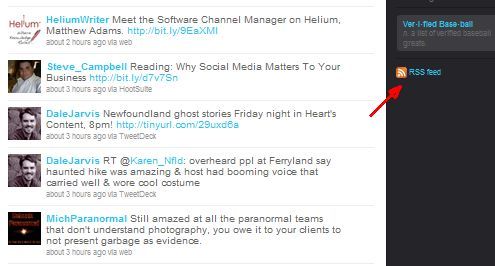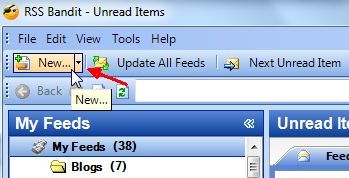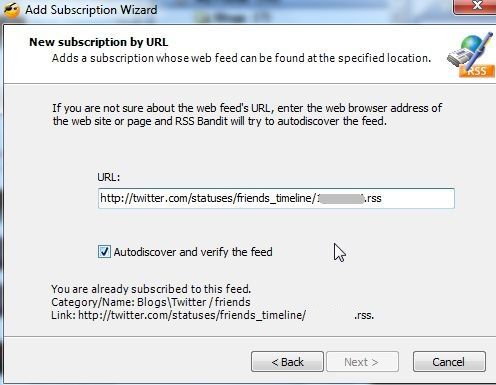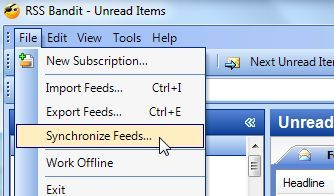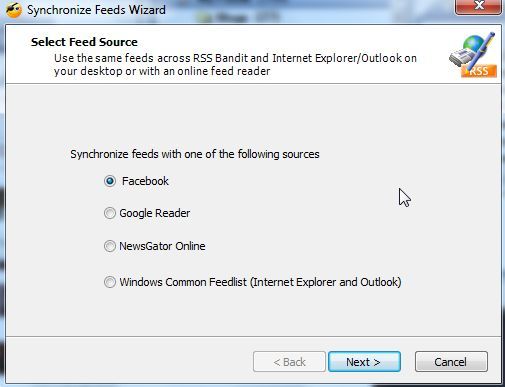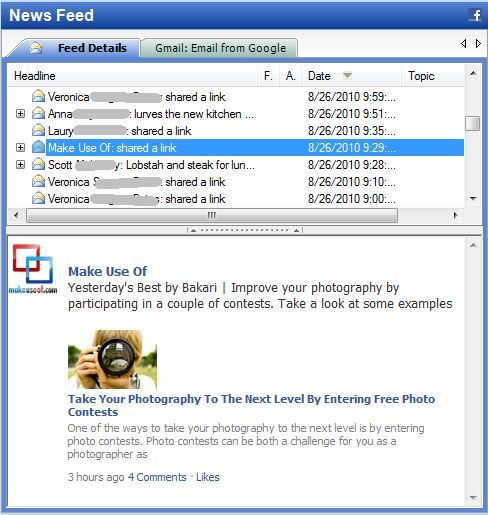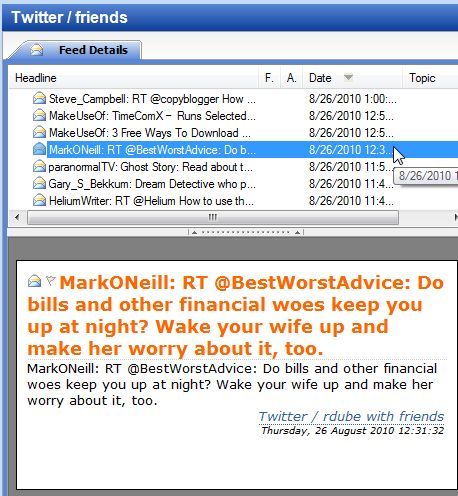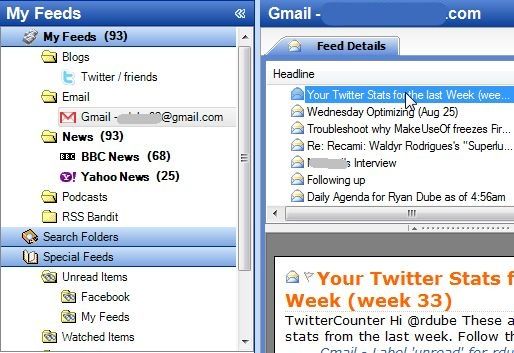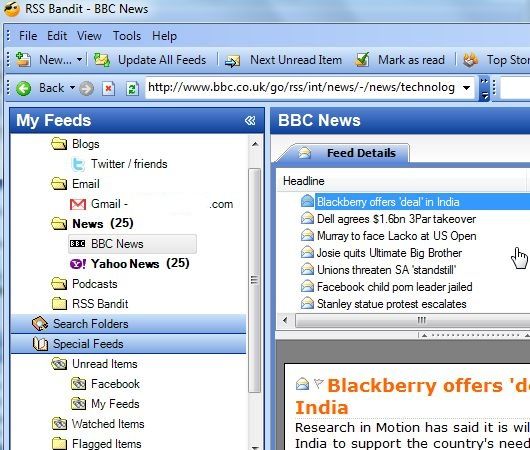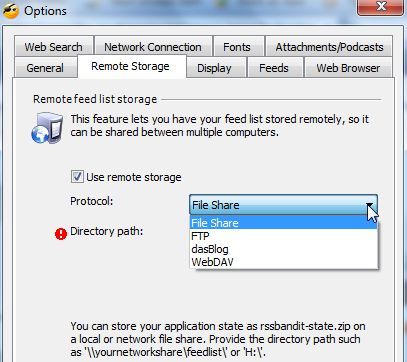Recently, I've been suffering from major "app" overload. At one point in the past month, I had Digsby alerting me with Facebook and Twitter updates, Firefox plugins alerting me with Gmail updates, and I used Google Reader to check for updates from my favorite blogs.
Between social networks, email and blogs, that pretty much sums up the streams of incoming "data" that I check every day, and to do so I was running at least three applications, plus a few other Firefox plugins.
At one point, I looked at all of the apps that I had running and started thinking that there has to be a far simpler way to collect all of the data that I check on a daily basis into one place that is well organized and simple to configure.
I've tried the online portals, like Netvibes, which have some pretty cool plugins you can use to access feeds, email and social networks. The problem with online portals is that you are forced to have your browser open to monitor all of your incoming information. I needed a solution that didn't depend on having a browser open. A desktop application that would collect all incoming feeds, but also present a method to sync that data over the Internet.
I was surprised to discover the solution in a powerful little open source desktop application called RSS Bandit. Many readers have mentioned the app in various comments, but the power of this little data-collection fiend deserves a full review.
RSS Bandit Collects Social Network Feeds
While most RSS readers are awesome tools for organizing all of the sites that you like to visit online, there are very few that can also incorporate new information or posts from your favorite social networking sites like Twitter or Facebook. RSS Bandit has now added the ability to directly poll your Facebook account for new updates - turning it from a simple RSS Reader into an online life aggregator. So delete all of those other applications you've got running in the background, open up RSS Bandit, and let's roll.
-
First, go to your Twitter account, scroll down and copy the URL for the "RSS feed" link in your right menu.
-
In RSS Bandit, you add the Twitter feed just as you would any other blog or website RSS feed. Click on the "New..." button, and the "Add Subscription Wizard" opens up.
-
Paste your Twitter RSS feed link into the new subscription URL, click Autodiscover and and RSS Bandit will recognize your feed and add it to your "My Feeds" menu.
-
Adding Facebook is just as easy. Select File -> Synchronize Feeds... from the menu system and a special "Synchronize Feeds" wizards opens up that offers you several unique options where RSS Bandit can collect data from a number of outside sources.
-
These include Google Reader, NewsGator Online, Windows Feedlist and of course Facebook. Select Facebook and click next. You'll have to verify your Facebook credentials just as you do any time you give an application access to your Facebook account. Once you authenticate, RSS Bandit will start polling updates straight out of your Facebook account.
- When you click on your Facebook news feed, you'll see a display just like a regular blog feed where you can select the item (a friend status update) and view the text in the content panel below.
The same thing is true for the Twitter feed, although in this case you'll probably find yourself just scrolling slowly down the headline list since most of the Twitter updates fit in the Headline field.
Using RSS Bandit to Get New Email
Tired of opening up a new app or your browser to check for new email? Why not let RSS Bandit do that too? Now that Gmail offers an atom feed for your email account, it's easy. All you have to do when you click on the new subscription link is paste either "https:gmail.google.com/gmail/feed/atom" into the URL field. You'll need to authenticate (RSS Bandit allows for authentication). With non-authenticating RSS Readers, you'd have to use "https://USERNAME:PASSWORD@gmail.google.com/gmail/feed/atom". This is what your Gmail feed will look like when you're done.
Of course RSS Bandit can aggregate blog and website feeds from any source, including news sites and podcast RSS feeds just as well as the best RSS Readers out there.
And the sweetest thing about RSS Bandit is that in the Options menu, you can enable Remote Storage of your feeds so that you can remotely access them from anywhere. Just set up an FTP account to your own web hosting or file storage folder and you're good to go!
RSS Bandit can organize your online life unlike many other apps out there. Have you ever given RSS Bandit a try? Do you know of any other RSS Readers with these kind of features? Share your insight in the comments section below!