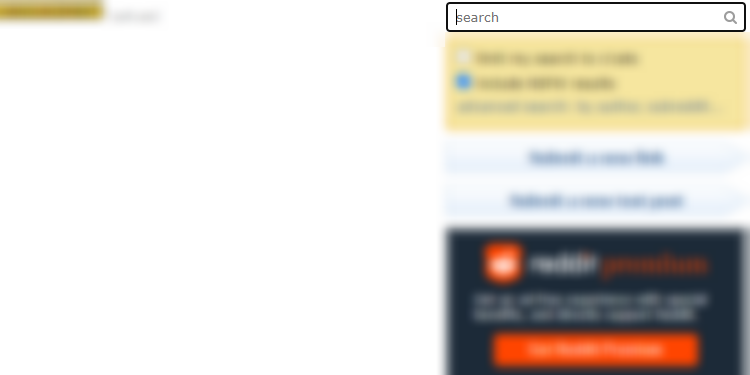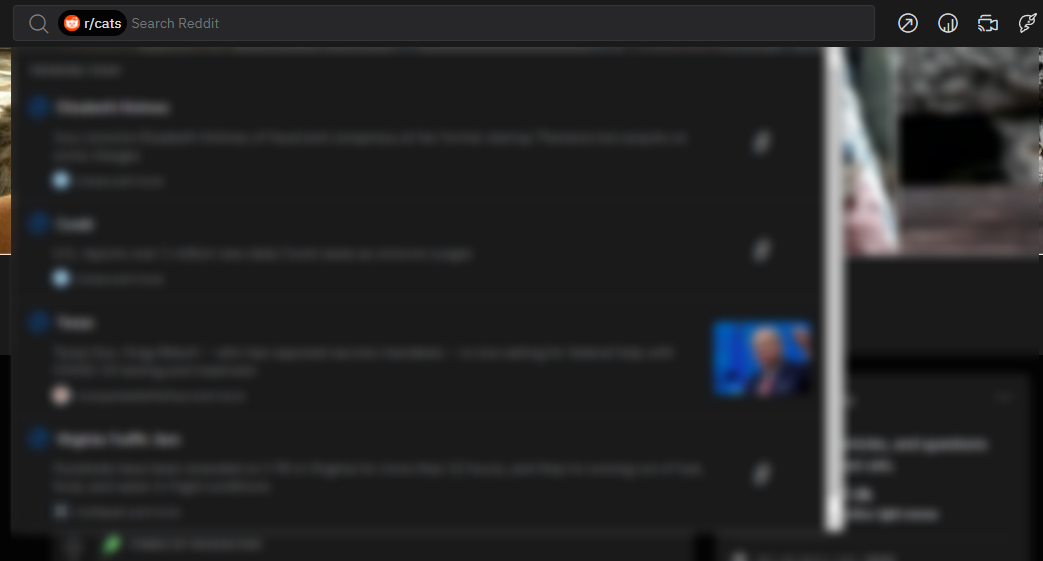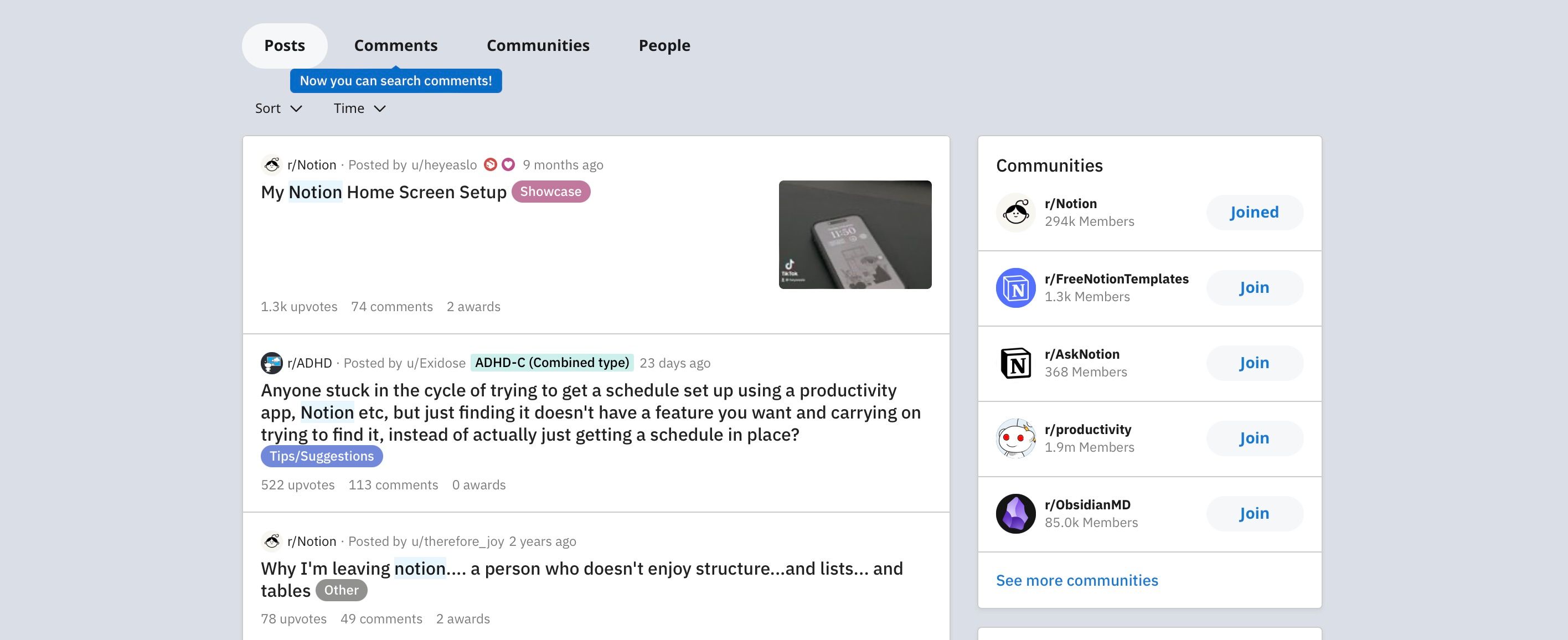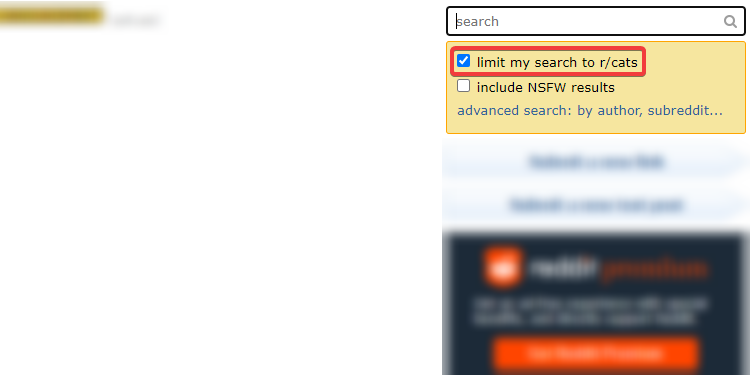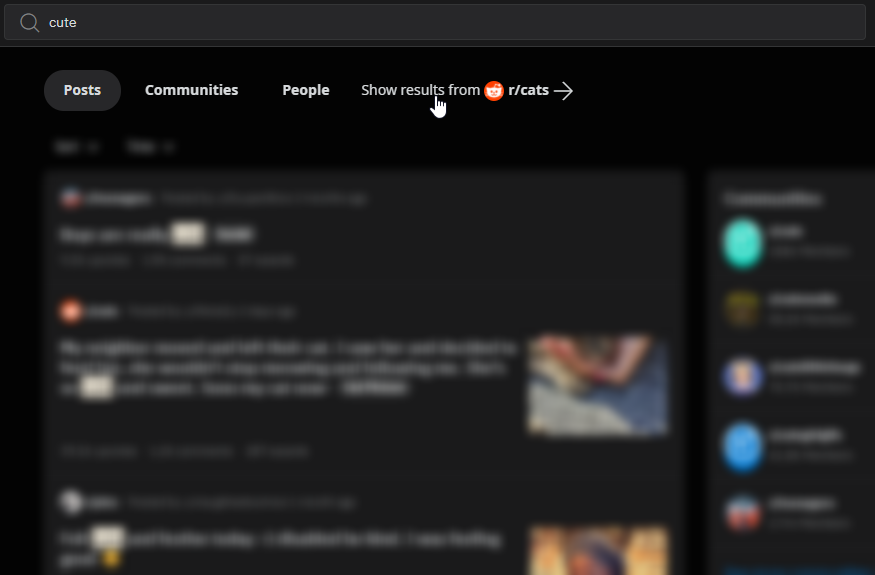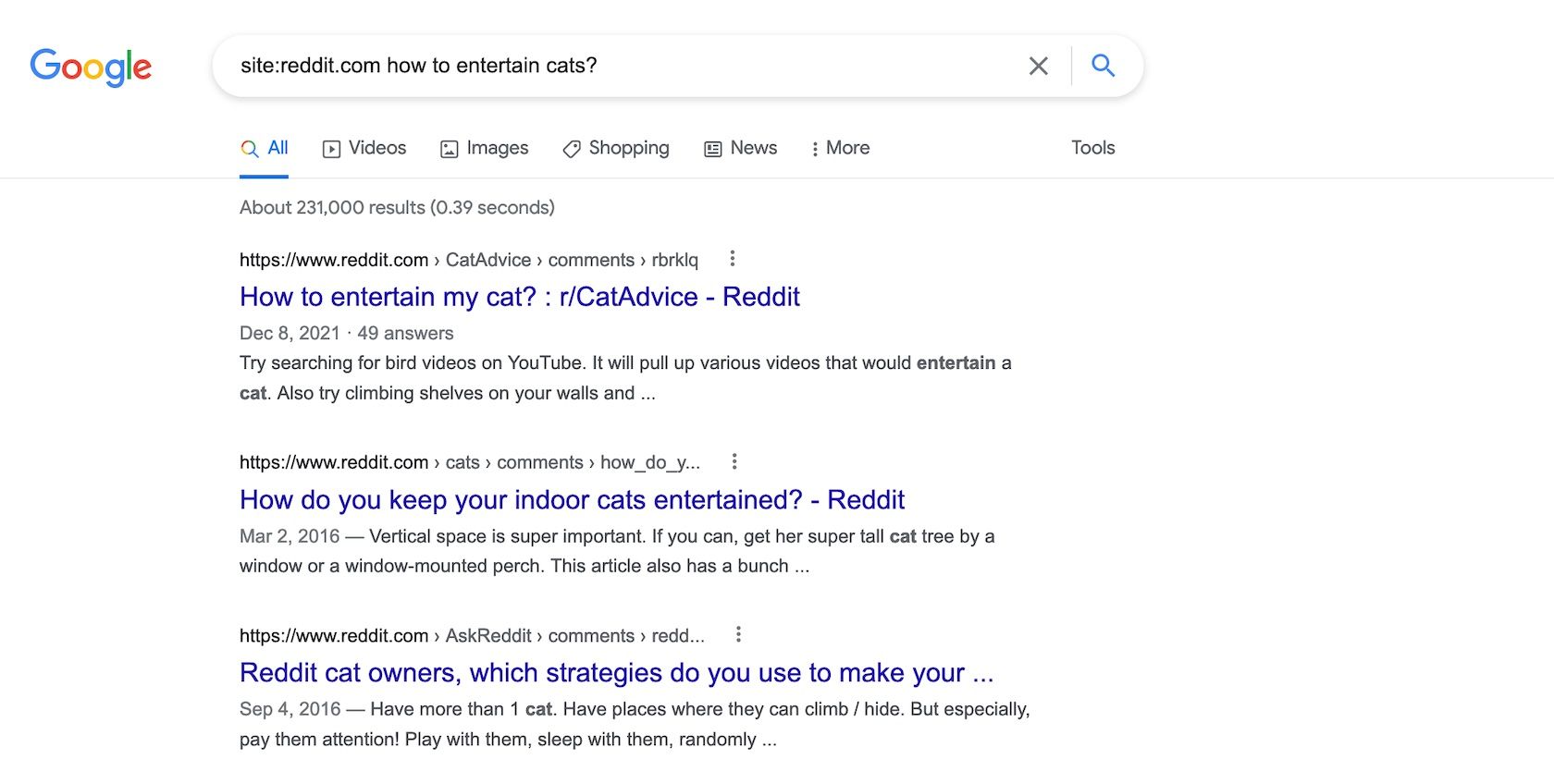Reddit is a huge website, containing thousands of posts and comments across numerous subreddits. As such, if you want to find a post that covers a specific topic, it's a good idea to get to grips with the different ways of using Reddit's search engine.
So let's explore how to search Reddit, including some unofficial ways to get better results.
How to Search Reddit for Subreddits, Users, and Posts
If you want to perform a Reddit search—whether you're looking for a subreddit or a post—you can use the search bar. If the term "subreddit" just flew right over your head, be sure to check out our guide on what Reddit is and how it works before reading any further.
The search bar is in different locations, depending on which kind of Reddit design you're using. If you're using the old Reddit design, the search bar is in the top right. If you're on the new design but want to try the older design, it's still available and easy to access; simply change the URL to old.reddit.com.
If you're using the new Reddit design, it's at the very top in the middle.
Type what you want to see here and press Enter to search. When you use the search bar, Reddit will pull up subreddits, users, and posts that contain your search term. For example, if you search for "cats," you'll find the subreddit /r/cats, as well as every post on Reddit that has "cats" in the title.
Using Reddit Filters and Sort Functions
Once the results appear, you can click on the filter buttons to narrow down your search to just Posts, Comments, Communities, or People.
Below the filter buttons are a few options for sorting the results as well. If you're looking for a post that has plenty of discussion, for example, try sorting by Most Comments. Sorting by Hot, on the other hand, will get you results that are getting a lot of interaction at the moment, whether that's upvotes or comments. This can be useful for finding trending topics.
If you want to know how to search for a subreddit, you can start by visiting the Subreddits page. This is used for managing the subreddits you follow, but it also comes with a search box exclusively for finding new communities.
How to Search Reddit Using Modifiers and Operators
You can also use modifiers and operators to search Reddit like a pro. These are similar to the tips and tricks you can use to search Google, but with a few more specific terms for advanced Reddit searches.
- title:[text] searches only post titles.
- author:[username] searches only posts by the given username.
- selftext:[text] searches only the body of posts that were made as self-posts.
- subreddit:[name] searches only posts that were submitted to the given subreddit community.
- url:[text] searches only the URL of non-self-post posts.
- site:[text] searches only the domain name of non-self-post posts.
- nsfw:yes or nsfw:no to filter results based on whether they were marked as NSFW or not.
- self:yes or self:no to filter results based on whether they were self-posts or not.
You can also use boolean operators to better refine your search.
- AND means you want both sides to be true.
- OR means only one side needs to be true.
- You can use parentheses () to group modifiers together in case the search query is a complex mixture of ANDs and ORs.
- You can negate/exclude certain modifiers by preceding them with - (minus sign).
If you want to improve how you use Reddit, consider checking out these things about Reddit that you probably didn't know yet.
How to Search Within a Subreddit
If you want to learn how to search in a subreddit, you can use the subreddit search modifier we mentioned above. However, there is an easier way that will save you a little bit of time.
For example, let's say you're browsing a subreddit, and you're not finding what you want to find. Instead of browsing until you find it, you can search only within the subreddit you're on. How you do this depends on what version of Reddit you prefer.
If you're using old Reddit, click the checkbox under the search box that says "limit my search to [subreddit name]". When you hit Enter, only results from that subreddit will appear.
If you're using the new Reddit design, however, you won't see a tickbox. To search in a subreddit on the new design, take a look at the left of the search box. If you're currently on the subreddit you want to search in, you'll likely see its name to the left of the search bar. This means that, when you search for something, Reddit will only search that subreddit.
If you don't see this in the search bar, search as if it were there. Then, on the search results page, click Show results from [Subreddit] to narrow things down.
If all else fails, use the subreddit:[name] shortcut as we covered above.
Search Reddit Using Google
When all else fails, it's time to turn to the best search engine there is: Google. You can use the Google search engine to find what you are looking for on Reddit by typing site:reddit.com followed by your search topic. For example, "site:reddit.com cats at work".
Since Google is dedicated to being the best search engine on the internet, it's no surprise that it can often do a far better job at it.
One of the top benefits of using this method is that you can navigate directly to your search results through Google, instead of taking the long route by searching Reddit and navigating with the filters.
Finding the Answers to Questions With Google
Another useful and underrated way that you can search Reddit more effectively through Google is to type a general question you have.
If you scroll down, you'll often see a handful of threads on Reddit. And at the bottom of that, you can click on More results from www.reddit.com.
Afterward, you'll notice that a number of Reddit posts appear—and you can search through these to see what other users are saying. This tip will work on both smartphones and computers, and the browser you use doesn't matter.
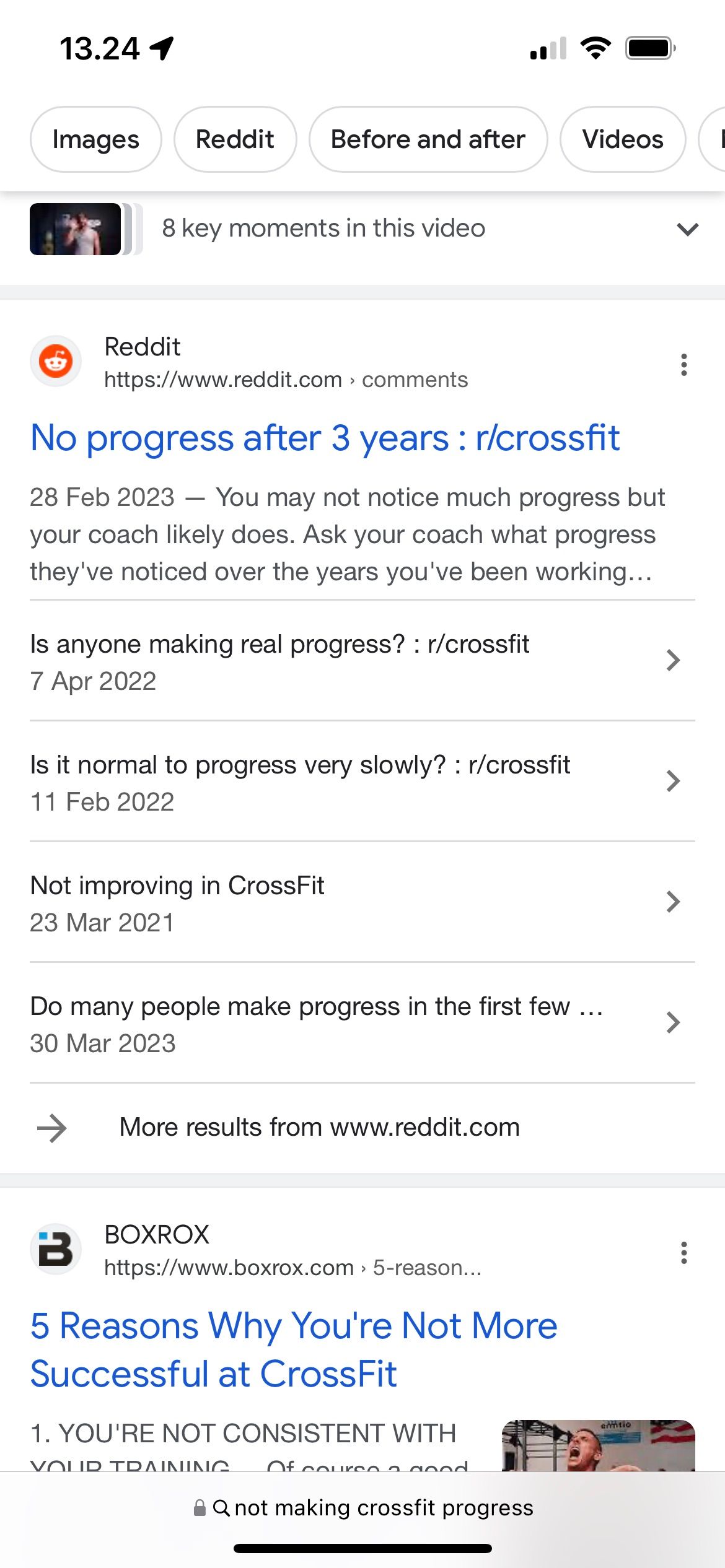
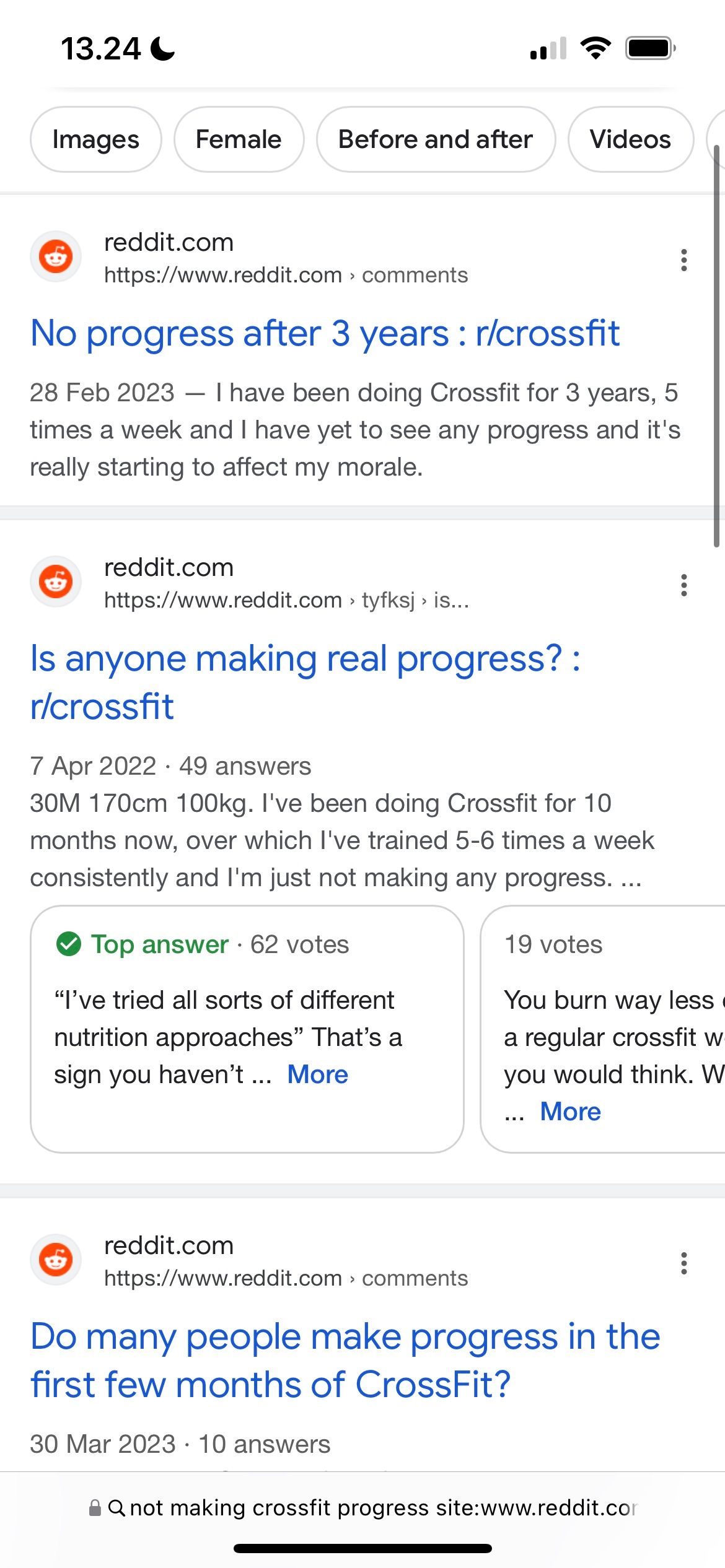
You can also find out how to consistently hit the top page of Reddit if you want others to see your posts more frequently.
Upgrading Your Reddit Experience
Learning how to search Reddit is a handy skill to have, and there are various ways to do it. So, whether you're looking for a new community to join, or are trying to find that one funny meme you stumbled across weeks ago, you should be fine. Especially if you make use of the third-party options mentioned above.