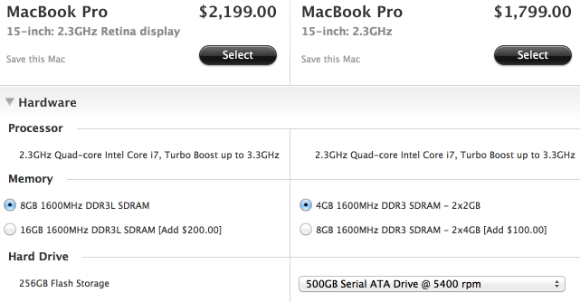When Apple announced the MacBook Pro with Retina display a few weeks ago, I was pretty sure it would end up being my next laptop. I’ve waited a long time to upgrade and after being lucky enough to use a MacBook Air for the last few months I also knew that OS X and Apple hardware were for me.
I’m pretty sure there will be a good number of you considering the purchase, and even more of you who are unsure whether the $2,199 price tag is really worth it. Hopefully this article will help you decide whether or not to take the plunge, and answer the question - is it really worth picking a non-Retina model?
Seeing Is Believing
Nothing convinces me a laptop isn’t right for me like a poor quality, low resolution display and so I was fairly sure that the Retina MacBook Pro would scream "buy me!" the second I saw it. After all, this is technically the most impressive laptop display on the market squeezing more than 5 million pixels into a 15” screen.
The perceived resolution, by default, is an unchanged 1440x900 and though the screen natively displays at double that (2880x1800) it all comes down to pixel density. The resolution looks identical to the non-Retina 15” MacBook Pro (standard display), except everything now looks considerably sharper. IPS (in-plane switching) technology also provides noticeably improved colours, contrast and blacks - something that’s very noticeable when you see the new Retina models alongside existing Pro and Air MacBooks.
It really does look that much better than the old displays, and while scaling resolutions is possible for more screen real-estate, everything is gorgeous using the default “Retina” display mode that comes enabled out of the box. With that said, scaling the resolution to something that will give you a little more space still looks fantastic and I didn’t notice any drops in performance over the few days I used this mode. So - if you’re a screen real-estate guy, you’ll still find the Retina experience outshines that of Apple’s upgraded displays on the non-Retina models.
Hardware To Compare
Unfortunately it’s not really possible to draw any direct comparisons between Retina and non-Retina models. The internals on both setups are different, with the Retina MacBook Pro packing in a 256GB SSD and 8GB of RAM as a base package. By comparison, the non-Retina model comes with 4GB of RAM and a standard 500GB HDD with spinning bits that make noise and bottlenecks in performance.
The Retina MacBook Pro is a futuristic machine. There’s no option for installing a traditional hard drive, and if you don’t need 8GB of super-fast DDR3L RAM then I’m sorry Jim, but you’re going to have to make do. The non-Retina MacBook Pro costs $1799, $400 short of the $2199 Apple is asking for its Retina model. So for $400 you get a huge jump in speed thanks to that SSD (though admittedly half the storage), double the RAM and a beautiful display.
To put it bluntly: if you’re already considering the purchase then the price tag probably doesn’t phase you too much. The SSD or screen upgrade alone is worth the $400, never mind that extra RAM. That’s before considering the slimmer form factor, speakers that can fill a room with sound and addition of plenty of Thunderbolt and USB 3.0 ports.
But It’s A Lot Of Money
I understand that the MacBook Pro with Retina Display might seem like an unholy amount of money to spend on a non-upgradeable laptop. Unless you are overdue for an upgrade or have waited specifically for this announcement, then it might just be too much. If you can make do with less grunt and would like more change from your $2,000, consider a MacBook Air instead.
The all-flash Air also received an update at WWDC, adding speedier processors to the already impressive specifications. As someone who has used one of the mid-2011 machines for a few months, they really do provide a lot of bang for your buck. The 13” Air might actually be the perfectly sized laptop, and once you’ve worked with one everything feels so heavy in comparison (yes, including the new MacBook Pro). In short, Apple have spoiled us with one of the lightest, thinnest and most beautiful machines ever. Then they went and did it all over again with their flagship line of laptops, adding the Retina display just to throw you off.
It all comes down to what you need from a laptop (power or portability) and what you expect to pay. If you’re after Pro power then the extra money will be very well spent, though if you’re after the ultimate in power then you’ll end up spending a lot of money indeed. The fact remains that there isn’t a laptop out there that even comes close to offering what the Retina MacBook Pro offers. With that unique selling point considered, the price is a little easier to swallow.
Conclusion
If you’re going to buy a MacBook Pro, make it a Retina model. Display, RAM, SSD and form factor put the non-Retina editions to shame, and with a $400 bump in price then it strikes me as a no-brainer. If you’re not prepared to spend the money on a Pro, then you probably don’t need a Pro and instead I’d recommend the MacBook Air for its form factor and SSD-only configuration. The speed-to-cost ratio is epic and you will fall in love the battery capacity, tiny size and weight.
Of course if you’re not a Mac user and don’t usually buy Mac hardware then you’ll require extra convincing, and there’s a good chance that you’ll never feel comfortable spending $2000 on a laptop. Then again, with the arrival of the Retina MacBook Pro and the option of the cheaper, smaller Air there has never been a better time to buy an Apple laptop.
What do you think of the Retina MacBook Pro? Have you pre-ordered? Will you? Opted for an Air? Let’s try and keep the comments constructive and questions regarding the laptop are of course welcome!