"What happened to my tabs? And what is this hamburger-Chrome-looking button in my Firefox toolbar??" These questions have been flying around among Firefox users who woke up one day to find themselves using Firefox 29.
The newest version of Firefox includes several new and useful features, but it's also a major design overhaul. It doesn't take more than a glance to see that Mozilla changed things from under you, making your browser look a lot like Chrome, or more specifically, like Firefox trying to look like Chrome.
So how do you get your good-looking browser back without giving up on those useful Firefox 29 features? These is a solution.
Transparent Tabs, Weird Menu Button
This is what the new tabs look like on Firefox 29. Whether or not round tabs are your cup of tea, having completely transparent ones is just weird. Having all your unused tabs look like one big block of text can get confusing.
Another major change is the disappearance of the Firefox button in favor of a very Chrome-like hamburger (or hot-dog) button. The menu itself is also completely different.
Other, smaller changes, include different positions for the back and forward buttons, as well as the refresh button, all of which now live inside the URL bar.
Can't stand these changes? Or maybe you like some of them but not others? It's all fixable with one simple add-on.
Install: Classic Theme Restorer [No Longer Available]
Classic Theme Restorer eliminates many aspects of the new design, and brings back the good old elements of Firefox 28. Immediately after installing it, you'll automatically get your old tabs back, as well as your old Firefox button.
This is already a major improvement, but it might not be perfect for you. Luckily, Classic Theme Restorer is customizable, so you can choose what you want your browser to look like.
The most exciting feature (at least for me), is the ability to retain the round-edged tabs, without having to deal with transparent ones. There are additional tab styles to choose from as well.
The Firefox button, which you've just gotten back, is also customizable. You can choose to have it in its traditional place, or move it to your toolbar. You can also decide on its color and transparency.
There are other things you can control from this screen, including the back, forward, refresh and stop buttons, which you can move back to the menu bar, and lots of other small tweaks. Some of these might require a browser restart in order to take effect.
To get rid of the new hamburger button, all you have to do is right-click it and choose "Remove From Toolbar". You'll now be left with only the Firefox button you've just added.
While these are the major gripes with Firefox 29's design, Classic Theme Restorer lets you do even more. For example, you can control the color of your tabs, and assign different colors to active tabs, tabs you hover over, unread tabs, etc.
The "Special" and "Special 2" tabs of the add-on's options include more features to explore — some of which are a bit hard to understand unless you actually try them — but they're all harmless enough. Feel free to check and uncheck options and see what happens. Most options are applied immediately. Don't worry, you can't really wreck anything or damage your browser with these options.
Is It The Perfect Firefox 29 Add-On?
Almost. While Classic Theme Restorer does a great job of eliminating those annoying new Firefox 29 design elements, it's not completely bug free. Some options do nothing (at least as far as I could see), while others, such as the Firefox button in the menu bar, worked great at first and at some point stopped working right. Hopefully, these bugs will be fixed soon, but either way, and even with those bugs, Classic Theme Restorer is still an excellent way to easily rid yourself of the most annoying parts of the new design.
Download: Classic Theme Restorer for Firefox [No Longer Available]
Don't forget to check out our best Firefox add-ons list for more great finds! What do you think of Firefox 29? Do you like the new design elements, or are you happy to get rid of them?

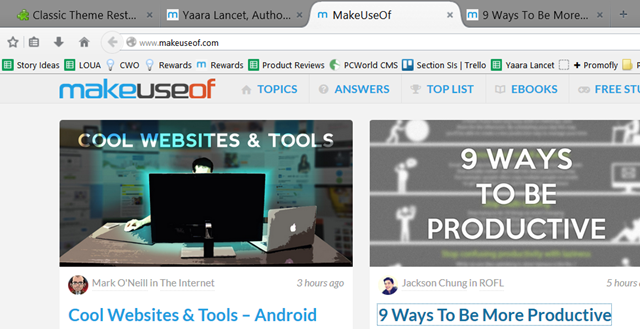
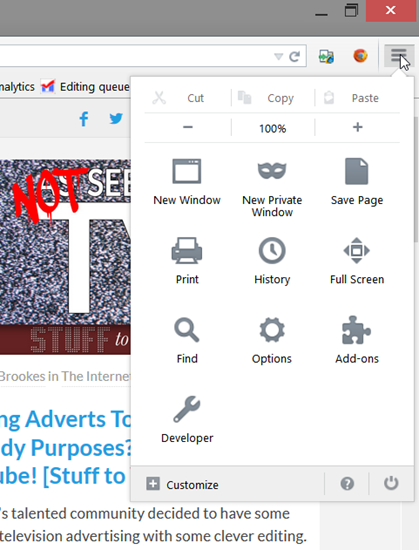
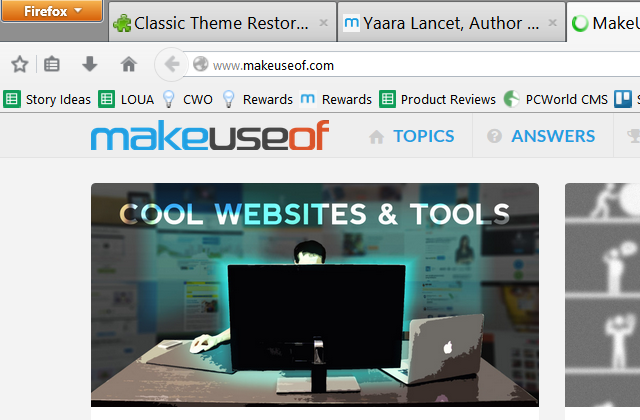
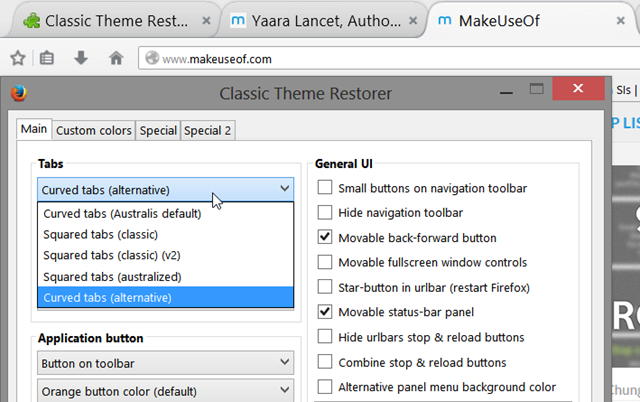
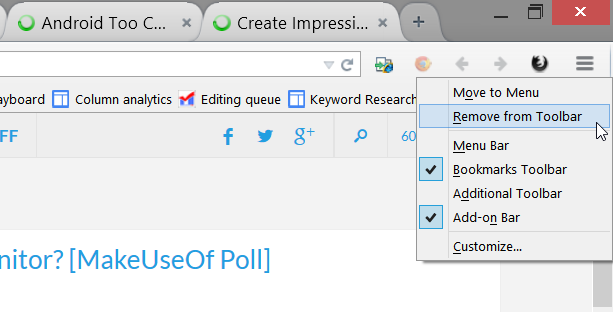
![color-tabs[4]](https://static1.makeuseofimages.com/wordpress/wp-content/uploads/2014/05/color-tabs4.png)