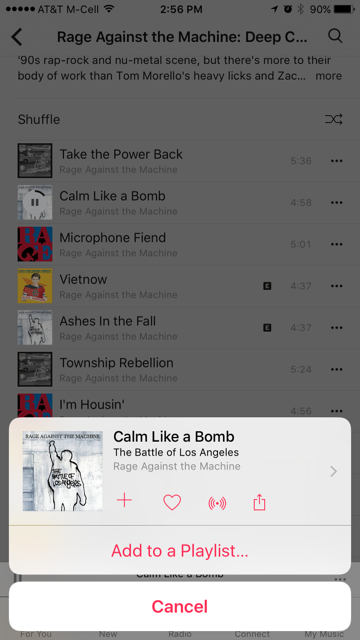Waking up in the morning always sucks. Getting out of that warm, comfy bed can feel like it's impossible.
One way that just might make it a little more pleasant is choosing some music that you really like. But we live in an age where most of our favorite songs come from streaming services like Apple Music, and you can't set those songs as your alarm sound, right?
As it turns out, you can! And it's actually pretty easy to do.
First, you'll need to add songs from Apple Music to your Library. To do so, go to a song you want in Apple Music, click the three dots on the bottom right of the screen, and then tap the "+" symbol.
Once the song you want is in your library, go to Clock, then go to your alarm sound and look at the top section labeled Songs. Click Pick a Song, and it'll take you to your Apple Music library. Pick the song you want, it'll be the sound for that alarm!
What song are you going to use as your alarm tone? Let us know!
Image Credit: Ollyy via ShutterStock