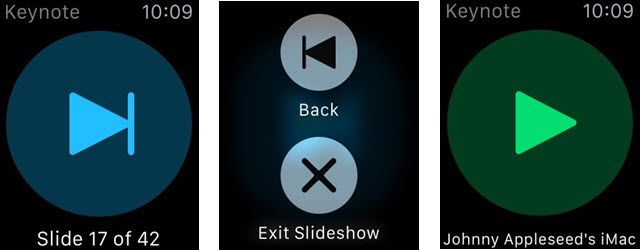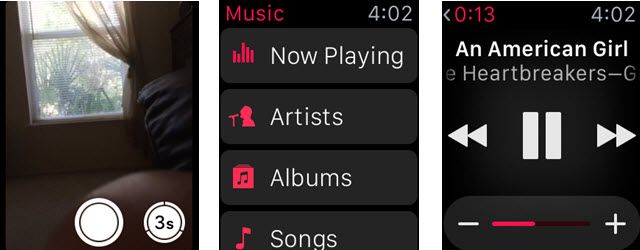If someone had said twenty years ago that we would be taking phone calls and sending instant messages from our watches, most would have thought they lived in a science fiction fantasy — yet here we are today with sophisticated wearable technology at our disposal.
These tools not only enhance and enrich our lives, but help us to control our environment, safety, and equipment in the easiest of ways.
The remote control capabilities of the Apple Watch may seem pretty obvious at this point, yet many people are still not fully aware of what they can do with that attractive and extremely useful piece of “jewelry.”
For Home Security
Alarm.com
This app works with Alarm.com systems for house security and home environment control. Their systems allow you to not only monitor activity in your home by watching live video, but also control your home’s temperature, door locks, and alarm system.
When it comes to the Apple Watch, the benefits of Alarm.com only get better because you can control it all from your wrist. Check a camera view, turn on the heat, and lock the doors. For many the app is a must to not only control the home environment, but also to have peace of mind. The app is available for free though be aware their security services vary in price.
Withings Home All-In-One Security Camera
For security, Withings Home connects to the Home service by Withings, a service that provides HD security cameras for your home. You can review photos and videos from throughout the day, whenever an event takes place — sensors detect motion, noise, and even air quality to ensure that you never miss a thing.
On the Apple Watch, you can view a live stream, review the journal, and even adjust your notifications. Withings Home is a free app, however, the cameras and service plans necessary vary in price directly from Withings, with a basic connected camera setup starting at $199.
For Home Lighting
Philips Hue
For effective mood lighting, Philips Hue provides control over your entire home’s feel. Using Philips Hue wireless bulb and bridge products, you can adjust your home lighting for romantic evenings, upbeat parties, or just some relaxing “me time”.
You do not have to worry about searching for your phone or even walking over to the lighting equipment, just tap your wrist. You can easily control lighting and change the theme from your Apple Watch. Philips Hue is a free app that connects to IFTTT, and their products are available at different prices.
There are two additional apps available for controlling your Philips Hue lighting system. Hue Lights by LapApps, LLC and OnSwitch for Philips Hue / LIFX by David Pewzner are both options that provide Apple Watch support as well. They may be more limited on the watch than Philips Hue, but you can check them out for free.
For Electric Cars
Remote S for Tesla
If you are driving the Tesla electric car, then there is an app you can use to control all sorts of cool features as well. Start your car, honk the horn, unlock the doors, and turn on the HVAC with Remote S for Tesla.
Use your wrist to easily check your car's charging status which includes the total percentage, remaining miles, and time. You can even see your speed and a map of your location. All of these terrific Apple Watch features are just plain handy to have if you drive a Tesla.
BMW i Remote North America [No Longer Available]
The BMW i Remote app works with BMW ConnectedDrive to give you greater remote control over your car’s features. The app works with BMW i3 / i8 models and requires BMW Assist. Use the headlight flasher, set preconditioning for heating or cooling, check your charging status and range, and look for your current map location.
Doing this all on your Apple Watch means there is no reason to grab for your phone. Note that you'll need to grab the right app for your region — either North America or Europe, depending on where you live.
For The Office
Apple Keynote ($9.99)
If you enjoy creating your presentations using Keynote from Apple, then you can control them from your watch, of course. Start and stop a presentation, move back or forward, and have complete control with just a tap. It should come as no surprise that the Apple Watch supports remote capabilities for Apple’s own software.
Microsoft PowerPoint
If you create presentations using Microsoft PowerPoint, using the Apple Watch app to control those slides is a convenient tool. You can start, stop, and restart your slideshow from your wrist, and move to the next slide or go back to the previous one.
A convenient Glance shows you how much time has elapsed, the slide number you are currently viewing, and how many slides you have in the presentation. The PowerPoint app is available for free, but for full features an Office 365 subscription is necessary.
For Yourself Or A Friend
Tile – Find Your Keys, Track Your Wallet
Tile is one of the most interesting and useful apps yet because it is something almost anyone could and even should use. We all lose things now and then, some people more than others. Tile helps you find things like your keys, your wallet, your purse, and even your car. This is reminiscent of those keychains that would beep when you clapped to find your lost keys — it's basically a “remote finder” app.
First you must purchase small “tiles” that you can place in or on your items, and then you can use your Apple Watch (and phone) to find your items quickly and easily. If an item you have “tiled” winds up missing, you can notify the system of the lost item and if any other Tile user is within range, they will pick up the signal.
You will then receive a notification. How cool is that? Tile is a free app and once you purchase a pack of tiles (you can get four for $70 at present), you are on your way. Tap your watch to find where you left your item and Tile will direct you to it.
ReSound Smart
If you, or even someone you know, uses a hearing aid from the ReSound line, then this app is what you need. Now you can easily control your hearing aid from your Apple Watch and we're not only talking about volume. Set your programs and adjust sound, noise, and other items like treble and bass, right from your wrist. The ReSound Smart app works with a few specific hearing aid models and the app is available for free.
What’s Already There
Let’s not forget about the remote capabilities for the Apple Watch apps already on your wrist. You can control your iPhone’s camera shutter, iTunes music volume and playback, and even your Apple TV with the remote app on your watch. You do not have to worry about getting up from your comfy spot on the couch, just look down at your wrist and control your apps with a tap.
Many of your iPhone apps will have watch counter-parts, like exercise apps and note-taking apps, which also boost your wearable's remote control potential.
More To Come
We are all probably thinking the same thing; this is only the beginning. As more Apple Watch apps hit the App Store, it is almost a sure bet that we will be able to control more of the world around us with our writsts.
Why not remotely control our window blinds and shades? Why not pair with our refrigerators to see what we need from the store? What would you like to remote control?
Image Credit: Real estate and family home security concept; A man turning a lighted lightbulb in his own new house; The power supply for charging of an electric car; Business conference or lecture with businessman writing on whiteboard and LCD projector in foreground; Two young women sitting on grass hugging rear view via Shutterstock