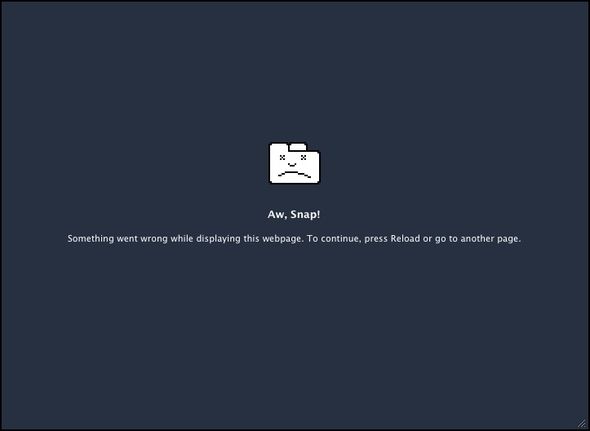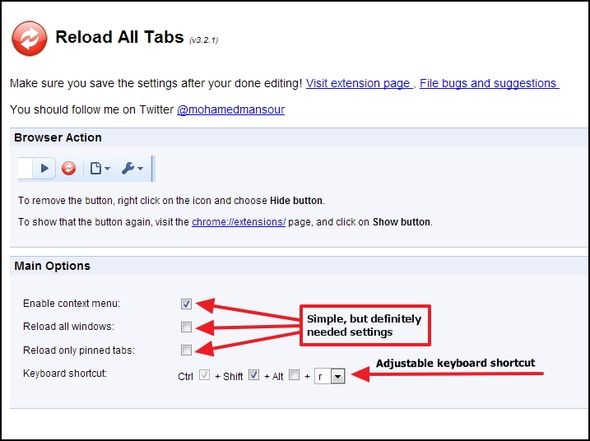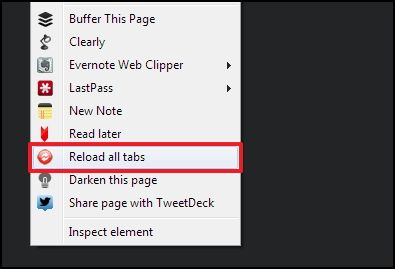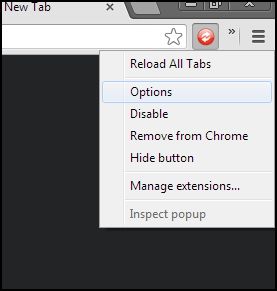At one time or another, we’ve all had to refresh a page, whether it was because it crashed, or we needed to update it, etc. And often at times, there is a need to refresh all the pages (or tabs) that are open. And whenever that has to be done, it becomes a cumbersome task of opening each page and clicking the refresh button in Chrome.
Alternatively, you could press F5 on your keyboard (see more awesome keyboard shortcuts), but even this can be tedious if there are quite a few tabs that you have open. There is a solution however, and it’s called Reload All Tabs.
About The Developer
Mohamed Mansour, the developer of this Chrome extension, is no fly-by-night developer. He maintains his reputable online presence on Twitter and About.me. Here is a clip from his About.me page:
I am a Software Engineer that graduated in 2008. In my free time (hobby) I write free software, contribute to many open source software projects, such as Google Chrome (2008-2011),hundreds of browser extensions (Firefox/Chrome/Safari), maintained dozens of projects on GitHub and contributed many projects around the internet.
From his About.me page you can see everywhere he is throughout the Internet. What does this mean and why is it important? Well, have you ever had a question about a particular browser extension or program in general and had trouble contacting the developer(s)? That is why being accessible, like Mohamed, is so important. Because he provides an outlet to his social networks and the ability to receive email via About.me, contacting him is simple. Of course he’s a busy guy so it may take a while or even a reminder, but more than not, it is likely he’d respond.
The Solution To The Frustration Of Reloading Tabs
It was already stated in the introduction that reloading tabs is a hassle. Thankfully this extension is easy and simple to use and quickly fixes the frustration. Whenever you install it, you’ll be prompted with the “Options” page (which you can access at any later time as well).
Here you have a few simple, but definitely necessary options:
- Enable context menu
- Reload all windows
- Reload only pinned tabs
- Adjustable keyboard shortcut
If you’re unsure what the “context menu” is, it’s also known as the “right click menu.” Basically, this allows you to control the extension by right clicking in Chrome.
Reloading all windows is different from just reloading all tabs. Windows are what the tabs reside in, so when this option is clicked and there are multiple windows open, all the tabs in every window will be reloaded, instead of just the window which was being viewed at the time Reload All Tabs was initiated.
Reload only pinned tabs is a nice useful feature to keep from reloading all the tabs that you may not want reloaded during your browsing session. Simply “pin” the tab by right clicking on the tab title and clicking Pin tab.
Off Topic Tip: You can also pin the tab by pressing “P” after right clicking to pin it, or “U” after right clicking to unpin it.
And lastly there’s the option to adjust the keyboard shortcut. If you’re a shortcut guru, you’ll be pleased to know that there’s not only an option to use a keyboard shortcut by pressing [Ctrl] + [Shift] + [R], but also the option to change it – which is crucial to prevent conflicting commands.
Of course, you can also run Reload All Tabs simply by clicking the button, but if you’re one to minimize the number of icons in your browser, you might prefer to use it through one of the other options and simply hide the icon by right clicking the icon, clicking Hide button.
It can be restored by accessing the Extensions page, chrome://extensions/, and clicking the Show button.
Conclusion
And that is it! Simple right? Now instead of having to reload ten tabs manually, you have an almost automatic solution. Do you use Reload All Tabs? Has it solved your frustration of having to reload tabs? We’d love to hear your input!
Download Reload All Tabs for Chrome
For more Chrome browser tab tips check out The 10 Best Extensions For Chrome Tab Management.