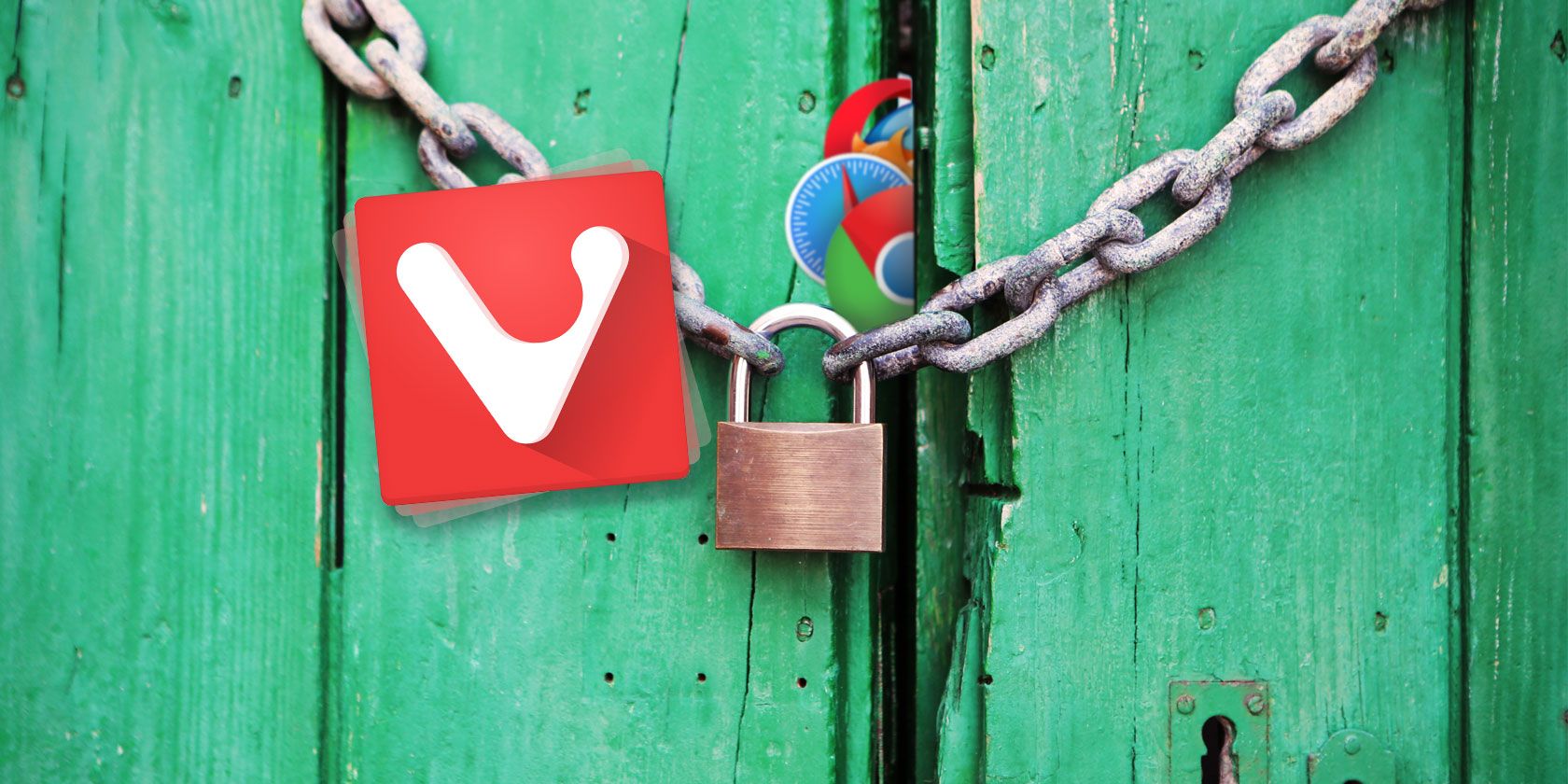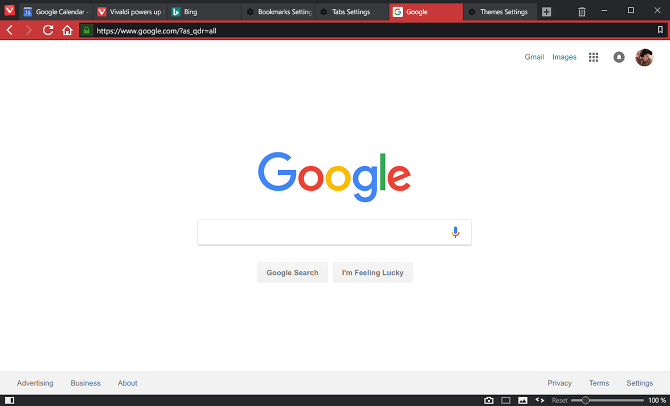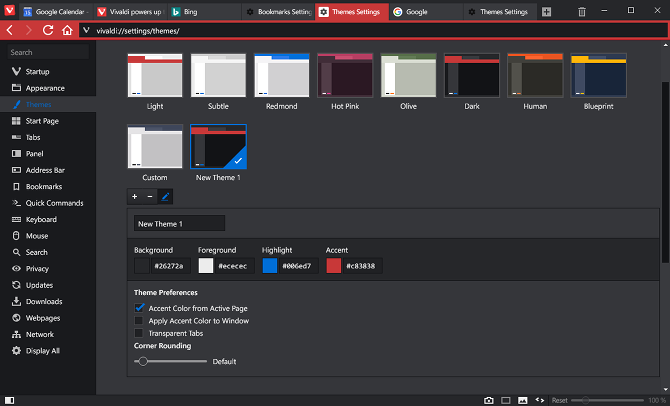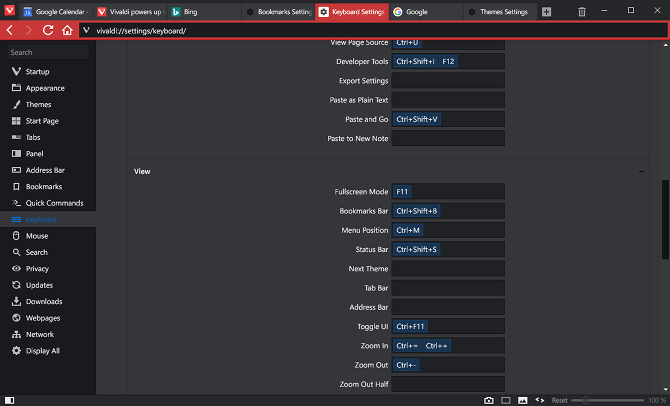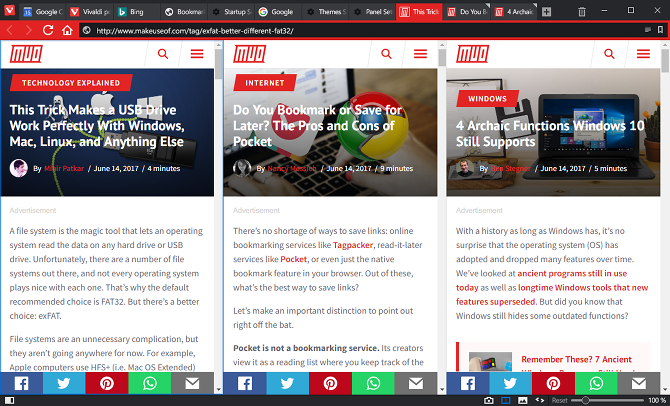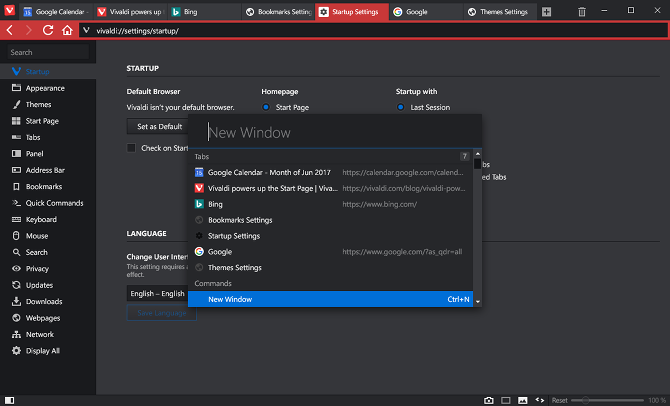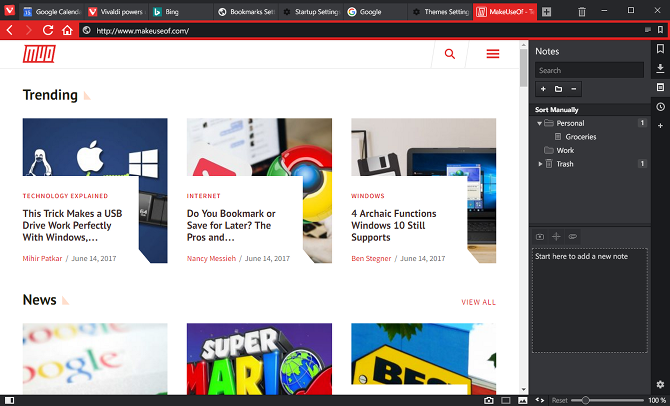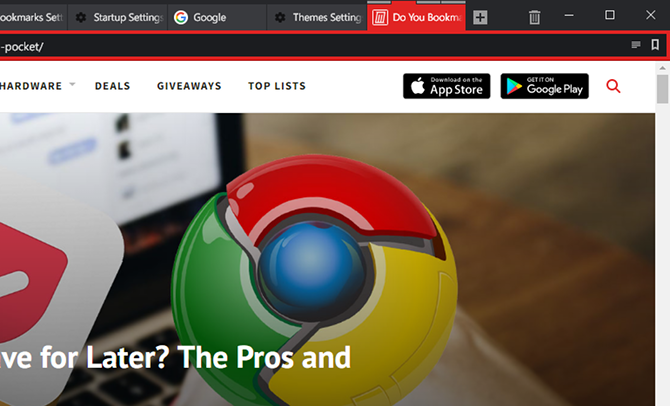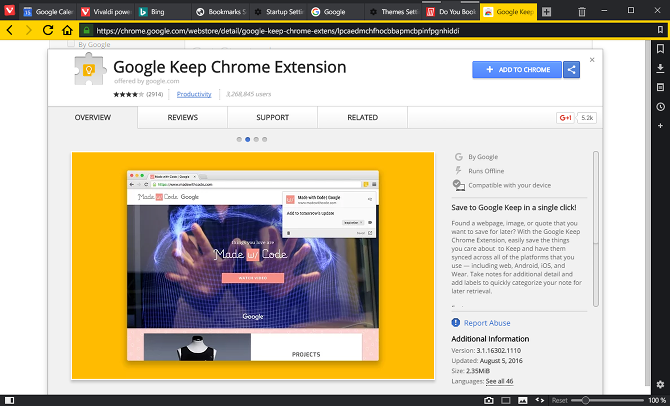If you're happy with your current browser, that's totally fine -- I don't expect one article will convince you to up and migrate somewhere else. But if you haven't tried Vivaldi in the last three to six months, I urge you to give it a shot. You might be surprised by how much you love it, as a backup browser if not your main.
On the other hand, if you hate all the major browsers and only endure because you need one to surf the web, then Vivaldi might just be the answer.
Vivaldi is just over one year old as of this writing. In that time, it has grown a lot. I've been revisiting many browsers over the past few months, and Vivaldi is the one that has surprised me most. Let me show you why. (This article is based on my experience with Vivaldi 1.10.)
Download -- Vivaldi for Windows, Mac, Linux (Free)
1. Beautiful Look and Feel
I've grown so tired of Chromium-based browsers that are basically re-skins of Chrome. Yet while Vivaldi is forked from Chromium, the developers have put in a ton of work making sure that the browser looks and feels unique. The similarities are there, but you have to look hard and deep to find them.
Vivaldi's slick interface feels like what Edge's interface was meant to be. It's clean, it's modern, and it's intentionally designed to maximize screen estate by minimizing interface clutter. But whereas Edge feels clunky and unrefined, Vivaldi is no less than smooth -- even on a five-year-old laptop.
2. Customizable User Experience
Almost every single visual element can be tweaked or hidden. And if you prefer a more traditional look, just enable Native Window mode. But Vivaldi's commitment to customization doesn't stop at aesthetics. This easy-to-use browser is flexible enough to appease advanced users (and even power users).
Keyboard shortcuts. Most browsers don't let you set custom keyboard shortcuts. And in cases where it's possible through extensions, the extensions can only change a handful of them. But Vivaldi lets you customize any action in the browser, and you can create as many shortcuts per action as you want. And as a bonus, the interface doesn't get any easier than this:
Mouse gestures. If you're one who prefers to navigate the web by mouse rather than keyboard, then rest assured that Vivaldi fully supports mouse gestures. You can tie a gesture to any browser action, and you can define your own gestures using up to five strokes (horizontal and vertical).
Search engines. It's a crying shame that there are major web browsers that don't support custom search engines, but Vivaldi is not one of them. They're extremely easy to add and define, there's no limit to how many you can add, and yes, you can search straight from the address bar.
Side-by-side viewing. With Vivaldi, you can view multiple tabs at the same time! Just hold Ctrl (or Cmd) and select the tabs you want to view, then right-click one of them and select Tile Tabs.
Philips Hue integration. If you're a smart home enthusiast with a Philips Hue home lighting setup, then you might be excited to hear that Vivaldi also integrates with Philips Hue. Combined with the dynamic accent color feature, your lights can change color based on the sites you visit.
And everything else, too. Whatever customizations you'd expect from a modern web browser, Vivaldi has it. As of this writing, the settings are divided into 17 sections (e.g. Appearance, Tabs, Quick Commands, Privacy, and Network), each complete with several options to play with. Don't let anyone tell you that Vivaldi is bare or empty.
3. Improved Performance
I tried Vivaldi off and on throughout its beta phase, and the one thing that always turned me away was its subpar performance: high CPU, high RAM, choppy animations, etc. But a lot of those issues have since been resolved.
I don't have benchmarks for you, but I'm super impressed by Vivaldi's fast startup. Even with many tabs open, the browser can cold launch in under two seconds at worst (often under one second). This is partly due to its lazy tab loading feature, which doesn't load tabs until you switch to them.
And because Vivaldi uses the same Blink engine used by Chrome, Opera, and other Chromium-based browsers, you get the same fast page loading that you get in those browsers.
4. Quick Commands
Quick Commands is an amazing feature that resembles Spotlight in macOS or the Command Palette in Sublime Text. The concept is simple: press F2 and start typing or use the arrow keys. With Quick Commands, you can instantly switch to any tab, execute any browser action, or even search your recent history.
This is an excellent way to boost your productivity as a power user. Why memorize dozens of keyboard shortcuts when you can just press F2 and type "Toggle UI" or "Print" or "Export Bookmarks"? Once you get used to it, it's much faster.
5. Notes
Have you ever needed to jot down notes or thoughts while surfing the web? Maybe you want to save text or links for later, record ingredients for a new recipe, or simply remind yourself of the tasks you need to do. Vivaldi's Notes feature is perfect for this, and it's built right into the browser.
You can create multiple notes and organize them into folders. What's even cooler is that you can attach media to each note: a screenshot of a web page or the entire screen, a file from your system, or just the URL of a site. This is one of those features that seems dumb at first, but quickly becomes something that you rely on every day.
6. Tab Stacking
To further reduce interface clutter, you can make use of the Tab Stacking feature. Simply drag one tab onto another and they'll "combine" into one yet remain separate. You can still cycle through them with Ctrl + Tab like normal, but it frees up a lot of space in the tab bar.
This is such a great feature because it's intuitive and effective. My favorite thing to do is stack all tabs of the same domain or same activity. This makes it easy to find the exact tab I need at any time. To unstack a tab, right-click it and select Unstack (you can also unstack the whole stack at once).
7. Sidebar Tabs
If there's one thing about Vivaldi that won my heart, it's that the browser natively supports moving the tab bar to the side. This lets you keep more tabs on the screen and makes good use of all the space that tends to get wasted on widescreen monitors.
No other major browser except Firefox supports sidebar tabs, and even Firefox can only do it with an extension called Tree Style Tab. The only downside is that Tree Style Tab allows hierarchical organization of tabs while Vivaldi doesn't, which is a feature I love and hope comes to Vivaldi soon.
If you need hierarchical sidebar tabs, stick with Firefox for now.
8. Chrome Extensions
A lot of Chrome fans say they could never move to another browser because they need this extension and that extension. Well, that's no longer a valid excuse. Whereas Opera and Firefox can both install Chrome extensions to a degree, Vivaldi can natively and completely install Chrome extensions!
Because Vivaldi is based on the same technology that powers Chrome, the two browsers have almost identical extension APIs. That means pretty much every Chrome extension will work in Vivaldi (except for specialized ones like Chromecast, which are designed to work only in Chrome).
9. Created by Original Opera Developer
Vivaldi is spearheaded by Jon Stephenson von Tetzchner, one of the two co-founders of the original Opera browser. The Opera of today is not the same Opera that many users fell in love with back in the 2000s -- and Vivaldi is Tetzchner's attempt to be the browser that Opera should've been.
In a 2017 interview with Ars Technica, he said that "Vivaldi emphasizes its focus on privacy and stability, claiming that no user data is either collected by the browser or sent to other parties, including Google." Furthermore, Vivaldi is not beholden to venture capitalists, allowing more control over the direction of the company and product.
Vivaldi ensures that "nothing gets sent to Google without [Vivaldi's team or users] knowing" and that they "make money from search engines, not from selling user data." If online privacy is important to you, stay away from Chrome and Opera and entrust yourself to Vivaldi. (Opera is Chinese-owned as of November 2016.)
How Do You Feel About Vivaldi?
You now have nine compelling reasons to at least download and try Vivaldi. Maybe it won't impress you enough to get you to switch over permanently. Or maybe it will. You won't know until you try. All I can promise is that it will surprise you and exceed your expectations.
Vivaldi is now my backup browser of choice. In a few months, it might become my main. Who knows? I can't say for sure, but I see much potential.
For more, check out how to sync your browsing data in Vivaldi.
Did any of these features catch your eye? How do you like Vivaldi? What does it still need to convince you to switch over? Share with us in a comment below!