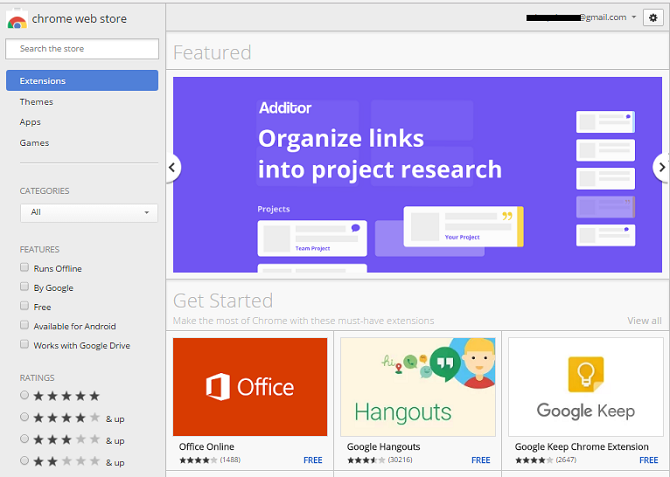If you've been paying attention to the tech news recently, you'll no doubt be aware that Microsoft has launched a new operating system: Windows 10 S.
The company hopes it'll help the Windows platform grab a share of the Chromebook's ever-increasing market share and propel it into homes and classrooms around the country.
But let's cut through the advertising slogans and grandiose promises. If you're looking for a new laptop, which comes out on top? Chrome OS or Windows 10 S? In my opinion, there's only one winner.
Why Windows 10 S?
Before looking at the specifics, let's take a moment to explain what Windows 10 S and why Microsoft has launched it.
Many readers will recall the disastrous Windows RT platform. Microsoft introduced the operating system with the intention of making it Windows 8's "little brother" -- it was included on tablets and other mobile devices.
It caused confusion among users, many of whom weren't aware it could only run apps from the Windows Store, and it received derision from critics. Microsoft promptly abandoned the project in mid-2015.
Windows 10 S is Microsoft's second attempt at creating a "locked-down" OS. Once again, you'll only be able to install apps from the Windows Store, but Microsoft is hoping a clearer and more coordinated marketing campaign will convince users to give it a try. This time, the focus is on "simplicity, security, and speed."
It's those three words that put Windows 10 S into direct competition with Chromebooks.
1. Apps
Windows 10 S machines will only be able to run apps from the Windows Store. As such, they're not too dissimilar from Chromebooks -- Google's OS is limited to the Chrome Web Store.
Therefore, users need to consider how the two stores compare.
The Windows Store has been beset with problems from day one. It's faced criticism over its innumerable "fake apps" and third-party rip-offs, the security of some of the apps is suspect, and the choice simply isn't there.
The Chrome Web Store, meanwhile, has been steadily gaining traction since its launch in 2010. There's a much richer selection of apps. Almost every popular web app is represented.
Furthermore, the newest Chromebooks on the market can also run Android apps. Even if your favorite software isn't available as a web app, you have the entire Google Play Store to hunt for a solution.
Sure, Microsoft has promised the Windows Store will improve (where have we heard that before?). At the time of writing, Spotify and Microsoft Office are both due to arrive later this year, and more apps will presumably follow. But right now, there's no contest between the two.
2. Security
Microsoft has put security at the front of its Windows 10 S proposition. But what does that mean in practice?
In short, we don't really know. It seems Microsoft's mains security angle is linked to the previous point. Because all apps are installed from the Windows Store, there will (theoretically) be a lower risk of malware and fewer "app helpers" will load at startup.
The company has also touted its Windows Defender anti-virus app and the Edge browser as security benefits.
None of these things are bad (though I'll return to Edge later). However, they pale into insignificance when compared to security features on Chrome OS.
The Google operating system offers automatic updates, a sandbox environment for every web page and app, verified boot, data encryption across the entire system, and a one-click refresh in case something does go awry.
Which system sounds more secure?
3. Speed
System speed of Windows 10 S in another of the key selling points. According to Microsoft, the OS will boot to the desktop 15 seconds faster than a machine running Windows 10 Pro with the same profile and apps installed.
It's an attention-grabbing headline, but anyone who's used Windows 10 knows that while it's certainly faster than its predecessors, it's not exactly "fast" when booting. Even with a 15-second saving, you'll probably still have time to go and do your weekly grocery shopping before the system is ready to use.
I've just measured the startup time on my three-year-old HP Chromebook. After pressing the power button, I was looking at my browser's homepage in less than eight seconds. And the system wasn't still loading in the background -- everything was smooth and ready-to-use.
Call me skeptical, but I don't think Windows 10 S will come close to that time.
4. Using the Web
Let's have a show of hands. How many of you use Chrome as your primary web browser? And how many of you use Google as your primary search engine? And now, how many of you use a combination of Edge and Bing?
If the stats are anything to go by, more than 60 percent of people use Chrome and almost 80 percent use Google. Edge and Bing trail at 15 and 7 percent, respectively.
So why has Microsoft decided to lock you into the Edge/Bing combination on Windows 10 S? Since you can only install apps from the store, no other web browsers are available. And even if you manage to side-load Chrome, all the system's links and apps will still open within Edge; you can't change the default apps.
As for Edge... sure, you can navigate to Google's homepage and use its search function, but if you type a query into the Start Menu or Edge's address bar, you'll be directed to Bing automatically.
The reliance on Bing also punches another hole in Microsoft's security claims. As recently as March 2017, security experts at the Pwn2Own hackathon found a major flaw in the app's code that allowed hackers to break out of a machine's VMware Workstation host and into the OS.
Of course, you're restricted to the Chrome browser on Chrome OS (unless you install Linux as a dual-boot), but given the stats, is not going to be a problem for most people. And Chrome still lets you use any search engine you want.
5. Performance
Microsoft debuted Windows 10 S along with the new Surface laptop. The entry-level Surface device will cost almost $1,000 and comes with Intel Core i5, a 128 GB SSD, and 4 GB of RAM. The high-end model will set you back an eye-watering $2,200 but gives you Intel Core i7, a 512 GB SSD, and 16 GB or RAM.
To be fair, the specs of both those models are good. Not amazing, but good. As such, you'd expect Windows 10 S to run perfectly on both of them. Actually, you'd expect any operating system to run perfectly on both of them.
Now consider the specs of an entry-level Chromebook. The Acer Chromebook 11 comes with a Celeron N2840 processor, a 16 GB SSD, and only 2 GB of RAM. Chrome OS runs just as well on this device as it does on the Pixel Chromebook.
But how would Windows 10 S perform on the device? We'll soon find out, Microsoft is planning to put the OS on low-end devices for the education sector later this year.
Given the difference in complexity "under-the-hood" between Windows 10 S and Chrome OS, do you think the system's performance on a budget device will match the performance you'd enjoy on a Surface device? I certainly don't.
Which Device Would You Buy?
To conclude, let's do a quick test. If I give you three checks for $1,000, $500, and $200, with each check, do you buy a laptop running Windows 10 S, a Chromebook, or something else?
I'd be surprised if anyone said Windows 10 S. That's what Microsoft is up against. Don't believe the hype: buy a Chromebook.
How do you think Windows 10 S compares with Chrome OS? Let us know in the comments below.