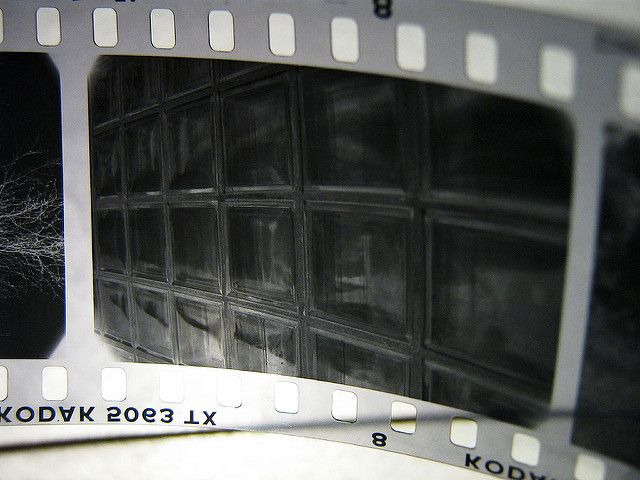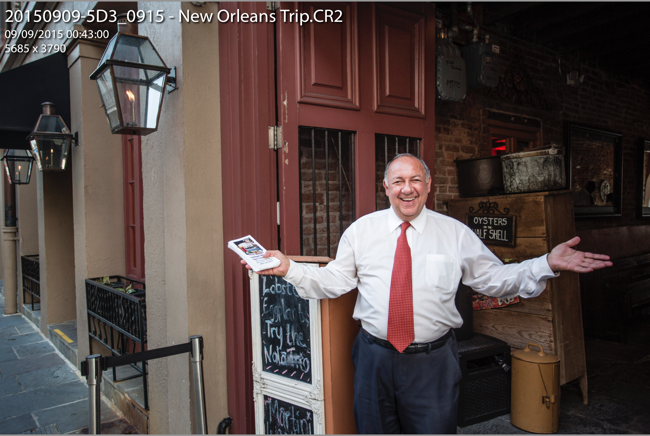Almost every article featuring advice for people just learning photography stresses one thing: shoot RAW images.
While shooting RAW is definitely the way to go, you should never follow advice blindly. It's always good to know why you're doing something a certain way. So in our ongoing quest to improve your photography, let's cover everything you need to know about RAW images; that way you can understand why it's important to shoot them.
How Film Images Are Made
Before looking at digital images, let's take a quick look back at the darkroom age of photography and explore how film images are made.
Every roll of film is coated in grains of photosensitive compounds. They're often made from silver halides which is one of the reasons film is so expensive. When these compounds are exposed to light, they change color. The more intense the light, the more the color changes. Each grain of silver halide works like a rudimentary pixel. It records the light from a tiny cross section of the scene in front of the photographer.
Different kinds of film use slightly different mixes. This is what gives each film its character. Every film has some circumstances when they're better than others. Sometimes you want a really high contrast black and white film, other times you want a film with a neutral response curve that enhances skin tones.
This means that your choice of film determines how the final image will look. No film accurately represents reality. They all put their own spin on it.
How Digital Images Are Made
Instead of specks of silver digital cameras use photosensitive sensors. When light hits a photosite, it creates an electrical charge. The more intense the light, the stronger the charge created.
Your camera records the voltage at each photosite and, using its onboard processor, works out what light value that charge should map to. On a 15 megapixel sensor, this process is repeated 15 million times for every photo you take.
Modern sensors are great at detecting subtle variations in light levels. They can differentiate between more than 16,000 levels of light intensity and billions of colors. That is an insane amount of information to record.
While there are some differences in how different sensors record information, digital images will mostly look pretty similar. Digital cameras do their best to create a realistic representation of the scene.
This all leads to the big problem with shooting in JPG.
The Problem With Shooting in JPG
When you shoot in RAW, all the information your camera captures is saved into the final file. Even though no screen can actually display it all, it's there for you to use when you edit the image. A typical RAW file from my Canon 5D III is upwards of 25MB.
When you're shooting JPGs, your camera captures all this wonderful information and then… throws it away. The JPG file format is limited to just 256 levels of light intensity and millions of colors. You're getting rid of up to 90% of the information your camera is capturing. A maximum quality JPG from my camera is less than 4MB.
The RAW Advantage
Now you understand that JPGs are ditching most of the information your camera is capable of capturing, let's look at what that actually means for your photos.
RAW images contain a lot more light levels so you can underexpose or overexpose them without losing details. If a RAW file is a stop underexposed it's trivial to brighten it up in Lightroom and have a perfect final image. If a JPG is a stop underexposed, brightening it up will kill detail and introduce noise. If you capture a scene perfectly in-camera you'll be okay with JPG, but if there's any need for correction, you want the extra flexibility of a RAW file.
Straight-out-of-camera digital images are ugly. The response curve is very neutral so as to capture as much information as possible. If you shoot JPGs, your camera will normally add some contrast and saturation to try and make things look a little better, but that's about it. They don't have any of the pleasing "looks" of specific film types. With a RAW image, you've got a huge amount of color information to play with; you can emulate pretty much any classic film if you want. With a JPG, you're locked into what you captured.
Almost all light has a "color cast". The light from the sun appears more blue than the light from a candle. Our brains compensate for this by picking up clues from the environment. A white wall looks white to our eyes regardless of what light is shining on it. When you take an image you capture by candlelight and look at it in daylight, however, it's going to look very yellow. To make it appear neutral, you need to correct the white balance.
With a JPG, the white balance your camera was using when you captured the shot baked into the file — you can't really change it. On the other hand, with RAW files, all the color information is saved. You can freely edit the white balance as much as you like.
Editing RAW Images
The biggest disadvantage of RAW files is that you can't just open them up in any app and edit them. You need to use an application like Adobe Lightroom or Photoshop that gives you the tools you need. They're both available in Adobe's Creative Cloud.
Adobe's Camera RAW engine, which is included in both apps, is one of the most powerful RAW processors. It can pull all the information your camera captured out of the RAW files and convert it into a TIFF or PSD so you can work on it.
I've used Lightroom to edit thousands of photos. It's amazing what it can do with even the roughest RAW file. The image above was shot at night while it was snowing. Even though we were using flashes, there wasn't much light to work with. By shooting in RAW and using Lightroom, I was able to come away with an awesome shot.
Wrapping Up
"Shoot RAW" is one of the most repeated bits of photographic advice for a reason. RAW files contain thousands more light levels and millions more colors than JPGs. All this extra information gives you flexibility when you're editing them in an app like Lightroom or Photoshop.
Do you shoot RAW? If not, why not? Let us know in the comments.
Image Credits: Mattias, Silver Halide to Pixels.