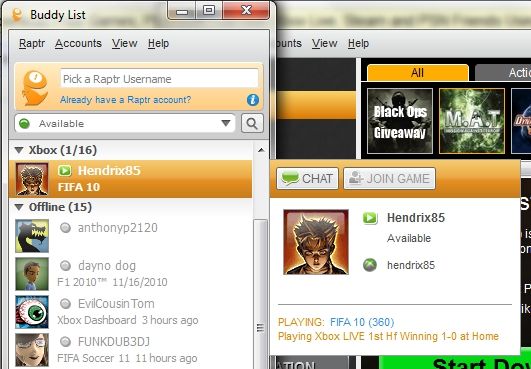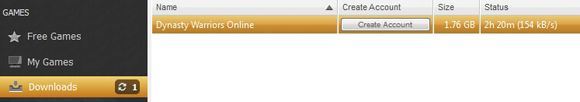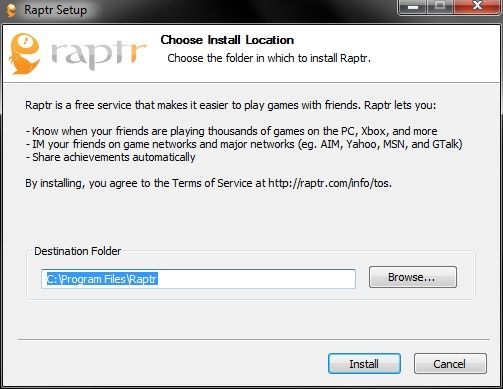<firstimage="https://www.makeuseof.com/wp-content/uploads/2010/11/intro2.png" />
Hmm... what to play? Something I probably shouldn't be asking myself whilst beginning a new article - but if you're not me, have just finished work and love your games maybe you'll find yourself asking the same question.
Raptr is a solution aimed at Windows users designed to marry the many platforms on which we now waste our time into one tidy application. Also included is a tasty selection of completely free games you can download, right within the application itself.
So if you're a casual gamer or permanently suffering RSI in your thumbs you'll probably find something to like about Raptr.
Social Gaming
Raptr attempts to add an enhanced level of social interaction whilst playing your games. This involves talking to the Xbox Live, Steam and PlayStation Network services as expected, but also includes Facebook and MSN amongst others.
You could probably use Raptr as an instant messaging client for many of your usual networks, with the bonus of adding your gaming accounts as well. You're also presented with the option of registering a Raptr account, in case any of your other friends are using the service.
You don't have to register a Raptr account however, and the application functions excellently on its own as a client for conglomerating your web of games services into one place.
You'll also receive notifications of what your friends are up to, especially useful if you're an impulsive gamer (and terrible if you're trying to actually work).
As well as the social element, Raptr also provides users with a way of discovering new and completely free games and supports client downloads directly within the application itself.
Free Gaming
Raptr uses two windows - a buddy list, and the main window. If you have connected any accounts using the main window they will in turn be kept separate in the buddy list which makes joining games and chatting to mates that little bit easier.
The main window has 3 main sections - Free Games, My Games and Downloads. The Free Games window opens up automatically on each launch, so you can quickly see what's new.
All the games have some multiplayer element, and are split into 3 main categories - Action, Sports and RPG. The process of downloading a game that takes your fancy is a straightforward one, simply click the big green Start Download button and the game begins downloading.
This will add a download to your Downloads section. If you download any games that require an account to play, Raptr will invite you to register directly from the Download page.
Any games you own that have been detected by Raptr or downloaded using Free Games will then appear in your My Games list. The client can also track statistics for a vast number of games, which builds a picture of your preferred timewasters and whether you're actually any good.
Download Raptr
You can download Raptr here (direct download) as long as you're using Windows. There's plenty of support for older games, so if your PC isn't quite up to the latest and greatest you should still be able to get something out of it.
Once the installer has downloaded, run it and choose a download location. Once you've clicked Install the installer will connect to the internet and download the latest version. If you've got a firewall installed you're going to need to allow the installer access to the web.
Once the installation is complete, Raptr will automatically launch and quickly scan your hard drive for installed games. You're then free to begin downloading games and adding accounts to your heart's content.
Now the question of "what to play?" can be quickly resolved by glancing at your Raptr buddy list and seeing what your friends are up to.
Conclusion
As a communication tool for gamers, Raptr is pretty good. What makes it totally awesome is the integration of completely free games downloads which ensures you're never short of something to play.
If you're a power-gamer who owns every console and way too many graphics cards then you'll probably find Raptr a useful tool to have around.