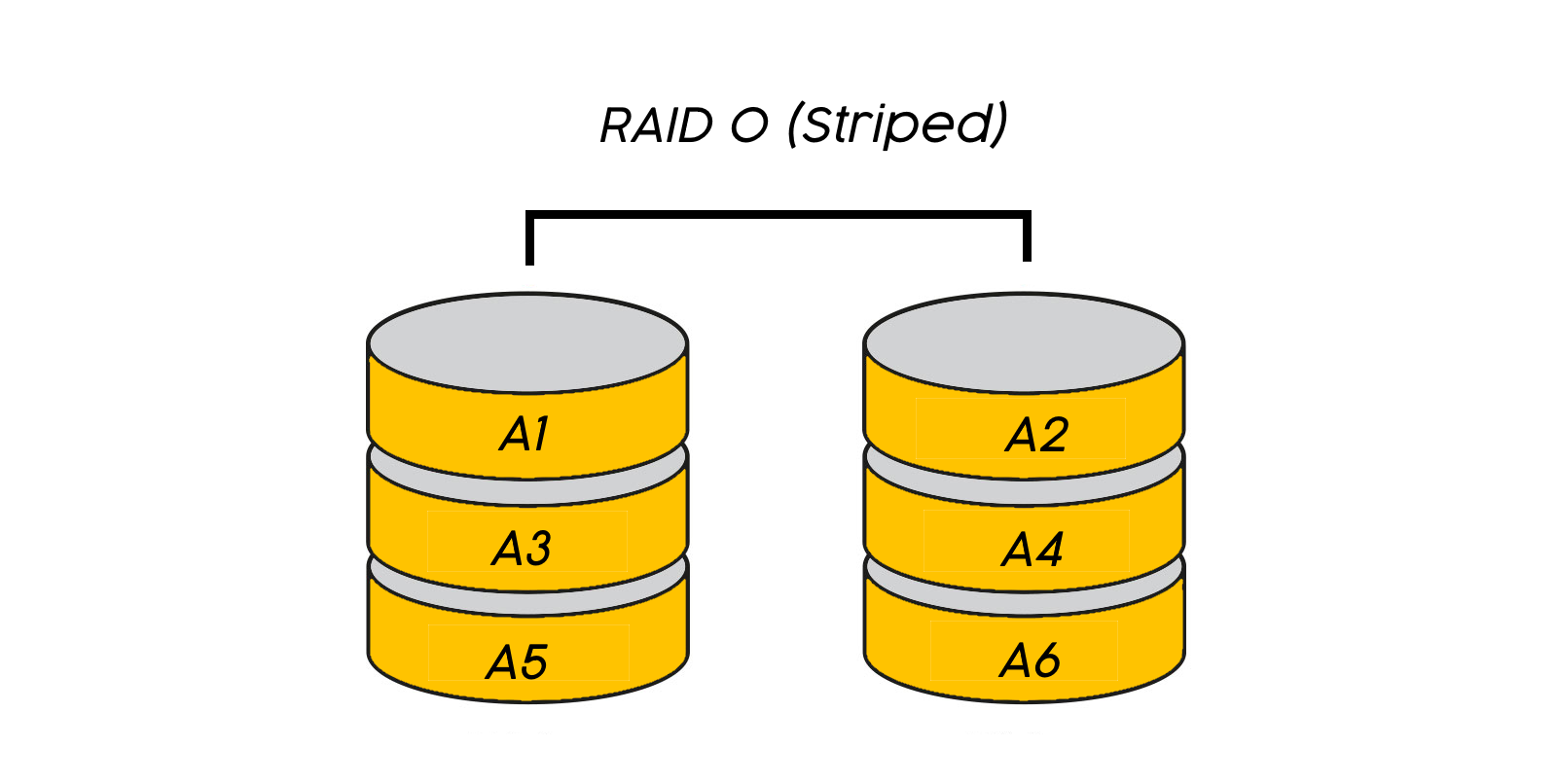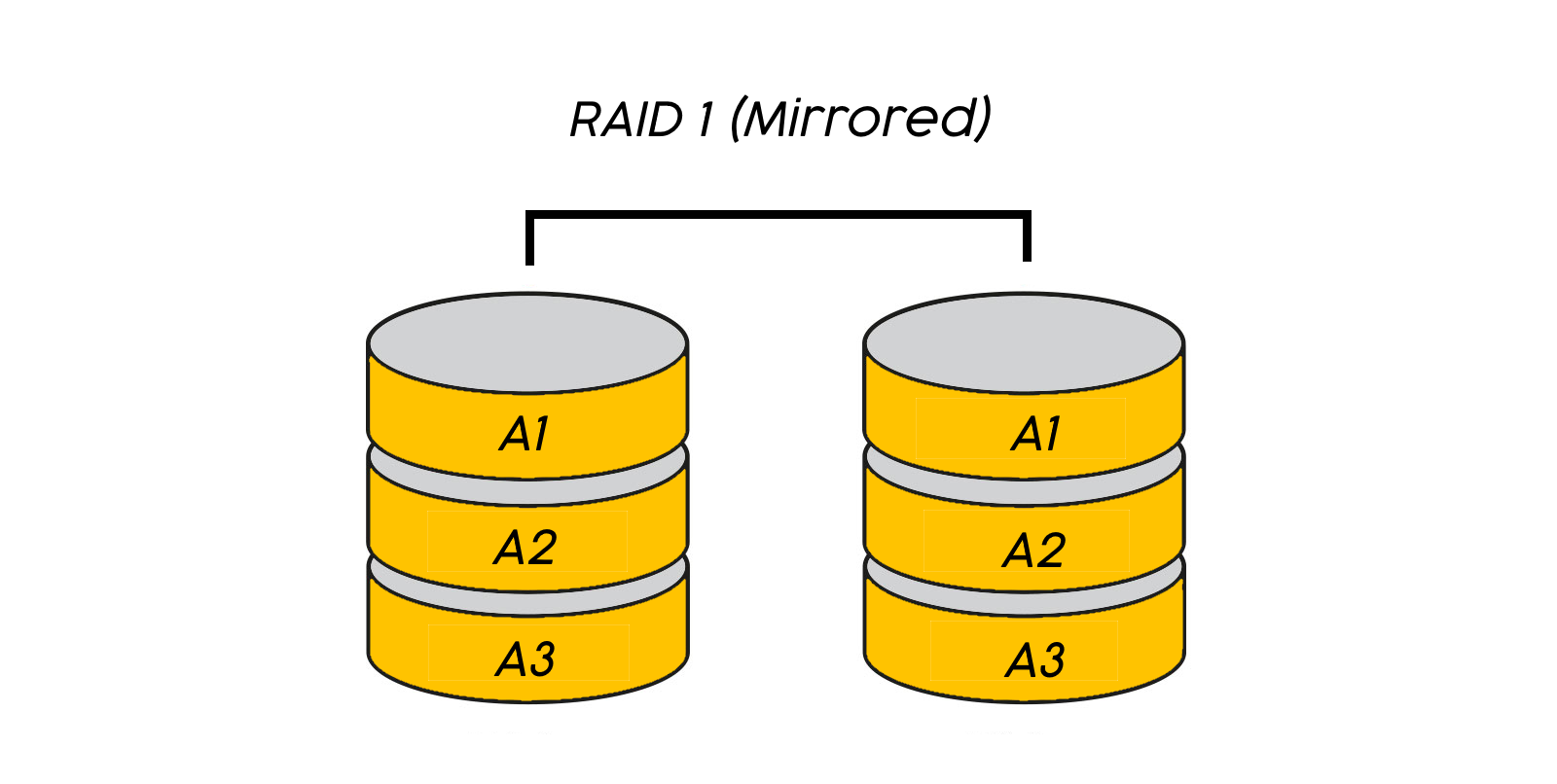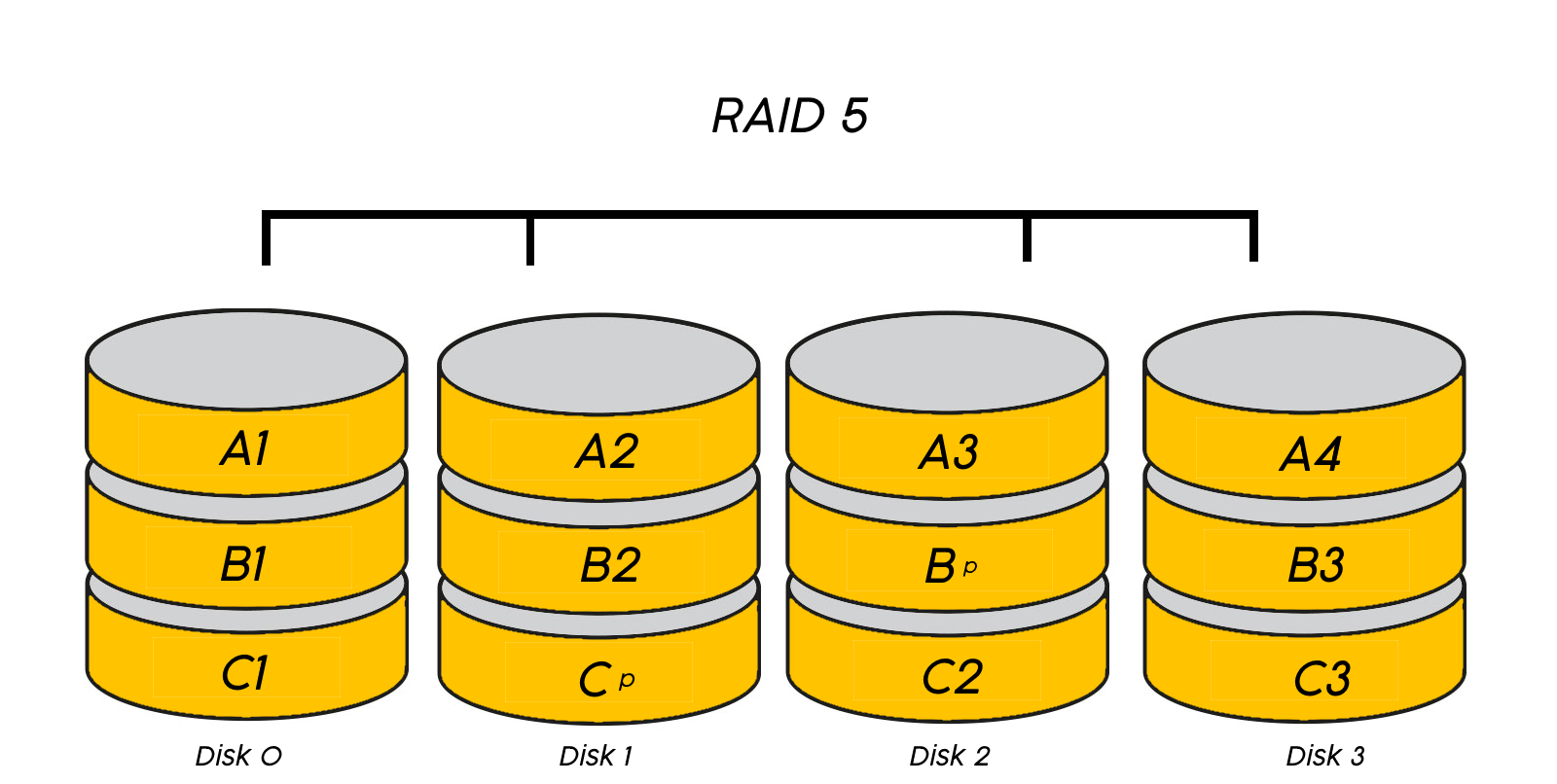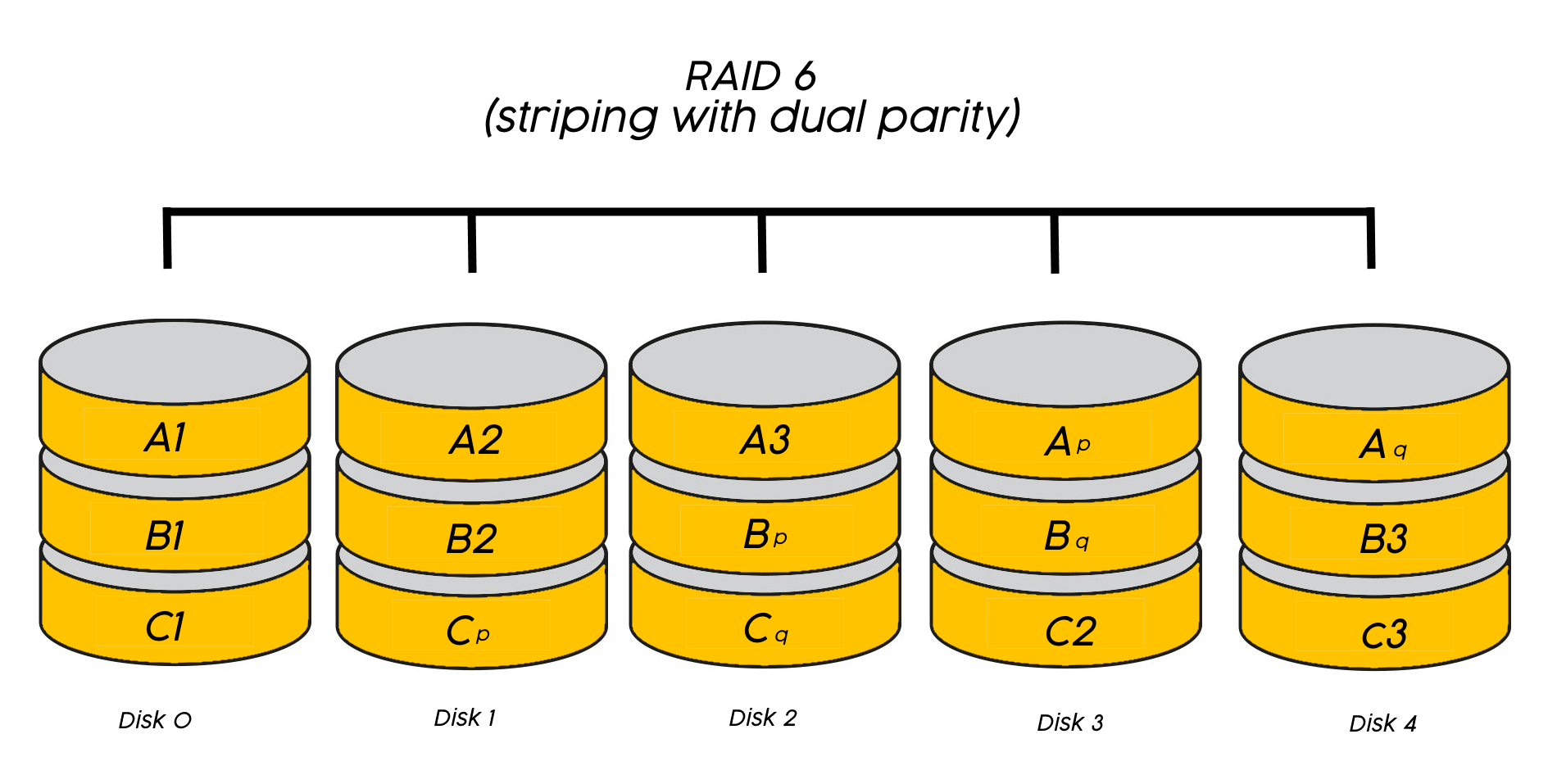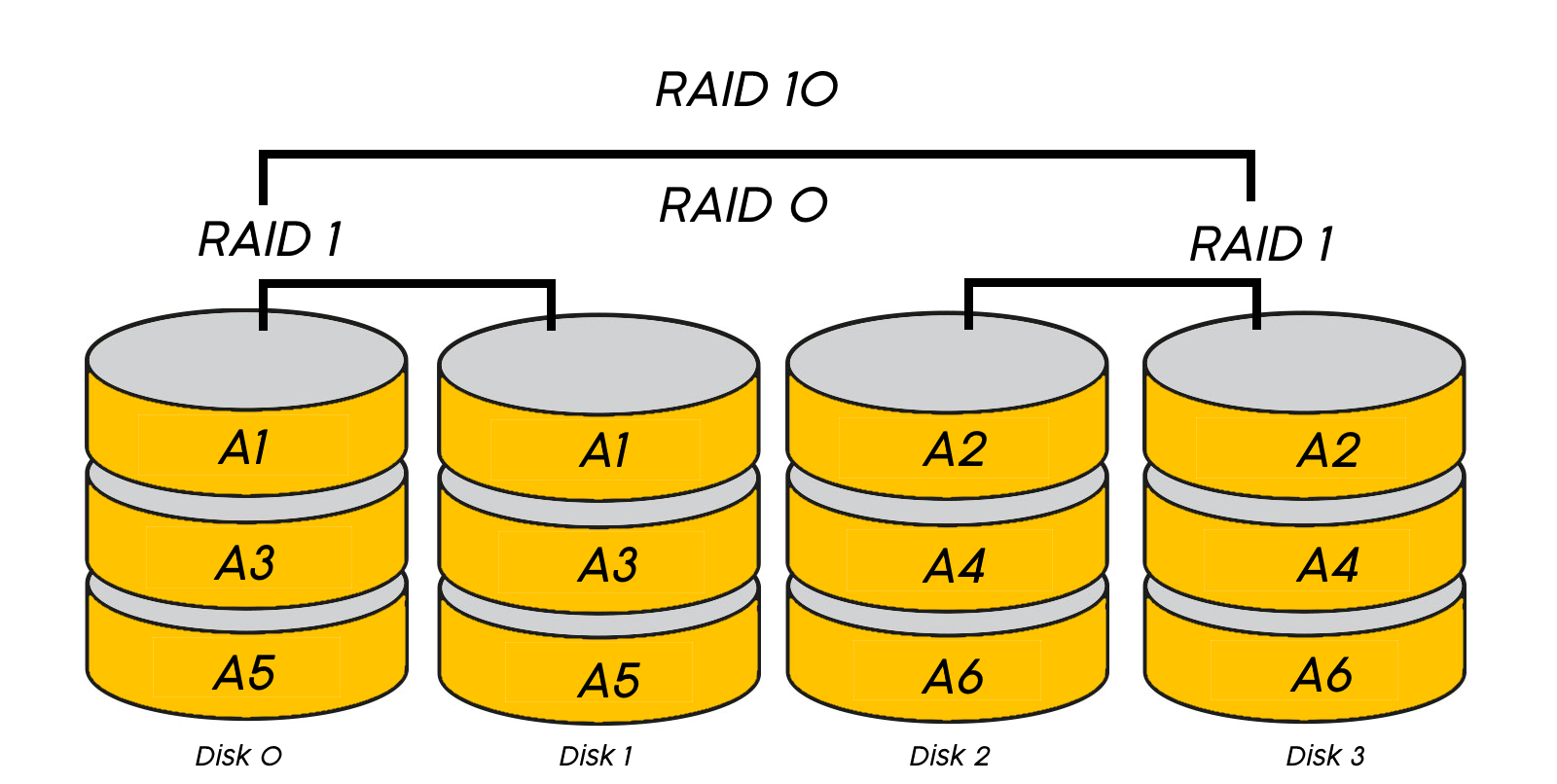RAID, an acronym for Redundant Array of Independent Disks, allows you to connect two or more storage drives in one unit. This makes it possible for RAID storage to act as a large system drive, achieving speeds of a more expensive drive at a lower cost. But, this depends on the type of RAID being used.
How Can RAID Help?
HDDs (Hard Disk Drives) are a cost-effective solution to SSDs. However, speed and performance tend to suffer, as does reliability due to their mechanical nature. SSDs, on the other hand, are up to 10x faster than HDDs and are more reliable but come at a greater cost. RAID aims to solve these problems by combining reliability, speed, storage, and cost through different configurations or RAID arrays. A RAID setup can easily be configured on your computer using RAID hardware or software (more on that later).
What Is a RAID Array?
RAID setups are commonly referred to as RAID arrays or RAID configurations. It's essentially a collection of disk drives synced together to create larger or multiple drives. But, there are many RAID types denoted by a number, including the most commonly used RAID 0,1,5,6, and 10.
Striping and Mirroring
RAID arrays, including RAID 0,5,6, and 10, use data striping. As a result, speeds are increased because disk drives are merged into a large volume then divided into chunks, reading and writing from multiple disks at any given time. This improves the overall responsiveness and efficiency of the drives.
Data mirroring, used by RAID 1 and 10, includes a form of redundancy. It helps protect data since it replicates data across multiple drives, allowing you to replace one if it fails while maintaining your data on the other drive. The main downside to striping versus mirroring is that there's no redundancy. So if a single disk experiences data loss, all disks will, making this setup a lot less reliable.
When Should RAID Be Used?
If uptime and availability are your main concerns, RAID certainly has a place for consideration. While there are RAID options for consumers, businesses tend to be the main market. In a business setting where large amounts of data need to be restored, RAID can restore the data quickly since there are multiple drives the data is stored across. This can happen with little to no downtime, especially when working with larger files.
When to Use RAID 0
Choosing a RAID 0 configuration is ideal for reading or writing data at high speeds as data is spread across several disks (striped). Since RAID 0 doesn't tolerate faults, it should only be used for non-critical data. When using RAID 0, all the available storage is used; performance is greatly increased compared to other RAID arrays.
It's a similar concept to having four cores in your CPU; instead of sequentially writing instructions to one CPU, you send different parts of it to four different CPUs and get the answers back four times as quickly. You also get to use the combined space of all the drives, so two x 1TB in a striped configuration will show as a single 2TB drive.
When to Use RAID 1
While there are more advanced ways of configuring a RAID 1 solution, the most common form of setup is combining two identical disks to mirror the data in equal parts across the drives. Because of this, you only get the total drive space of a single drive, so two 1TB drives set up to mirror each other will only give you 1TB total space.
Unlike RAID 0, RAID 1 benefits from redundancy. Thus, if you lose a drive, you'll still have the same data on the second drive available, allowing you to replace the faulty drive with very little downtime. RAID 1 is often used for backing up important files like financial or personal records. The cost is slightly higher in comparison to RAID 0 and somewhat slower, but it is the safest option to store your data.
When to Use RAID 5
In a RAID 5 array, you'll need at least three hard drives. Similar to RAID 0, it stripes data across multiple drives to benefit from a performance increase. However, it also includes the redundancy aspect of RAID 1 to ensure that if you lose one drive, the other two drives will remain operational. Database servers or scenarios where large amounts of data are written will not benefit from RAID 5 due to its low write speeds. On the other hand, read performance experiences a significant increase, so file or web servers or general data won't be affected.
When to Use RAID 6
RAID 6 is very similar to RAID 5 in that it strips the data but uses double parity to write to two drives. In a RAID 6 setup, you'll require at least four drives. If a hard drive in a RAID 6 array fails, you will have more than one drive as a backup. While the chances of losing two drives at once are very slim, RAID 6 adds an extra layer of security that your data won't be lost if this does happen.
When to Use RAID 10
RAID 10 isn't called 10 by coincidence. Similar to RAID 6, it uses four drives and boasts a combination of RAID 1's mirroring and RAID 0's striping to benefit from speed and redundancy. If your RAID 10 setup includes four drives, two of the mirrored drives will hold 50% of the data, while the other two mirror the remaining 50%. Although you'll only have the storage capacity of half the drives, RAID 10 is the most reliable and speed-efficient array in combination.
What Is Hardware and Software RAID?
RAID controllers can be used as a form of RAID hardware to control each RAID configuration.
Using hardware RAID, users won't harm their computer's performance since it doesn't rely on software or your operating system to manage it. For example, external drive enclosures like the WD 16TB My Book Duo can be connected to a computer via USB 3.0. It uses a RAID 0 array and can store up to 36TB of data across two drives. With up to 360MB/s read speed, this hardware RAID won't affect your computer's performance.
The major disadvantage to hardware RAID setups is that they can be very costly. You can use software RAID on Linux, Windows, or Mac OS X operating systems to bypass this solution.
There are forms of software RAID available that can manage your RAID configuration to ensure it is set up and data is being written correctly to your drives. However, you risk slowing down your computer's performance by using your operating system or software RAID. On the other hand, two 1TB Samsung 870 EVO SSDs will run exceptionally fast in a RAID 0 array and are ideal for storing data or programs that aren't critical if the drives fail.
Use RAID to Your Advantage
Although RAID arrays have many benefits, they should never be used to replace your backup solution. Human error can still occur, as can data corruption, viruses, and other security issues. While RAID remains an integral part of many data storage solutions, many alternatives have been developed to mitigate the weakness of RAID setups. Still, it comes in handy as a cost-effective way of reducing data loss with little to no downtime and, in some instances, provides a much-needed performance boost.