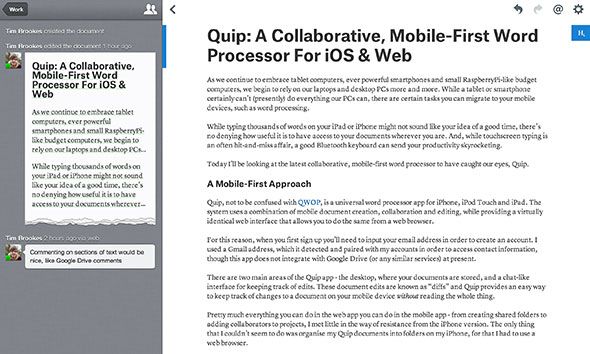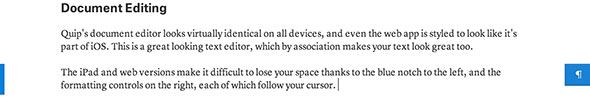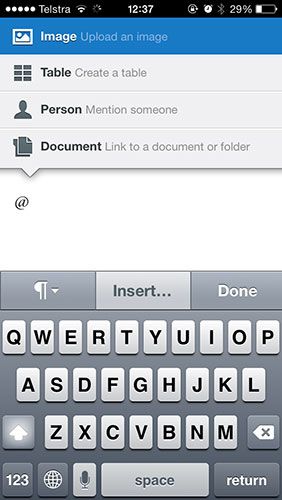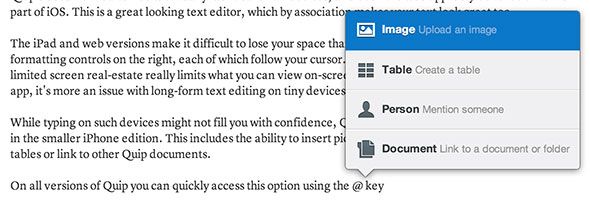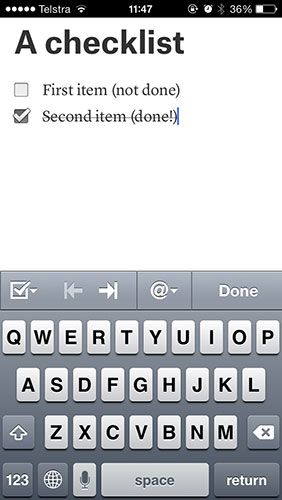As we continue to embrace tablet computing, ever-powerful smartphones and small RaspberryPi-like budget computers, we begin to rely on our laptops and desktop PCs less and less. While a tablet or smartphone certainly can't (presently) do everything our PCs can, there are certain tasks that may be better suited to your mobile devices, such as word processing.
While typing thousands of words on your iPad or iPhone might not sound like your idea of a good time, there's no denying how useful it is to have access to your documents wherever you are. And, while touchscreen typing is an often hit-and-miss affair, a good Bluetooth keyboard can send your productivity skyrocketing.
One novel approach to mobile word processing Quip (free), a collaborative mobile-first word processor that also works as a web app.
A Mobile-First Approach
Quip, not to be confused with QWOP, is a universal word processor app for iPhone, iPod Touch and iPad. The system uses a combination of mobile document creation, collaboration and editing, while providing a virtually identical web interface that allows you to do the same from a web browser.
For this reason, when you first sign up you'll need to input your email address in order to create an account. I used a Gmail address, which it detected and paired with my accounts in order to access contact information, though this app does not integrate with Google Drive (or any similar services) at present.
There are two main areas of the Quip app - the desktop, where your documents are stored, and a chat-like interface for keeping track of edits. These document edits are known as “diffs” and Quip provides an easy way to keep track of changes to a document on your mobile device without reading the whole thing.
Pretty much everything you can do in the web app you can do in the mobile app - from creating shared folders to adding collaborators to projects, I met little in the way of resistance from the iPhone version. The only thing that I couldn't seem to do was organise my Quip documents into folders on my iPhone, for that I had to use a web browser.
Document Editing
Quip's document editor looks virtually identical on all devices, and even the web app is styled to look like it's part of iOS. This is a great looking text editor, which by association makes your text look great too.
The iPad and web versions make it difficult to lose your space thanks to the blue notch to the left, and the formatting controls on the right, each of which follow your cursor. The iPhone is a little different, in that the limited screen real-estate really limits what you can view on-screen at once. This isn't really a problem with the app, it's more an issue with long-form text editing on tiny devices.
While typing on such devices might not fill you with confidence, Quip includes the full arsenal of features even in the smaller iPhone edition. This includes the ability to insert pictures, mention and tag Quip users, create tables or link to other Quip documents. On all versions of Quip you can quickly access this option using the @ key.
Quip certainly takes the sting out of catching up on the go. Each document is tied to a chat thread, into which collaborators can post messages and changes made to the document are recorded. When one user makes many changes, you'll need to click the snippet to see them all.
This struck me as a more organised way of leaving comments in a Google Drive document, albeit with revision history and changes available at a glance. You can add text comments too, and even attach files.
Collaboration is as advertised, with changes only taking a couple of seconds to appear on my iPhone as I typed words into the web app. It would be nice to comment on sections of text as well, though you can insert a mention if you want to bring something to someone's attention.
To Quip or Not To Quip
Quip is a completely free service, and all apps are currently free also, which means you probably don't stand to lose much by trying it out. But much like Google Drive, SkyDrive and any other cloud-based products, you are putting your data in someone else's hands when it comes to such a system, and so you should probably approach with a little caution.
Should you use Quip (or any cloud-based, collaborative document editor) for editing highly confidential documents? Probably not – it's best to keep that sort of thing away from the Web altogether, if possible. Then again if you're working with someone on a completely different time zone who works as you sleep, a system like Quip's threads is unbeatable for staying abreast of developments.
Quip allows you to export your document to PDF, or print it once complete. You can also of course copy the body text and paste it in a location of your choice – but this is the only way to grab an easily editable version. This is probably to keep you an avid user of Quip, and that's fine until the service goes away (touch wood, that won't happen) or they find a need to monetize features you've already gotten used to.
The Bottom Line
So, is Quip awesome? Yes it is. It's delightful on the eyes and wonderfully cross-platform in its robust feature set. So often do developers promise cross-platform appeal, while severely limiting much of the functionality. This is not the case here, and it's free – so who can complain?
Website: Quip (Free, iOS & Web app)