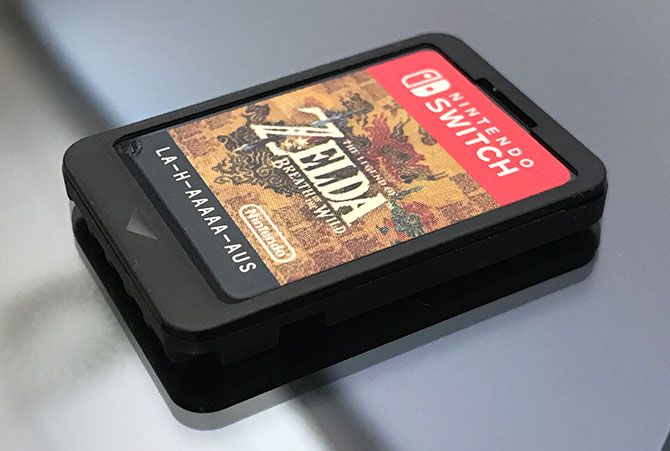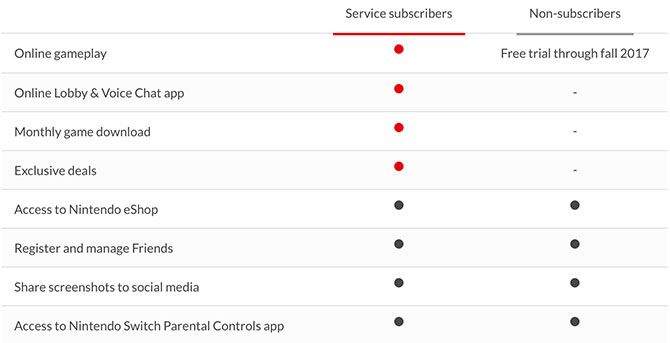Nintendo's back! Whether you pre-ordered a Switch or you're simply riding the Nintendo hype train, it's an exciting time to consider yourself a gamer.
New consoles seem to arrive with increasing rarity, which makes new releases all the more exciting. Join us as we answer some burning questions about Nintendo's new hybrid home console.
1. What Is the Switch?
It's a hybrid portable and home console, which provides three distinct ways to play:
- TV Mode -- Docked with your TV, for the classic couch experience.
- Handheld Mode -- Similar to a regular portable console, like the PlayStation Vita, for solo play.
- Tabletop Mode -- Propped up on a kickstand like Microsoft's Surface tablet, with controllers used for multiplayer fun.
Nintendo is marketing the console as a home console that you can take with you, but really it's the evolution of NVIDIA's mobile processors and the ill-fated Wii U's GamePad design.
2. How Much Is the Switch?
The console itself, including the two Joy-Con controllers and TV dock, costs $299 in the U.S. The price varies wherever you are in the world, but not by a huge margin. You can also pick up the Pro Controller for $69 and an additional set of Joy-Con for $79.
Most games cost the usual $60 you're used to seeing for PS4 and Xbox One titles, with some others like 1--2--Switch available at $50. There are also digital downloads available from the Nintendo eShop for around $20, including launch games like Snipperclips.
3. What Launch Games Are Available?
I'm glad you asked because we've just put together a guide to all Nintendo Switch launch titles. You can buy games on physical cartridges or download them via the Nintendo eShop to the console's internal (or expandable) memory. Digital games can only be used on one Switch console at a time.
One thing's for certain: if you're picking up a Switch, you won't want to miss The Legend of Zelda: Breath of the Wild.
4. Did You Say Cartridges?
Absolutely. While the medium has been widely used for handheld consoles, this is the first time we've seen a home console use cartridges since the Nintendo 64. Aside from the fact that the Switch is being marketed for its portability, there are many great reasons to use cartridges.
No spinning disks and moving lasers mean faster load times, and reading directly from flash memory removes the need to install games to internal memory (you'll still need to download patches, though). They're smaller than 3DS cartridges, scratch resistant, and have been specifically designed to taste awful to discourage young children from eating them. Yes, really.
5. What About Those Controllers?
The Switch uses two detachable controllers known as Joy-Con, which means you get two controllers in the box for instant multiplayer fun. The price you pay is the lack of a D-pad, for which you'll need to purchase the (optional but recommended) Pro Controller.
The Joy-Con are packed with tech, and have a multitude of uses. They include Wiimote-like motion controls, but also work as two individual small controllers, as one single controller that you hold in both hands, docked in the included Joy-Con Grip for playing on the sofa, and of course attached to the console itself in handheld mode.
The Joy-Con can read NFC information from Nintendo's Amiibo figures (unfortunately they're here to stay), and the right controller includes an infrared motion sensor. Both the Joy-Con and Pro Controller include Nintendo's new HD Rumble feature, providing some pretty sophisticated force feedback.
6. What's HD Rumble All About?
It's a haptic-based feedback engine that Nintendo has been pushing pretty hard. It uses the same sort of technology that Apple has implemented into the Apple Watch and last few generations of the iPhone, except it's been specifically designed with gaming in mind.
Nintendo used a "shaking a glass with ice cubes" analogy in an attempt to convince gamers that this is more than simply a gimmick. It is alleged that HD Rumble is so good that you can tell how many "ice cubes" you're shaking.
7. How About Storage?
With physical retail games no longer requiring full installation, Nintendo has only included a paltry 32 GB of internal system storage. This is further reduced to just short of 26 GB when you account for space occupied by core system files.
Fortunately, you can expand the Switch with microSDXC cards up to a maximum of 2 TB in capacity. No microSD card of that size exists yet, and a more realistic cap is 256 GB. Avoid Nintendo's official branded microSD cards and opt for a $40 128 GB model to strike a nice balance between space, performance, and cost.
8. Are Home Play and Portable Play Different?
Not really. This is a home console, and thus it outputs the visual fidelity you'd expect from a powered-up Wii U. The important bits are contained within the main unit, while the dock acts as a power source and HDMI passthrough.
The Switch screen outputs at a maximum resolution of 720p, while docked games can reach 1080p. However, it's common for docked games to target lower resolutions like 900p. The console accomplishes this higher output by allowing itself to consume more power, and thus increase overall performance when docked.
9. Is the Switch Powerful?
Very, for a portable. It looks slightly better than the Wii U, with performance improvements on top of that. As the Switch ages, expect developers to become more proficient in squeezing as much performance out of the hardware as possible.
For a home console it's certainly not going to blow your socks off -- there's no 4K support, and it's not going to unseat Microsoft or Sony's hardware in a battle over raw grunt. But it's certainly good enough for extended couch sessions.
10. What's the Battery Life Like?
Nintendo quotes somewhere between two and a half to six hours of play time in handheld mode. Expect about three hours exploring in Zelda before you need to charge, depending on Wi-Fi and screen brightness settings of course.
Your mileage may vary, but expect less battery life for demanding AAA titles like Zelda, and more play time for less intensive indie titles like Shovel Knight.
11. Can I Charge and Play at the Same Time?
Yes, sort of. The Switch uses a standard USB Type-C connector so you can get charging cables for competitive prices, though be sure to take care not to buy potentially faulty cables that can damage your hardware.
The official charger lists 5 volts at 1.5 amps (for 7.5 watts output) and 15 volts at 2.6 amps (39 watts), the latter of which is required by the console in docked mode to output higher resolutions. That's not to say anything less than 7.5 watts cannot charge the console, but it may not be enough to charge the console and stop the battery draining.
While we have a Switch in our possession, we haven't managed to put this to the test just yet. We'll update this article when we know more, so you know which USB power banks can keep up with the console's play and charge requirements.
12. What Else Do I Need to Buy?
Here's a breakdown of the extras Nintendo doesn't include in the box that you'll want to consider buying:
- Games -- This goes without saying, but there's no pack-in game in the box. Zelda comes highly recommended, while Snipperclips is a cheap and cheerful multiplayer crowd-pleaser.
- Storage -- You might not need more space immediately, but your storage will fill up in time so a microSD card is a good idea.
- Carry Case -- There are already cases available for your Switch. Grab one if you plan on doing a lot of traveling together.
- Spare USB-C Cables -- If you want to charge your Switch away from the TV (and believe me, you do) then you'll need to grab a spare charging cable or two.
- Pro Controller -- For extended at-home gaming sessions, nothing beats the Pro Controller.
- Joy-Con Power Grip -- This grip will charge your Joy-Con while you play, unlike the basic grip that comes with the console.
13. Can All Games Use TV Mode?
No, some will be handheld-only. As the unit includes a touchscreen, Nintendo has opened the floodgates to tablet games that rely on touch input. The only one of these available at launch is Japanese rhythm-action game Voez, but you can expect plenty more tablet ports in future.
14. What About Online Services?
The Switch ships with online multiplayer support from the outset, though the rest of the online service is looking sparse at present. This will be the case until sometime in the third quarter of 2017 when Nintendo's premium online service launches, after which you'll need to pay a monthly fee to play online.
The plans are to include a single SNES or NES game to keep for a month. We estimate this to cost around $20 per year in the U.S. after Nintendo's Tatsumi Kimishima announced the service would cost between $17 and $26 per year.
15. Where Can I Get One?
From your favorite electronics and games retailers, both online and on the high street. Depending where in the world you live, you may have trouble finding one for a short while. Pre-orders sold out in the U.S. and many parts of Europe, while Australia and the UK seem to have better availability.
What other questions do you have about the Nintendo Switch and will you be buying one or waiting a while? Let us know in the comments below. We're happy to answer your questions!