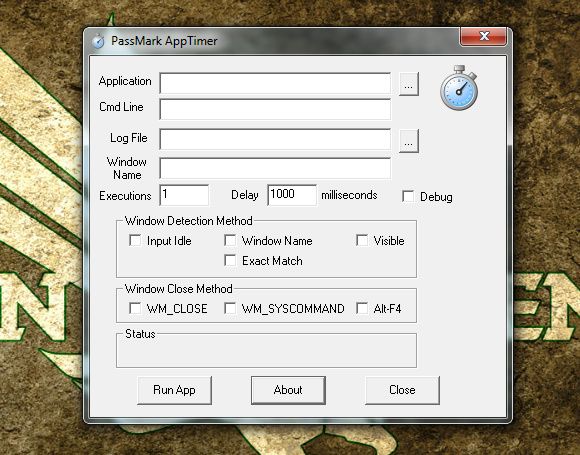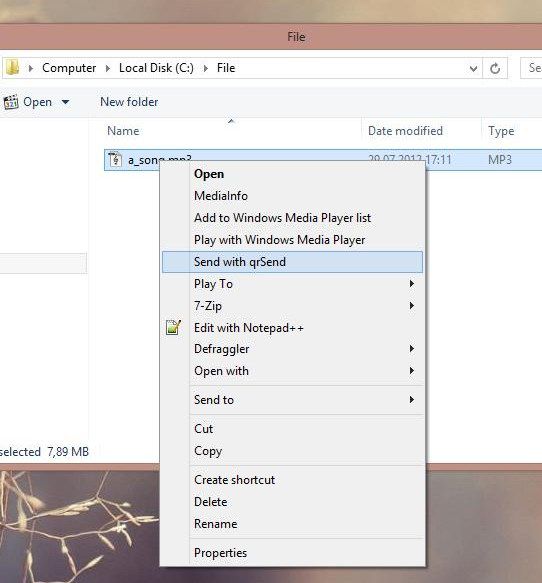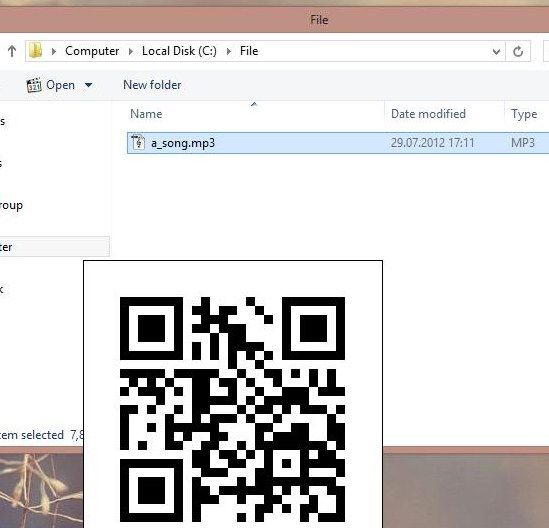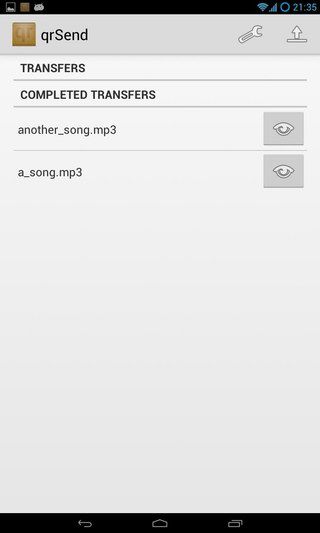If you have to transfer files between your PC and Android device you will know that it is a not a quick process. You either have to connect your Android device to your PC via a USB cable and transfer through a file manager, or you will have to upload and download files through a third party file sharing service. Now, there is a much faster way to transfer files thanks to qrSend.
It is an Android app that lets you easily transfer files from a PC to your Android device over any WiFi network by simply scanning a QR Code on your computer. Yes, it is that simple!
To make it work, you have to install the Android app on your Android device, and download and install the desktop version of the software on your PC (Windows, OSX or Linux). Once you are set up to transfer a file, simply right-click on it on your desktop and scan using qrSend from your Android device to transfer the file.
It creates a direct connection between your PC and your Android device over your WiFi connection. It should work fine over any WiFi network, whether private or public, but there might be problems if there is a firewall.
Features:
- Quickly transfer file over WiFi from your PC to Android device by scanning a QR code of the file.
- Creates direct connection between PC and Android device over the existing WiFi network.
- Free app.
- Available for Windows, OSX and Linux.
- Similar tools - Sharable, xCloud.
- Download the desktop part of the software from http://attak.us/qr/
Check out qrSend (Android app) @ https://play.google.com/store/apps/details?id=us.attak.qrsend (via Addictivetips)