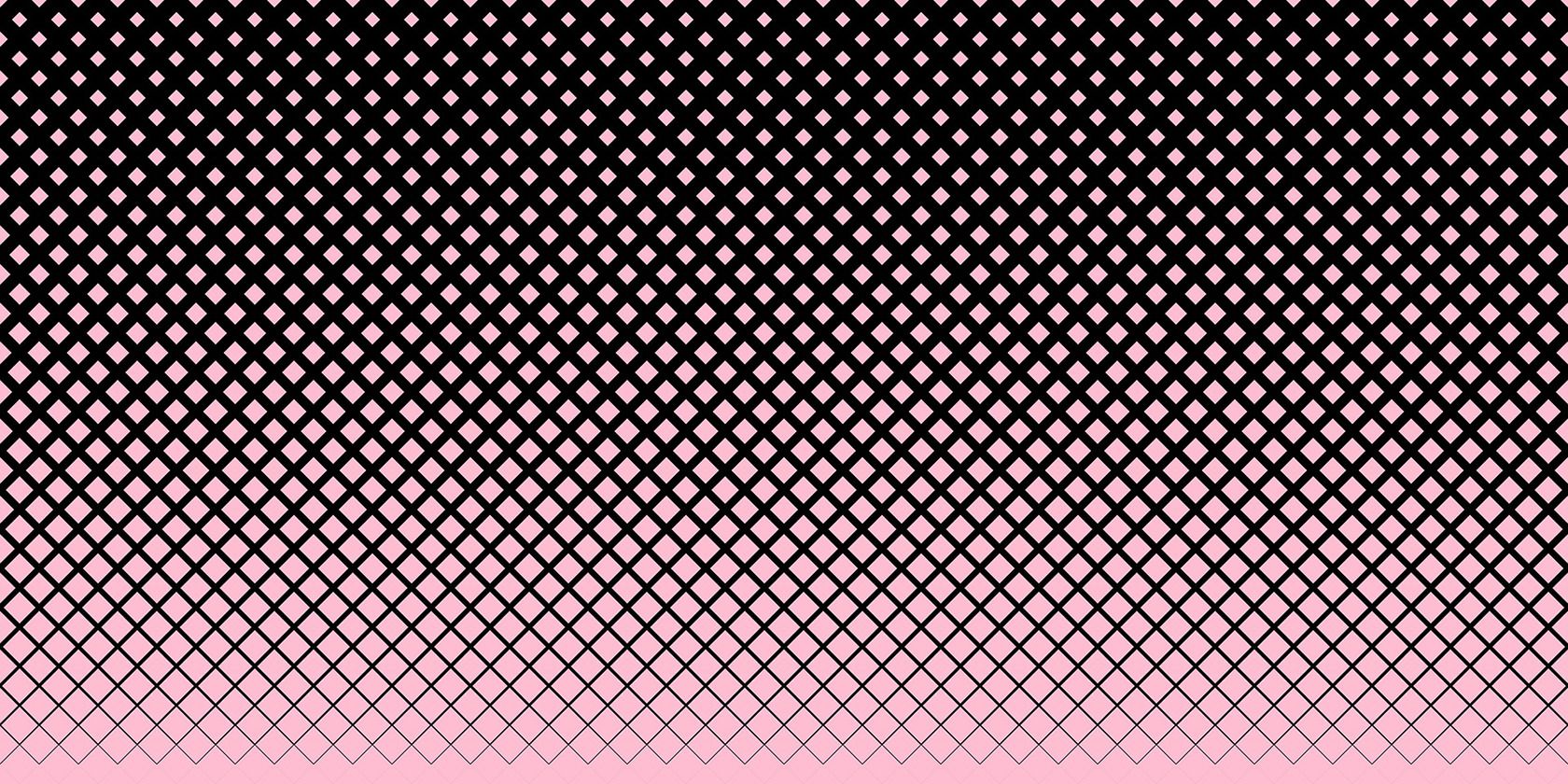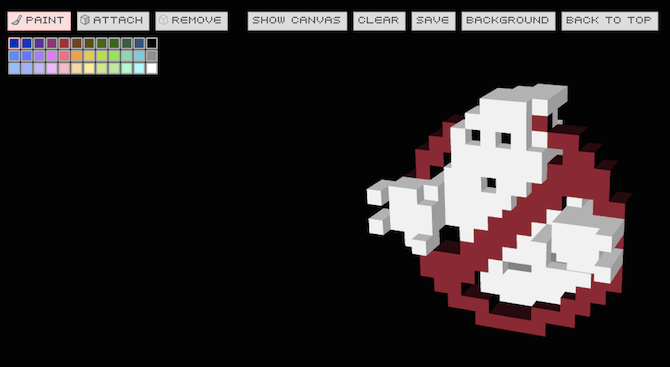If you're feeling nostalgic for the 80s pixelated world of Pac Man and Donkey Kong, you can bring a little bit of that magic to your own drawings using online pixel art site Q-Block.
The website, which requires Flash to work, makes it easy to create 3D pixel art with a handful of simple tools. You can add and remove pixels, copy, extrude, and clear layers, and can choose pixel and background colors.
To get started, click the Edit button. This will pull up the most recent image created on the site. Click Clear to get rid of the image. You'll be left with a large white square you can build on. If you want a completely clear canvas, click Show Canvas > Clear Current Layer.
Now you have a completely blank canvas to work with. Select the color you want to add first, and create the base of your image. With either the Paint or Attach tool selected, add the first layer on the canvas on the left. You will see the pixels appear in 3D to the right of the canvas.
To begin to build on the pixels, make sure you have Attach selected, and start to add pixels to your 3D creation on the right. If you make a mistake, there is unfortunately no undo button but you can remove pixels by using the Remove tool.
As you're making your creation, you can change pixel colors, and can also rotate your creation. Before you rotate, just make sure that you click your mouse anywhere outside of your 3D art or you'll add another pixel. You can also browse what other users have created on the site, and save your creations to the site.
What are you going to create with Q-Block? Let us know in the comments.