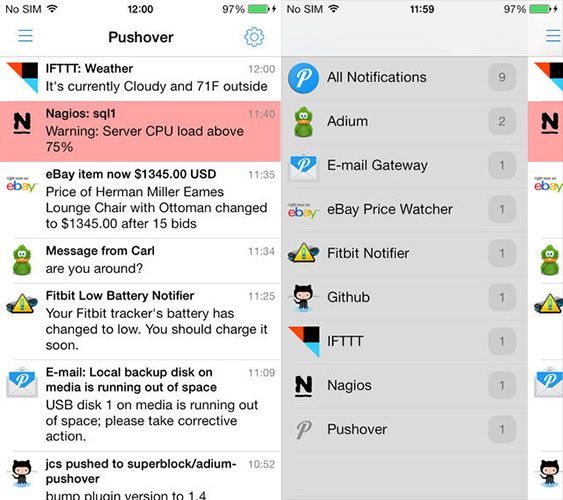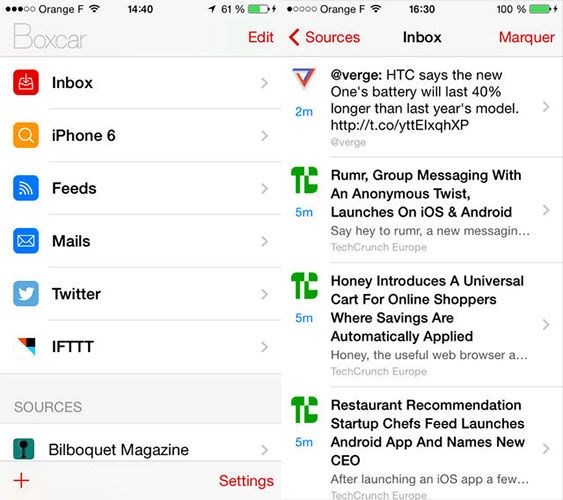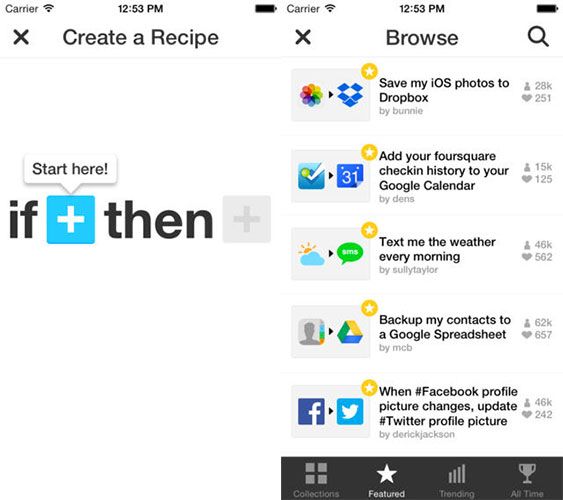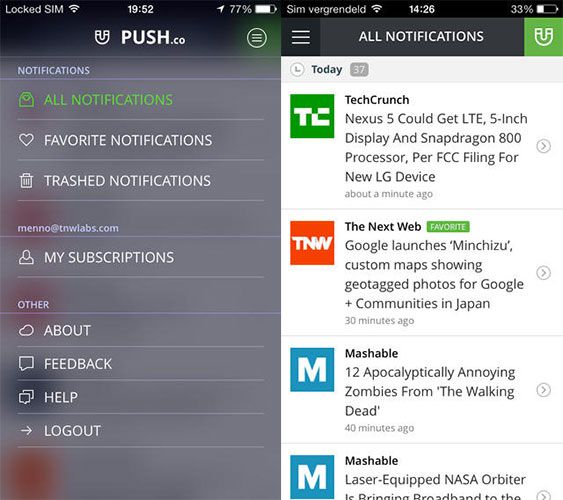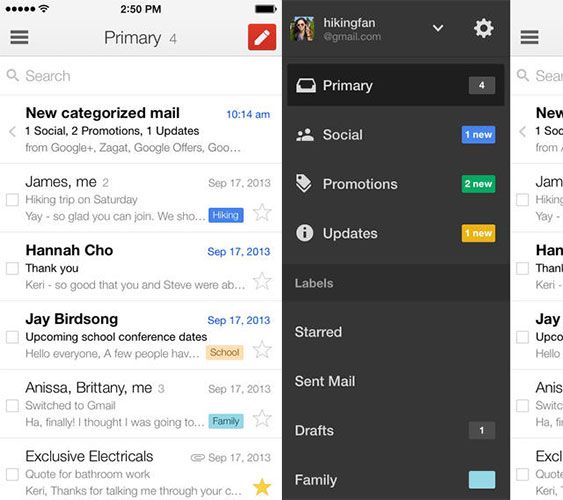Did you know that with the right apps you can be notified of pretty much anything using your iPhone? There's no reason to miss a weather report, sports result or breaking news story when you're in the presence of your smartphone.
The right push notification apps can make all the difference throughout your day, particularly when paired with the holy grail of automation services, IFTTT. If you're already drowning in notifications, it might be worth turning a few off from the Settings > Notification Centre menu before enabling too many more.
Pushover ($2.99)
Pushover is probably the most powerful app for receiving push notifications on your iPhone or iPad (the app is universal). Integration with IFTTT means pretty much anything with a trigger can be used to deliver a customisable notification, like weather reports or newly listed Craigslist items – you can even receive a notification whenever an IFTTT recipe is triggered.
For more, checkout the Pushover IFTTT channel which has thousands of ready-made recipes just waiting to be enabled. If you don't use IFTTT (and really, you should be) you can also use the app to receive notifications like instant messaging client Adium, eBay auctions or Github commits. Check out the full list of supported applications to see what Pushover can do for you.
For those of you with a bit of technical know-how, Pushover's REST API is open and free to use, and allows users to set up custom alerts for their own personal circumstances. You should read the FAQ for detailed information, and once you're set up you can even use email to push alerts to select devices (IFTTT could come in handy here too).
Boxcar 2 [No Longer Available]
Just like Pushover, Boxcar 2 is a platform for receiving push notifications with one difference: Boxcar 2 is completely free. Sources include news websites, social networks, RSS feeds and, of course, IFTTT. The Boxcar 2 IFTTT channel is already full of great ideas about how to stay abreast of various developments, like job openings from companies on LinkedIn, sports updates during the big game or new Instagram posts tied to a specific location.
The app offers a few nice features in the form of Readability view for articles and the ability to change the sound of the alert based on the service it originated from, plus you can filter the notifications you have received by topic or interest. The app even uses background refresh to download articles and other information, before displaying them in an offline-friendly format.
Boxcar 2 is arguably less technical than Pushover, and though they also offer a free plan to developers, it isn't quite as open and straightforward as Pushover's "sign up and get started" approach.
IFTTT (Free)
Regardless of which of the previous two notification platforms you choose, IFTTT is key to getting the most out of them. There was a time when IFTTT recipes could only be created, enabled or customised using the desktop website but now thanks to IFTTT's universal iPhone and iPad app, you can tweak your recipes using the device you have on you.
To get started, download the app and enable either the Pushover or Boxcar 2 channels for your account, as well as any other services you want to interact with. You can then browse from literally thousands of recipes right there on your device, enabling each with a simple tap, or coming up with your own customisable recipe which you can share (or not) with the world.
Push.co [No Longer Available]
Unlike Boxcar 2 and Pushover, Push.co focuses on content. Instead of getting notifications about the weather, or a new Facebook post that mentions you, Push.co is all about following the latest news. It's ideal if you're looking for a fast alternative to RSS, or if you absolutely have to know the second a new story breaks (particularly in the world of tech, which enjoys excellent coverage).
Naturally, there's a whole developer side to Push.co. This allows you to create your own "apps" with relatively little technical knowledge. You can send custom push messages out to your subscribers that contain text, URLs, stories, videos and pictures and the whole process is surprisingly fast. Once you've got at least one subscriber you can begin testing the service out, and even integrate it with an RSS feed or WordPress blog easily using the tools available.
The app could also be potentially useful for managing a team of people, particularly if you find it impossible to get to inbox zero and could replace superfluous messages with custom push notifications instead. For developers, there's a full-on REST API which offers the ability to get creative and even have your app featured by the developers (there's an option to keep it private too).
Gmail (Free)
No, I haven't lost it – Gmail is the only way to get push notifications for Gmail accounts on your iOS device. Ever since Apple disabled Exchange support for free accounts, instant push notification for Google email accounts became dependent on their very own app. If you rely on real-time email notifications and use an iPhone, it's this or resort to an IFTTT recipe with Boxcar 2 or Pushover.
I personally prefer to use one single app for all email on the go, but the Gmail app does offer some clear benefits – like proper label support and a decent search for starters. If you already use Gmail as a client for your POP3 accounts and have no other accounts beyond Gmail, you could essentially do away with the in-built iOS Mail.app and just use this instead.
Also Consider
These aren't the only applications that deal with push notifications in a rather empowering way, but they're the best on the App Store right now. If you're not too convinced about Push.co, give Faast.io a try. It's a very similar app, with an emphasis on content that can even sync with your existing RSS feeds. The only catch is that it costs $1.99 per month, though the app itself is free and comes with a two-week trial period.
Another app to consider if you don't mind apps that haven't yet seen an iOS 7 update is Prowl (free). This app pushes Growl notifications to your iOS device from a Mac or Windows computer. It works with Snarl and a handful of other services, though for a relatively low entry fee you might be better off with Pushover (which also supports Growl notifications [Broken URL Removed]).
Do you rely on push notifications? Which combination of services best suits you? Let us know in the comments, below.