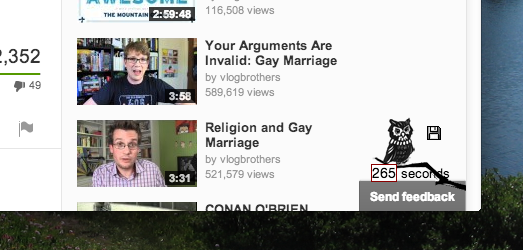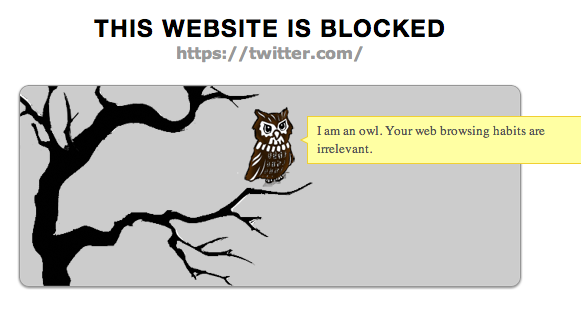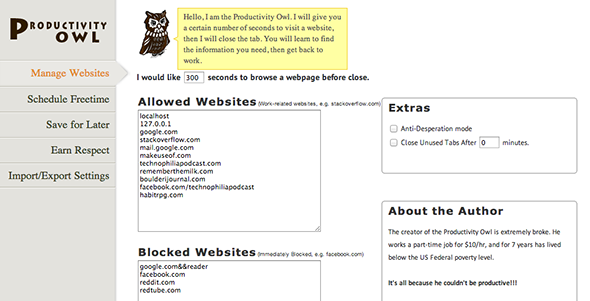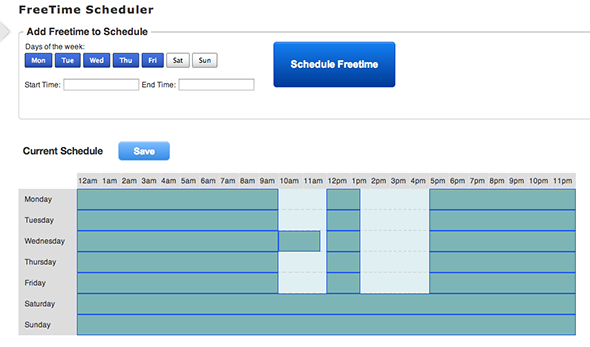Feeling distracted? Productivity Owl is an enchanted, judgmental creature who will swoop in to save you from yourself – just when you need it the most. He's not your friend – in fact, you will fear him. He's not polite – when he's upset with you, you'll know it. But regardless of how you feel about his manners, you will respect him. Fearing his wrath you will soon find yourself avoiding distracting sites and focusing on the things you need to get done instead.
Productivity Owl cannot (yet) take corporeal form - he currently exists only as a Chrome extension. From a virtual perch at the bottom right of your browser he judges you when you check out distracting sites like Facebook or Reddit. Add sites to a blacklist and he'll prevent you from looking at them during any time you haven't actively set aside for recreation. Ever watchful, Productivity Owl will also close tabs not directly related to work after a set amount of time, swooping in to prevent you from sinking into the quick sand that is the Internet.
Again, he's not your friend. You'll need to earn his respect. But if you find yourself wasting too much time online you might want him around. He'll force you to improve your information diet.
Always Watching, He Is
Install Productivity Owl and you might not notice he's there right away. Don't be fooled: he's there. He's always sitting at the bottom right, watching what you're doing and helping to keep you on task:
The countdown at the bottom lets you know how long you have on the current site before the owl will swoop in and close the current tab. The idea is that you will quickly find the information you're looking for instead of lingering and being distracted. There's plenty of time for reading later, after all. You can use these "read later" buttons to save articles when you have the time.
Even with this feature, though, some sites are work related, of course. We'll get to whitelisting those later. There's also a blacklist. Sites that are so distracting they should be avoided altogether outside of recreational time. Try to visit one of these sites and the owl will stop you with a clever turn of phrase:
You can customize which sites are blacklisted as well, so let's check out the settings.
Settings
Right-click the owl icon in the extension tray and hit options. You'll be presented immediately with the website options:
Add sites you need to work to the box at the top, which effectively works as a whitelist. I've included my email alongside the various sites I write for. Which sites you include depends entirely on your standard workflow.
Below that box is your blacklist. Put sites here if you know they will distract you. Don't worry, you're not giving them up completely. You're just telling yourself not to look at those during the day – and telling the owl to stop you when you're weak. And believe me: you'll end up being weak. The owl will notice – and shame you for it. But you'll get over it eventually.
The owl won't watch every hour of every day – just when you need him. You can set your free time in the settings, giving you time every day to look at the sites you shouldn't during your work day.
I gave myself some time in the morning, at lunch and the entire evening. Remember, sites like Facebook and Reddit aren't bad - they're only a problem when they distract you from things that need doing.
Install Productivity Owl
Ready to try this app out for yourself? Head to ProductivityOwl.com and you'll find the download link for Chrome.
There's no Firefox plugin right now, but the developer claims one could happen when the service has 50,000 active users. So if you want a Firefox version, you and 49,999 of your friends need to switch to Chrome and use this extension actively. Don't blame me, I don't make the rules. The Owl does, and he doesn't care what you think.
Conclusion
I've shown you how to be completely unproductive online, outlining tips for those who find themselves getting too much done at their computer. Those of us with the opposite problem, however, might find themselves in need of an authority figure in order to stay on track. If your boss, mom or high school teacher isn't around for the job, then I highly recommend you put the owl in charge.
If you're interested in a non-owl way to stay focused, check out StayFocused for Chrome. It's a non-owl approach to productivity, which may work for some. You could also check out these distraction free text editors for writing. They help. Let us know in the comments which t0ol you prefer to keep you focused on your work.