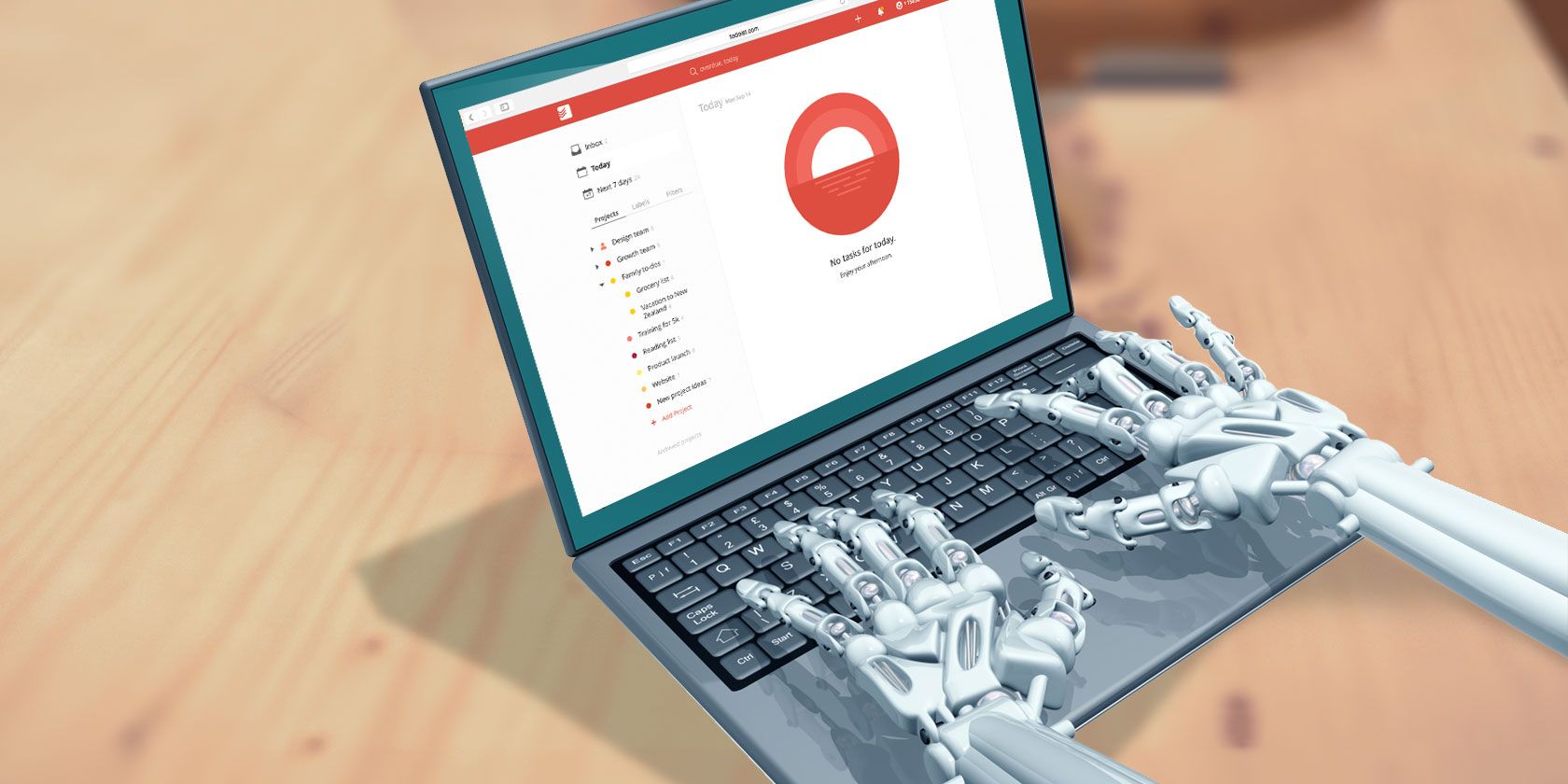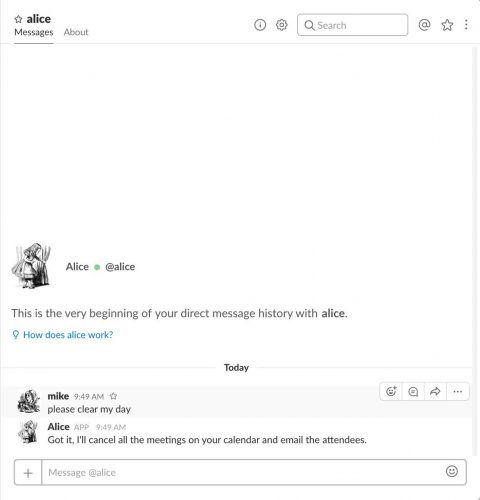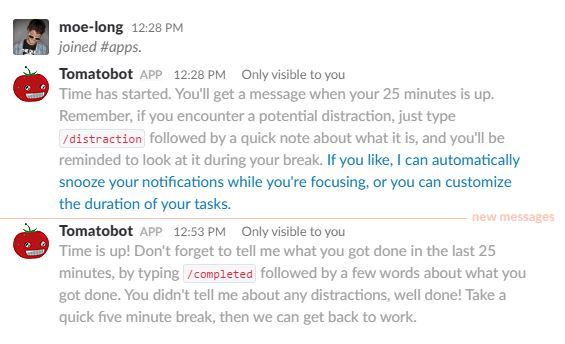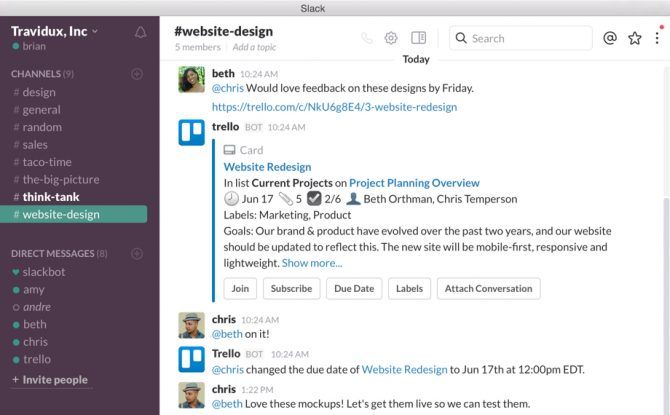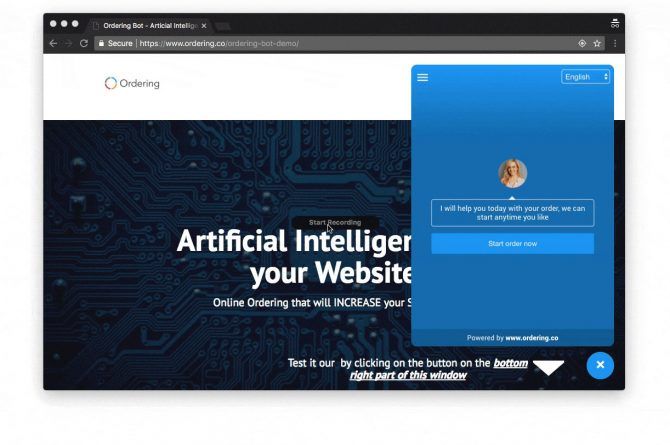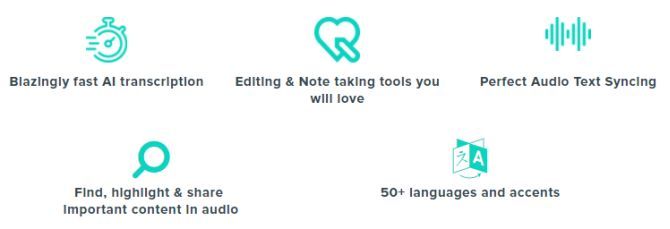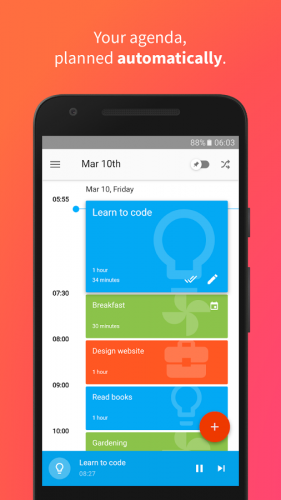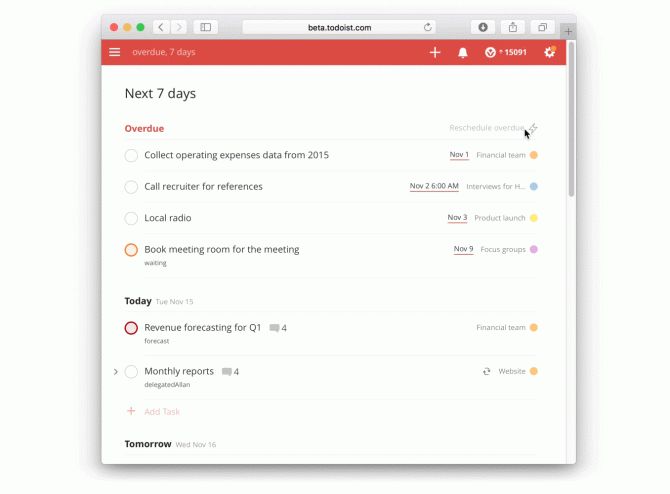Although artificial intelligence (AI) might call to mind images of Hal 9000 or the T-1000, AI assumed a drastically different form from its science fiction portrayal. Instead, artificial intelligence centers on the likes of machine learning and natural language processing.
Bots evolved into a popular, and useful, form of artificial intelligence. They can recognize and follow patterns to automate repetitive tasks.
Check out these 10 bot-driven productivity tools perfect for everyone from individuals to start-ups and small businesses.
1. Alice From The Mad Botter
Best for: Teams
Cleverly named after the protagonist from Lewis Carroll's Alice's Adventures in Wonderland, Alice is an AI bot from the Mad Botter. With an increasing number of companies migrating towards remote work, the challenge of operating with distributed teams persists. To meet this challenge, Alice promises a means to communicate simply, and automate tasks.
As founder Michael Dominick explains, Alice concentrates on digital agencies. More specifically "she" addresses the problem of integration and automation. Alice arrives as a sort of digital virtual assistant. For instance, just ask Alice to free up your day and she'll reply with a friendly "Got it, I'll cancel all of the meetings on your calendar and email the attendees."
You can add Alice to many popular services including Slack, GitHub, and Harvest. For her natural language processing, Alice uses Luis AI. She's a blend of Typescript and JavaScript over the Microsoft Bot Framework.
2. Tomatobot
Best for: Individuals or teams
Regardless of whether you work in an office or remotely, the Pomodoro Technique is a fantastic means of staying productive throughout the day. It's a simple concept. Pick one task and work on just that task for a chunk of time. Then, when that period is up, take a short break. Check social media, grab a cup of coffee, or take a short walk. After that, resume work. When you've completed four work sessions with breaks in between, reward yourself with a long break.
Tomatobot is an awesome Pomodoro bot for distraction-free work. It boasts a Slack integration, so it can be added to any Slack team. Just type /startwork once Tomatobot is integrated into your Slack group. This kicks off a 25-minute timer.
There's neat functionality, for instance a /distraction command. If you get sidetracked during a Pomodoro session, just type /distraction [insert distraction here]. When you're finished, Tomatobot reminds you of your distraction. It's a really useful AI-powered bot that I've found greatly increases my productivity.
There's no shortage of free Pomodoro apps for a variety of platforms. Plus, you can even make your own with an Arduino. But integrating into Slack helps automate the process and it's one fewer app or tab you have to run.
3. Trello for Slack
Best for: Teams or individuals
I use Trello religiously. Ever since I discovered it, I've configured Trello as an editorial board, but it's perfect for a bevy of uses.
The collaboration tool offers an intuitive means of task management. But with a Slack integration, bots make maintaining Trello painless. Details appear immediately upon dropping a card or board into a channel that the @trello bot is in. Everyone within the Slack channel can view the board or card, regardless of whether or not they have a Trello account.
What's more, using Trello for Slack you can see changes to Trello cards and boards. Therefore, there's more transparency. Commands include the functionality to search Trello, create cards, and view the details of boards and cards. This saves a lot of time since you can use one application for managing your Trello rather than having to navigate back to your boards.
If Slack is a key tool for your team, also have a look at these Slack bots.
4. Butler for Trello
Best for: Individuals or teams
If you want to keep your Trello up to date and organized, that requires a bit of work. Thankfully, Butler for Trello can automate all of that for you. Merely sign up, and add your Trello account. There's a free version that includes as many as 250 operations per week.
Among its rich feature list, you can set up triggers and due dates so that certain actions occur automatically. It's super simple to use and is incredibly beneficial. If you use Trello, you need Butler.
5. Ordering
Best for: Teams, specifically those that sell online
If you sell online, check out the Ordering bot. It's a fantastic means to sell using AI. With Ordering, you'll find multi-language support, bot chat, and worldwide currency support.
Ordering is the only company with AI tailored for on-demand products, services, and online orders. On the technical side, Ordering uses AngularJS and it is based the company's own API. As such, everything display-related for provider options and products arrives via the Ordering API. It's an excellent AI-driven tool that bolsters online ordering, making the process over 300% faster.
6. Spext
Best for: Individuals or teams
If you ever need to transcribe speech to text, try out Spext.
This bot automatically transcribes anything from podcasts to videos and interviews in a matter of minutes. The Spext bot is as simple as uploading a file via the web platform, messaging the bot, and then receiving the transcript. When that's finished, you can edit the transcript manually. However, Spext boasts an 80-85% accuracy rating.
Because Spext condenses the transcription process down from hours to minutes, all that's left is a bit of post-transcription editing.
7. Futurenda (Android, iOS [No Longer Available])
Best for: Individuals
Keeping a schedule is a fantastic idea. Though mental planning is great, it's nowhere near as effective as keeping a written list. Enter Futurenda. As the name suggests, it's a sort of futuristic agenda. Meaning this app is a planner powered by AI. You'll find that Futurenda organizes your life, events, and errands automatically.
What's neat about Futurenda is how it intelligently manages your to-dos. It's available for both iOS and Android and sits at a four out of five rating on the Google Play Store.
8. Magic Spreadsheet
Best for: Individuals or teams
Fact: spreadsheets are incredibly handy. Also a fact: spreadsheets can be hellacious.
Magic Spreadsheet integrates with Google Sheets and offers an awesome means to configure information inputs, data anchors, and more. But contrary to the name, it's not magic. Instead, Magic Spreadsheet operates with artificial intelligence as its backbone. The bot will fill in gaps in the spreadsheet, based on the information you add and the instructions you give.
There are tons of applications, from aggregating content from LinkedIn to making phone calls, and editing images.
9. Spinnerchief
Best for: Individuals and teams
You've likely heard of article spinners. Spinnerchief, an AI-driven tool, ranks among the top choices. Its latest iteration, SpinnerChief 5, spins anything from paragraphs to sentences. At the core of this article spinner, there's artificial intelligence and cutting-edge Natural Language Analysis. SpinnerChief also employs Statistical Replacement Technology, Part-Of-Speech, and Emulated Natural Language methods for accurate word-spinning, and creating original content from a paragraph or sentence.
There's a desktop client and a web-based version, as well as free and paid tiers. If you're looking for a word spinner, SpinnerChief affords simple, quick content rewrites bolstered with AI.
10. Todoist Smart Schedule
Best for: Individuals and teams
While Todoist doesn't use artificial intelligence on its own, there's an option for AI in the massively popular to-do and task management app. Smart Schedule is a means to plan days out. Rather than the manual way of plotting out days, Smart Schedule utilizes predictive habits to rearrange tasks.
Ok, but how does this work? As a blog post [Broken URL Removed] on the Todoist website explains, Smart Schedule functions using task priority, your habits, goals, whats next on the docket, and week vs. work days. In conjunction, this AI-powered tool spits out schedules.
Of course, users have the ability to edit and reject Smart Schedule's suggested schedule. What's more, this tool learns as it goes along. So the more you use Smart Schedule and provide feedback like accepting, editing, and rejecting its proposals, the more accurate it becomes.
If you're curious about automating your task list further, look into Todosit's IFTTT integrations.
Awesome AI-Driven Productivity Tools
There are tons of applications for artificial intelligence. For both individuals and teams such as small businesses and startups, AI-driven productivity tools rank among the most useful examples. Ultimately, which you choose to adopt depends on what areas you need to improve, and how you work.
Which bot do you choose and what tasks will it automate for you? Can you recommend any other AI bots? Please share with us in the comments!
Image Credit: paulfleet/Depositphotos