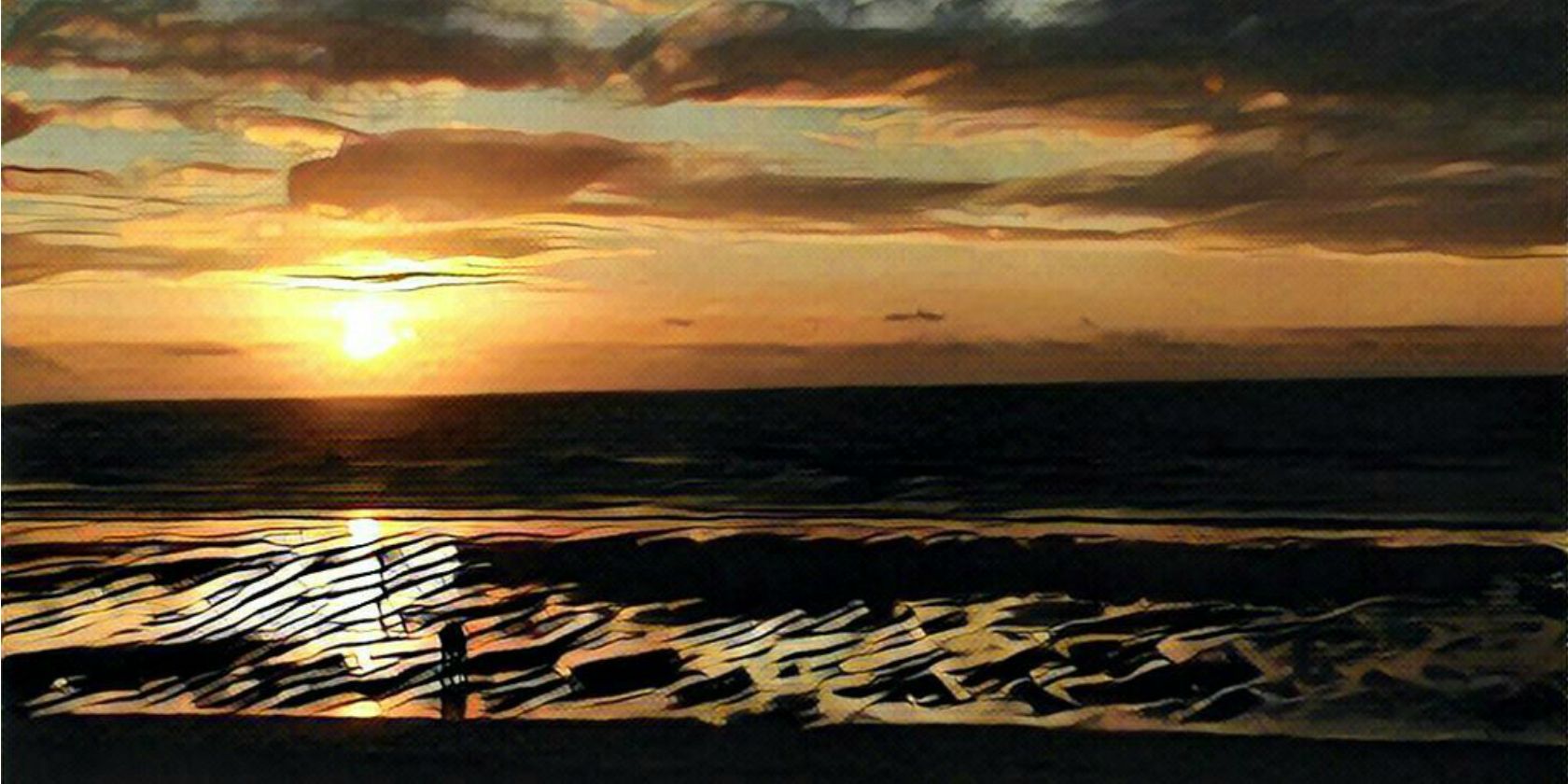With its latest update on Android and iOS, Prisma is getting even better. Rather than resting on its laurels, the photo-editing app is adding more features to help maintain the early levels of interest. It's no wonder both Google and Apple named Prisma the app of the year for 2016.
Prisma is an amazing app. For the uninitiated, Prisma allows you to turn your photos into works of art. You choose a photo, then choose from a range of different styles designed to emulate famous artists. And seconds later your photo looks like it has been painted rather than shot (like my photo at the top of this article).
This simple-yet-effective trick meant Prisma took off quickly. Unfortunately, with each photo being transformed in the cloud, the service frustrated its users. However, Prisma now manages the transformations locally on your device, meaning those frustrations have disappeared.
Having been named app of the year by both Google (on Google Play) and Apple (on the App Store), it would have been easy for the developers to sit back and watch their app soar. Instead, they've made Prisma even better than it already was, with the latest update making some improvements and adding some new features.
Prisma Gets More Social
The biggest change, as detailed by Mashable, is that Prisma is becoming a social network in its own right. At the moment, users create artwork in the app and then share it elsewhere. But Prisma is hoping we'll start sharing the artwork we create in Prisma on Prisma itself.
To make this happen, Prisma has added "Profile" and "Feed" tabs. As you may expect, "Profile" lets you create your own Prisma profile, and follow (and be followed back by) other users. "Feed" offers a location-based feed of images created by user nearby. As photos start trending, they'll be seen by more people further afield.
In addition to the social features, Prisma is giving users more options when it comes to their actual photos too. Prisma has doubled the resolution available for each shot, and (on iOS at least) you can also now change the aspect ratio to something other than the default square.
You can grab the latest version of Prisma on Android and on iOS now.
Have you tried Prisma yet? If so, what do you think of it? Do you welcome these new social features? Or would you prefer Prisma to stick to what it does best? Is Prisma your app of the year? If not, which app(s) do you prefer? Please let us know in the comments below!