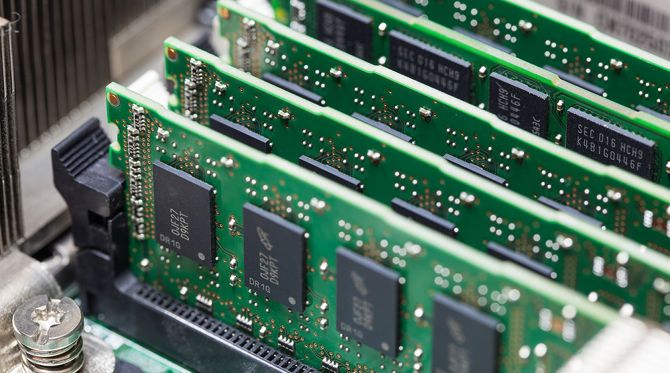We've all been there: a crashed or frozen system that won't respond to keyboard or mouse input, forcing you to perform a hard reboot with the power button. But hard reboots can be scary -- cutting off power to your machine doesn't seem safe, does it? -- and you may be wondering if this is okay to do.
To set your mind at ease, we'll explain what happens during a hard reboot, why the hard reboot option still exists, and whether or not this can damage your system. If you just want the answer without context, skip down to the last section. Otherwise, buckle in!
What Happens When You Reboot Your PC?
First things first: know that there are two kinds of rebooting.
A soft reboot (also known as warm reboot) is when your computer shuts down, resets itself, and starts up again without ever losing power. When you open the Start Menu and click Restart, you're initiating a soft reboot: Windows closes all running apps and processes, wraps up any last OS operations, and sends a reboot signal to your motherboard. The motherboard resets all of its components one by one, then initiates the startup sequence like normal.
Note that when you press the power button normally, an "I just pressed the power button" signal gets sent to the operating system, and the operating system chooses how to respond to that signal. That's why you can change the power button action in Windows to something else, like Sleep or Do Nothing. But when the operating system is frozen, it can't handle the signal and so the power button ends up being ineffective.
A hard reboot (also known as cold reboot) is when you hold down the power button, which drains the critical electricity stored in certain parts of the motherboard. When the electricity is fully drained, the motherboard loses power and all of its components turn off. When you release the power button, the critical electricity recharges and the motherboard regains its functionality, at which point you can press the power button again to initiate startup.
This feature is built into the hardware itself (also known as a "mechanical power off") so there's no way for you to disable it or change what it does.
If you want to be fancy about it, use the term power cycling. Any action that results in a power-off-power-on sequence can be called power cycling, which includes both soft reboots and hard reboots.
Why Is Power Cycling Effective for Troubleshooting?
"Have you tried turning it off and on again?"
It's comical how many problems can be solved with such a simple solution. Frozen and unresponsive system? Reboot it. System slowed to a crawl due to a memory leak? Reboot it. Driver crash made your Wi-Fi stop working? Reboot it. And those are all just scratching the surface.
The key to the repairing magic of a power cycle: all hardware components and the operating system start over from a clean slate.
For example, a memory leak means that some of your RAM was allocated for use by an application but never "released" properly, making it appear as if the memory is being used and therefore inaccessible to other applications. Rebooting resets RAM so that all of it becomes available again.
What about driver problems? A driver is software that lets the operating system control a piece of hardware. If the driver software crashes, the operating system loses control of the hardware (i.e. Wi-Fi adapter, mouse, keyboard, etc). When you reboot the operating system, the driver software also reboots, allowing control of the hardware once again.
Learn more about this in our article on how rebooting can fix so many issues.
Can a Power Cycle Cause Any Harm?
Yes and No... but mostly No.
Soft reboots have almost zero risk. There are only two situations when this could harm you:
- You initiate a soft reboot while upgrading your operating system but accidentally shut down your machine in the middle of the upgrade process, potentially resulting in a bricked machine.
- You unknowingly caught some malware that hooked itself into your system's startup sequence, thus causing it to execute the next time you soft reboot.
Both of these also apply to hard reboots, so there is NO reason to ever be fearful of a soft reboot. Indeed, soft rebooting is best practice.
These days, hard reboots also have very little risk. Because a hard reboot drains power from the motherboard, a shutdown signal never gets sent to the operating system. This means the operating system never gets a chance to properly close apps, clean up its file system, record log files, perform maintenance, etc. All of those steps get skipped when you hard reboot.
And while all of that may be ungraceful, it isn't particularly harmful.
The worst case scenario is a hard reboot while the operating system is writing data to disk. If this happens, whatever file was being written will likely be corrupted, and if your data drive is an HDD, there's a miniscule chance for the read/write head to experience mechanical damage. (For the same reason, USB drive ejection isn't necessary anymore.)
But since hard reboots are mainly used when the operating system is frozen (meaning data isn't being written), there's almost no risk. Data corruption is more likely to occur during a sudden power outage or surge in electrical current. You can guard against both of these using an uninterruptible power supply.
For the most part, you shouldn't be scared to hard reboot. Most of the time you won't have a choice anyway, so you might as well do it with confidence.
Did this alleviate your worries? Got any lingering questions we didn't address? Let us know in the comments below!
Image Credits: Rungroj pakdeejoho/Shutterstock