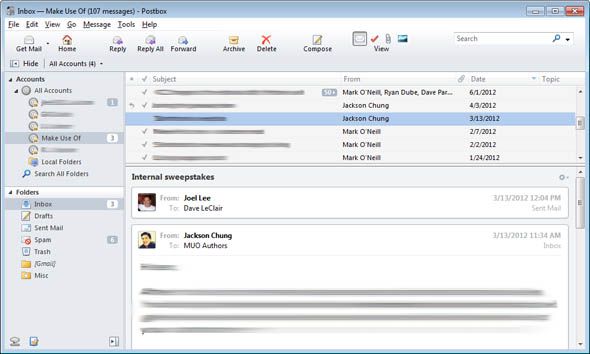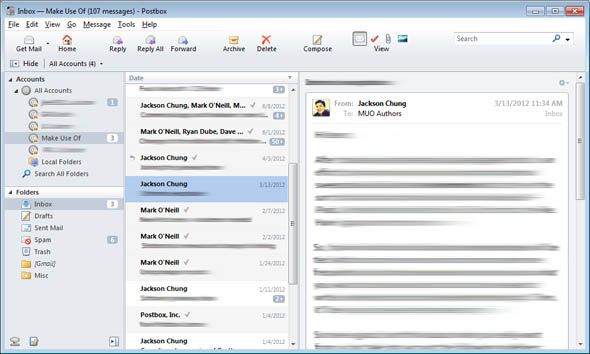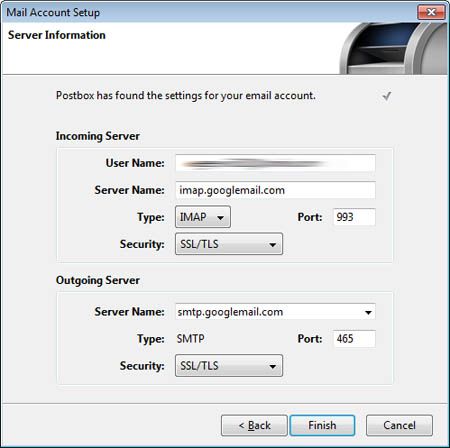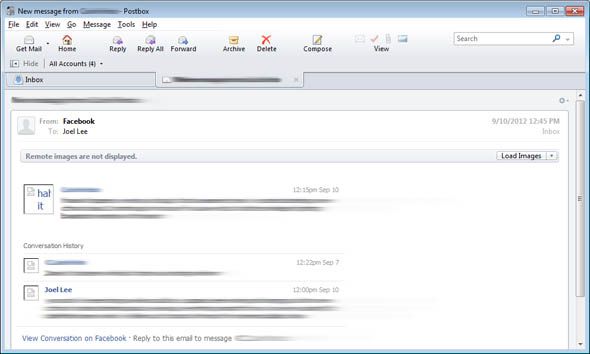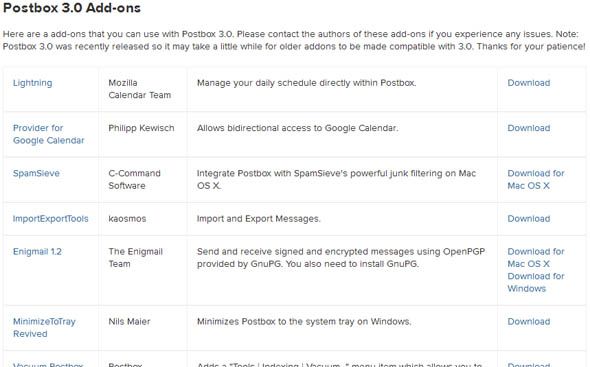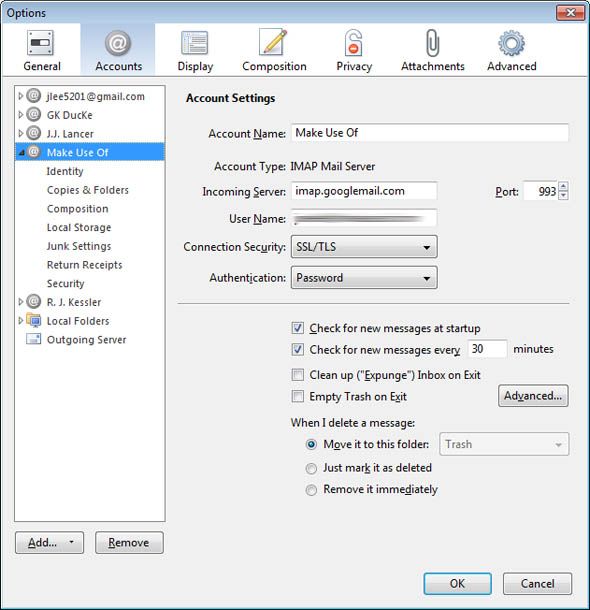In the world of email clients, there aren’t very many choices if you want something that works well, feels smooth, and has pleasing aesthetic design. Most users are probably familiar with Outlook and Thunderbird, but not much past those two. But in recent years, Postbox 3 has really risen to the top as one of the best email clients on the market.
Postbox 3 is resource friendly, packed full of features, and extremely pleasant on the eyes. I use it and I’m a big fan, preferring it over Gmail’s web interface and alternatives like Thunderbird. It does everything I need it to do and I’ve never once struggled with a learning curve.
We’ve done Postbox 3 giveaways in the past, but here we go with another one because it’s that good. Postbox 3 is available for $9.95 for Windows XP, Vista, 7 as well as Mac OS X (Snow Leopard to Mountain Lion). This week, we’ll be giving away 25 copies of Postbox 3 worth a total of $250 for FREE!
Do you want a copy? Of course you do. Procuring one of these free copies is extremely easy. All you have to do is read through this review and view the giveaway details at the bottom of this post. What are you waiting for? Go on!
Interface
The Postbox 3 interface is reminiscent of most email clients--mostly because this design has proven itself over and over again to be efficient for viewing and managing emails. You’ve got the primary panel that organizes all of the email accounts you have. Within an account, you have 2 more panels: one for viewing stored emails and one for viewing actual email content.
As you can see from the screenshots, Postbox 3 allows you to toggle between two modes. I like to call these modes the “Thunderbird” and the “Outlook,” though Postbox 3 officially names them as Classic mode and Vertical mode. Vertical is my preference because it’s just so flawless.
Easy Setup
Postbox 3 interfaces with most email services and automatically detects the necessary settings so that you don’t have to dig through and find all the manual addresses, ports, and whatever else you would usually need.
If you use Gmail, all you have to do is type in your email address and password, and the program will do the rest. I haven’t tested it personally, but I’m sure the same can be said for the other big-name mail services, like Hotmail.
Once you’ve created an account, everything is good to go right out of the box. I didn’t have to do anything else -- it immediately started downloading all of my emails from the servers and it was smooth sailing from there.
Intuitive Organization
Postbox 3’s features and design really lend themselves towards ease of organization. I’ve never had to look around for more than 1 minute before finding that particular email that I needed, whether it was unread, trashed, sent, unsent, drafted, or whatever else.
If you like to handle all of your email-related business inside one program, Postbox 3 can do it. Open emails and links within tabs so that you can quickly switch between important emails and links as you need them.
Postbox 3 also stylizes conversation threads so that it’s quick to gloss over certain response chains and immediately glean the information you need. This right here -- the conversation view -- is one of the main reasons why I use Postbox 3 over Thunderbird.
And like most email clients, Postbox 3 can handle folders and topics (i.e., tags). You can set certain emails with varying priority levels or you can mark them as “to be done later” to build a sort of simplified to-do list. I love that I can mark an email as important and come back to it later without a hitch.
Addons System
Postbox 3 features an addon system that allows you to extend or alter the functionality of the program. The number of available addons falls short of other clients like Thunderbird, which has a massive community backing, but there are enough that you won’t feel like it’s a wasted feature.
You can view a list of available Postbox 3 addons here. Keep in mind that version 3 is still new, so it may take some time for addons from previous versions to catch up.
Flexible Options
There are a few options that you can fiddle with in Postbox 3 that let you customize your client to your own preferences, but you probably won’t find anything that completely revolutionizes the emailing experience. After all, Postbox isn’t trying to be avant-garde; rather, it aims to make everything easy and sleek.
Postbox 3 supports: separate email accounts, signatures, custom fonts, local storage, POP, IMAP, SMTP, plain text and HTML, spam filters, sound alerts, and sharing on social networks.
Advanced Features
Apart from the usual email client stuff, Postbox 3 has a few advanced features that may ease some of the inconveniences of other email clients.
- Gmail Integration: Gmail is one of the most popular and robust email services out there. Postbox 3 natively supports a Gmail interface that seamlessly handles labels, archives, Gmail keyboard shortcuts, and conversion of dates into Google Calendar events.
- Sync with Apps and Services. Postbox 3 integrates with a number of third-party services, including Dropbox, Evernote, iCal, Google Calendar, Facebook, Twitter, and more.
- Canned Responses. Build any number of preset templates that you can use for sending automated replies. If you receive a lot of emails of a similar nature, canned responses can save you a lot of time.
- Summarize Mode. This feature provides a clean and beautifully formatted who-said-what-when email that lets message recipients jump into discussions with more clarity, context and insight. Basically, a more informative version of quoting emails in a reply.
- Ultra-fast, Complex Search. Postbox 3 executes searches even faster than previous versions. For advanced users, you can use search operators to create advanced search queries to find those pesky, elusive emails.
- Anti-Phishing and Anti-Malware. Postbox 3 protects users from viruses, spyware, and trojan horses by checking emails against a local database of suspected phishing or malware sites and displaying a warning for potentially malicious emails.
Again, we’re giving away 25 free copies to all of our loyal and beloved MakeUseOf fans and readers. As a reminder, Postbox 3 runs on Windows XP, Vista, 7, and 8 as well as Mac OS X (Snow Leopard to Mountain Lion).
How do I win a copy of Postbox 3?
Step 1: Fill in the giveaway form
Please fill in the form with your real name and email address so that we can get in touch if you are chosen as a winner. MakeUseOf giveaways are open to readers worldwide.
The giveaway code required to activate the form is available from our Facebook page and Twitter stream.
- @k1922h
- Barb Belanger
- Briareoushex
- Chris
- Commandor
- Dan Gruntz
- Daniel Hartle
- Debra Brown
- Elisa De Vittori
- Guy Schein
- Jerimy Schilz
- Jesus Hernandez
- Jon Read
- Krzysztof Wilczek
- Lee Hamilton
- Matthew Arntzen
- Mike Henderson
- Paul Harris
- Rita Spratlen
- Sacha Obado
- Samuel Almeida
- Samy Filali
- Sinisa Dumanic
- Tim Klepfer
- Yang Yang Li
Step 2: Share!
You're almost done. Now, all that's left to do is to share the post!
(Note: no points will be awarded.)
By participating in this giveaway, you agree to the giveaway rules.
This giveaway begins now and ends Tuesday, September 25th. The winners will be selected at random and informed via email.
Spread the word to your friends and have fun!
Interested in sponsoring a giveaway? We'd love to hear from you. Get in touch with us.