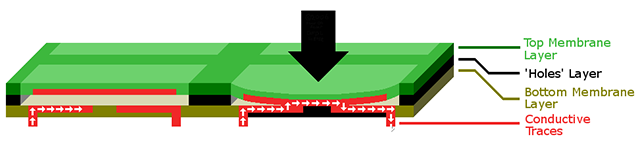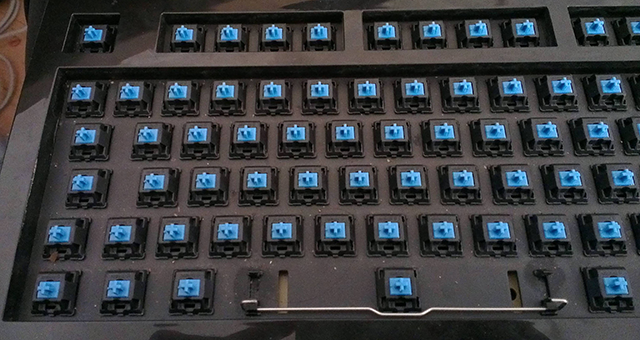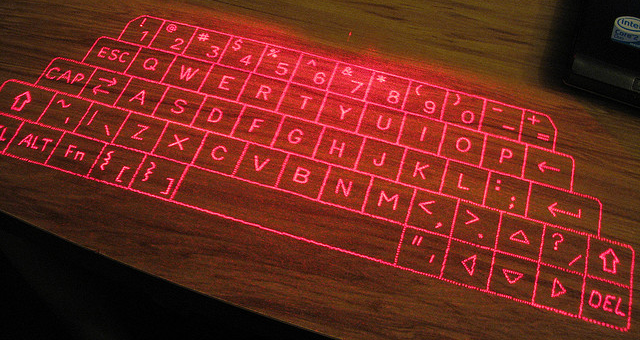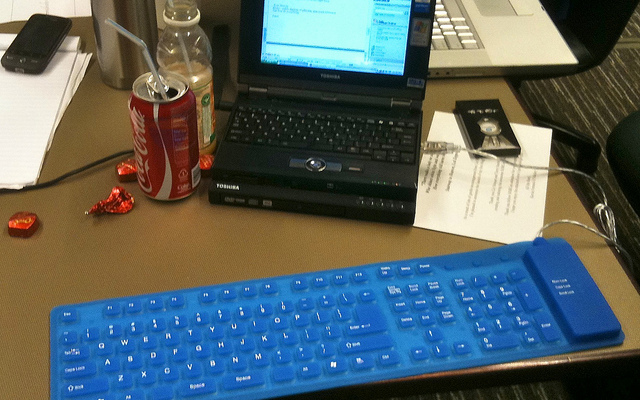When talking about computer peripherals, the computer keyboard is the unsung hero.
There are no other peripherals that get the same amount of use as your keyboard, and while we're more than happy to spend $100 or more on an ergonomic mouse, we often completely forget about where are hands are resting most of the time; the keyboard.
Keyboards are typically viewed as one-size-fits-all with very little thought actually being given to which type might suit your specific usage style. We're going to fix that today by discussing several types of keyboard switch mechanisms and which applications they're best suited for.
Popular Types of Keyboard Switch Technologies
Computer keyboards are typically classified by the type of switch mechanism they use. Ergonomics and features aside, there's a lot more to keyboard tech than what's on the surface. Keyboards come in a variety of styles and surface material types, but the one constant is the 80 to 110 switches (one for each key) that allows it to operate.
Here are some of the most popular switch mechanisms, and brief overview of how they work. Stay tuned, and after our description, we're going to discuss which one is right for you.
Membrane Keyboard
This technology uses three layers. The top layer consists of the either labels on the front of a flat key (flat panel) or switch plungers, which are also called keytops (full travel). The middle layer acts as a spacer between the top display layer and the back layer. The back layer has a series of stripes printed perpendicular to the front layer. When the front layer is pushed down hard enough, it pushes through the spacer and makes contact with the back layer, which closes and activates the circuit.
The difference between flat panel and full travel is mostly in application. Flat panel membrane keyboards are used for applications lacking space behind the key such as stoves, microwaves, photocopiers, and small appliances, such as the coffee maker.
Another popular version of this technology is the dome switch keyboard. The dome switch is actually a sort of hybrid between the membrane and the mechanical keyboard (below). The tech is essentially the same, only it uses rubber dome switches - called polydomes - in order to provide tactile feedback that is often lacking in membrane keyboards.
Just to further muddy the membrane keyboard waters, another version of the dome switch technology uses what's commonly known as the scissor switch. These use dome switch technology with increased resistence (often to lessen key height) added by a scissor switch, which is essentially an “X” shape at the sides of each key that compresses when pushed — x — or rises — X — when not in use. This type of keyboard is the standard on Macbook Pro and Macbook Air laptops.
Mechanical Keyboards
Mechanical keyboard technology is undergoing a major resurgence in the market after once being considered a sort of niche market for keyboard enthusiasts.
Mechanical switch keyboards have a complete switch under each key which is composed of a base, a spring, and a stem. Functionally, they are very similar to membrane keyboards with the key difference being the use of a spring providing the resistence in absence of rubber. After pressing the key, the spring coils - providing resistence - as the plunger presses the switch, which then relays the signal to your computer.
Depending on the parts used, those who like to tinker can actually control the amount of pressure it takes to actuate, as well as the volume of the keystrokes and the overall resistence of the spring.
Laser Keyboards
While there are several technologies we could talk about here, we're going to just cover the two most popular.
Laser Projection: Laser projection keyboards project a complete outline of a keyboard onto any flat surface. These keyboards measure light resistance in order to send signals to your device when a button is "pressed". While relatively cool, the keyboard is impractical for most applications due to the lack of tactile response, resistance, and a high rate of errors due to accidental key presses.
Optical: Unlike the projection keyboard, optical technology relies on shining light-emitting devices - such as a laser - underneath the keypad both horizontally and vertically. On each side of the keypad, exist photo sensors that detect actuated keys by measuring which key blocked the light source by graphing its X and Y coordinates.
Hall Effect Keyboard
Hall effect keyboards use magnets and sensors in lieu of a mechanical or membrane-like switch. When a key is pressed, it moves the magnet. The solid state sensor below then detects this movement and passes it along to your computer.
These keyboards are typically used in high-reliability applications requiring increased durability with lower risk of failure. Some of these applications include airplane cockpits, submarines, nuclear power plants, and scientific field work.
What Keyboard is Right for You?
The above is no means an exhaustive list of keyboard technology, but it does cover the most popular types of keyboard tech on the market today. If the waters just got a bit muddier now that we've added additional tech you may not have been aware of, have no fear. We'll help you find the right technology for your next keyboard purchase. And if all else fails, you can always use multiple keyboards should you want to experiment.
Gamers
For gamers, the clear choice in keyboard technology is the mechanical keyboard for its high degree of customization and increased tactile feedback alerting gamers to when a button has been actuated. Gamers tend to prefer the mechanical keyboards with stiffer parts to reduce accidental button presses, so seek out one made specifically for gamers, or change the hardware yourself with one of many kits available online.
Read our review of the Corsair Vengeance K95 mechanical gaming keyboard.
Casual Computer Users
For most uses, the membrane keyboard is an effective solution that's inexpensive, lightweight, and relatively durable in mild to moderately demanding environments. This is the keyboard that most computer users are using already, so you really can't go wrong sticking with what works. If you're currently in need of a new keyboard, here are 6 of the best.
Travelers
While the laser keyboard is a probably the most portable, if you intend to do a lot of typing it's not a great choice. Roll-up membrane keyboards are also relatively popular due to their waterproof nature and the ability to roll and stow them into any corner of your bag. While better for typing than the laser projection keyboard, many users still struggle due to lack of any real tactile feedback and overall feel of - for lack of a better word - mushiness. Now, that's not to say there aren't some great portable keyboard options, but your best option might be the one you're currently using.
The best option for travelers is typically the keyboard that's already on their laptop, but if a separate keyboard is required the membrane keyboard is probably the best bet. It's durable, effective, and much ligher than a mechanical keyboard, which, at nearly 3 pounds on average is about the same weight as a Macbook Air.
Writers
For anyone that utilizes thousands upon thousands of keystrokes a day - such as a writer - there's no clear-cut answer. Ultimately the decision comes down to feel. That said, a mechanical keyboard is typically a great option, although unlike gaming versions with stiffer keys, a softer touch is often required to reduce finger strain. If you decide to go this route look for keys that aren't as stiff.
Again, this all boils down to feel, so a membrane keyboard could be perfectly adequate and not nearly as expensive as the mechanical version. I'd suggest trying the dome or scissor switch versions if you decide to go the membrane route. Or, you could always use your iPad.
Users Requiring Above-and-Beyond Durability
For high durability applications there is no better bet than the Hall effect keyboard. These are designed to be robust workhorses that stand up to the most demanding situations you can throw at them. Easy choice here.
What about you? What keyboard technology are you the most fond of? Why is it the best solution for what you do? Answers are always appreciated in the comments below.
Photo credit: Virtual keyboard in perspective view via Shutterstock, Membrane keyboard diagram, Apple MB110BA, Cherry MX Blue Switches, via Wikimedia Commons, img_1208 by Br3nda, Lighted Keyboard 1 by Eric Norris, Roll-up keyboard by Dave Taylor via Flickr