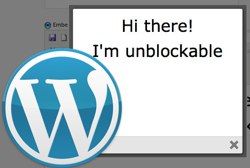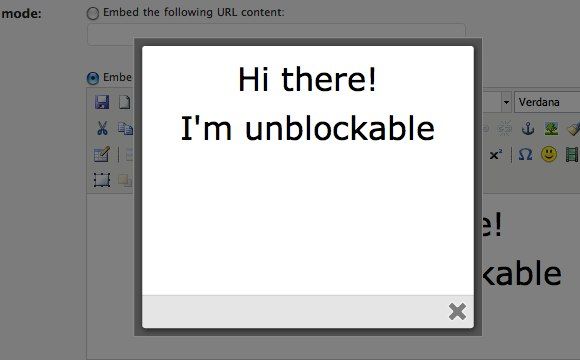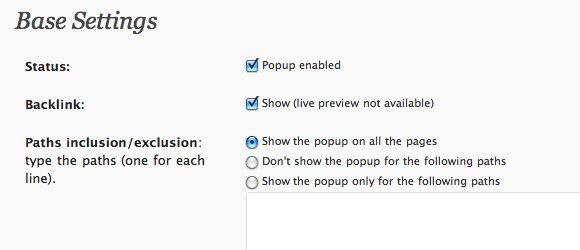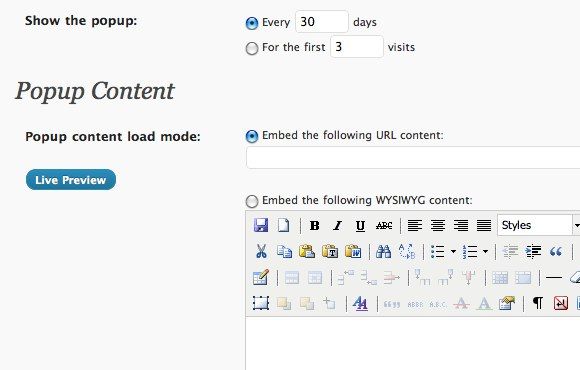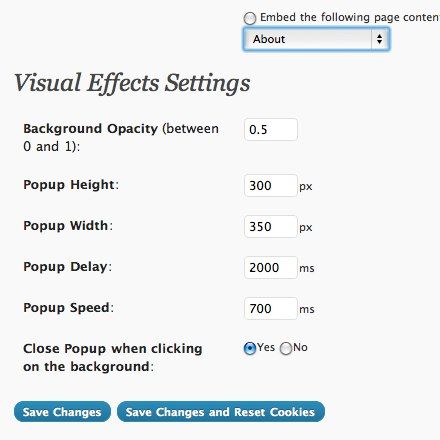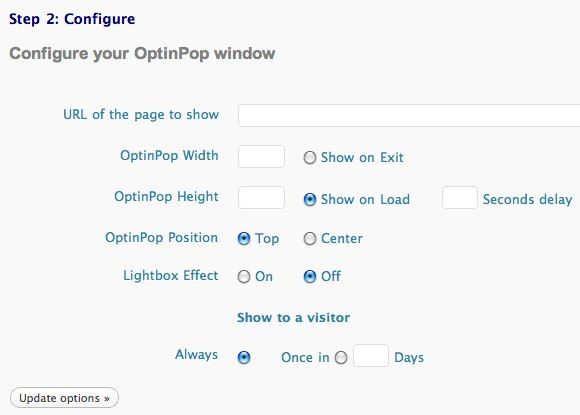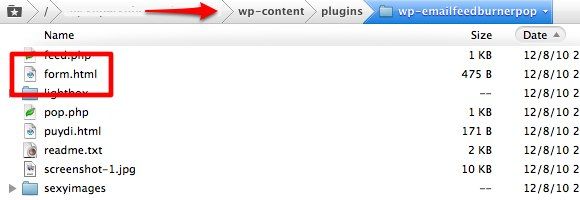Every comic book lover should be familiar with this quote: "With great power comes great responsibility". Basically, it teaches us not to abuse the power that we have. Unfortunately, even though more and more ordinary people have access to super powers in the virtual world, not everybody has the wisdom to use that power responsibly.
Other than spam, another notorious example of irresponsible use of power on the Internet is the popup window. Over the last few years, this tool has been used so excessively (mostly by marketers) that the first thing any Internet user does is turn on the "Block Pop-up Windows" feature on their browsers. That's really sad because if used properly, popup windows can be a powerful tool to get the attention of site visitors.
Unblockable Popups & Possible Usages
There's a new generation of popup window that can't be blocked by the browser's popup blocking feature. However, this tool is like a double-edged sword: you can use it as an effective tool to increase the number of visitors (or to show any kind of message that your visitors will definitely read), but if you use it too much you'll annoy your visitors and they will never come back to your site.
The tool works similar to the lightbox effect that is widely used to display a photo gallery: an image will zoom in at the center of the computer display while the area around the image is darkened out to give focus to the image.
One of the possible usages of this unblockable popup is to "gently remind" the visitor to subscribe to your RSS feed or email newsletter. Website owners can set the popup so that whenever a new visitor lands on the site, he/she will be greeted by this popup asking him/her to subscribe.
The popup can also be set so that every time a visitor is leaving the site, a popup will appear thanking the person for visiting and asking for his/her help to spread a word or two about the site to his/her social network.
We are talking about a really powerful tool here. Even if there's only a fraction of visitors who really go through the trouble of spreading the word, new visitors will come and do the same. The numbers will multiply over time.
So if you promise to use the power for the greater good and not abuse it, I'll show you how you can apply this to your Wordpress blog. Here are three alternative Wordpress plugins that can help you use an unblockable popup window within your blog.
WP Super Popup
The first plugin on the list is WP Super Popup. You can find and install the plugin easily from the "Plugins" menu of your Wordpress dashboard.
After the installation process is finished, you can activate the plugin. This plugin will create its own settings menu on the Wordpress sidebar. Inside the settings, you will find "Base Settings" where you can enable/disable the plugin and choose where you want the popup window to show up.
There's also the option to set intervals for the popup, along with what content you want to show inside the popup. You can embed URL content, write new content, embed an HTML file, or even embed a Wordpress page.
The last part of the settings is the visual effect. Here is the place to set the appearance of your popup window.
OptinPop
The second alternative is called OptinPop. You can acquire it the same way as the previous plugin.
Even though both plugins do more or less similar things, OptinPop has more simple settings and has the ability to show up when visitors decide to leave the page.
WP_EmailFeedburnerPop
If your purpose is to use the popup to ask your visitor to subscribe to your RSS feed and you are using Feedburner to manage your RSS, you can use this plugin instead. However, setting up WP_EmailFeedburnerPop is a little difficult for beginners.
You have to access the plugin folder inside the Wordpress installation using your FTP client, edit the "form.html" file and insert your Feedburner link there.
There are several other plugins with similar functions, but these three are among the best based on the number of users and ratings.
Are you using an unblockable popup on your Wordpress blog? Do you know other alternative plugins worth mentioning? Share your thoughts and opinions using the comments below.