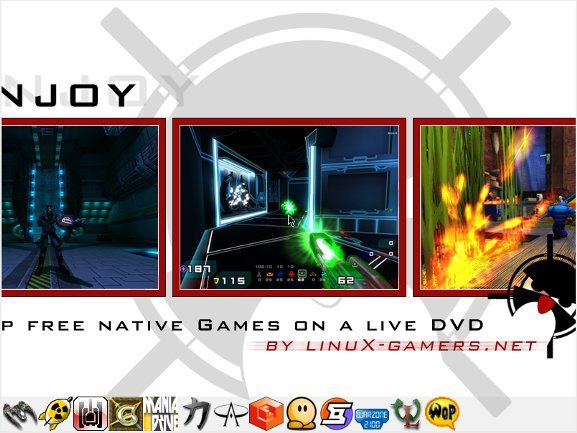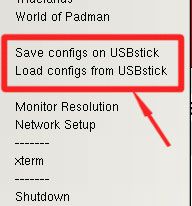When it comes to gaming in Linux, one of the most frequently faced problems is the sourcing of the game code then compiling and installing them on your machine. While some games provide easy ways to install them or are found in the distro's software repository, there are plenty of games that come in pure binary source code and require you to compile, make and install, all of which are like a nightmare to many Linux newbies.
Now, without worrying you about any of the technical details, you can play Linux games from a Live DVD.
lg-LIVE is a Linux distro that comes preloaded with 13 of the most popular Linux games. It is created by the Linux-gamers [Broken URL Removed] team and comes in the form of a Live DVD. The distro itself is based on Arch Linux. Unlike other Linux distros that requires you to install them in your system to use it, lg-Live only needs you to boot up the Live DVD and you will be able to play your favorite Linux games in no time. No installation, no compilation, no configuration. Simply boot and play.
The games found in the Live DVD include the following:
- Astromenace - An exciting 3D scrolling space shooter game with countless ship upgrade possibilities.
- Btanks - Battle Tanks is an interesting battle where you can choose one of three vehicles and eliminate your enemy using the whole arsenal of weapons.
- BzFlag - an online multiplayer cross-platform open source 3D tank battle game.
- Glest - A 3D real-time strategy game, where you control the armies of two different factions: Tech, which is mainly composed of warriors and mechanical devices, and Magic, that prefers mages and summoned creatures in the battlefield.
- Maniadrive - An arcade car game on acrobatic tracks, with a quick and nervous gameplay.
- Nexuiz - A free open-source fast paced 3D first person shooter game.
- Openarena - An open source first-person shooter computer game based heavily on the Quake III Arena style deathmatch.
- Sauerbraten - A free multiplayer/singleplayer first person shooter, built as a major redesign of the Cube FPS.
- Teeworlds - A fast-paced sidescrolling multiplayer-only shoot 'em up computer game. The game features cartoon-themed graphics and physics, and relies heavily on classic shooter weaponry and gameplay.
- Warsow - A fast-paced FPS game.
- Warzone2100 - a real-time strategy and real-time tactics hybrid computer game.
- Widelands - a slow-paced real-time strategy game that in many games resembles the popular games The Settlers and The Settlers II.
- World of Padman - A first person shooting game based on the Padman comic strip.
When you boot up the Live DVD, it will run tests and detect your graphics card setting. If you are using ATI/nVidia 3D graphics card, it will prompt you to install the proprietary drivers. For those who want to avoid all technical details at all costs, you can simply select the default option and let it auto-configure your system. You will need to hook on your LAN cable if you want to play multiplayer games.
On the home screen, when you right click your mouse, you will be able to configure the gameplay option. You can change the monitor resolution or change your network setup. If you are tech-savvy enough, you can also turn to the terminal mode and do your own configuration.
In addition, after you have played the game, you will want to save your progress so that you can continue next time round. Since this is the live DVD, you won't be able to save to the disc. Instead, you can save the game and all configurations that you have made to your USB thumb drive/hard drive. Next time you want to play the game, load the configurations from the USB drive and you can start from where you have ended previously.
If you find that the included games are not up to your liking and you want to add your own game in, linuX-gamers also provides you with a custom mastering script for you to create your own game distro. First download the base system, then run the masterme script to add any prepackaged game and you will have your own Live Linux gaming DVD.